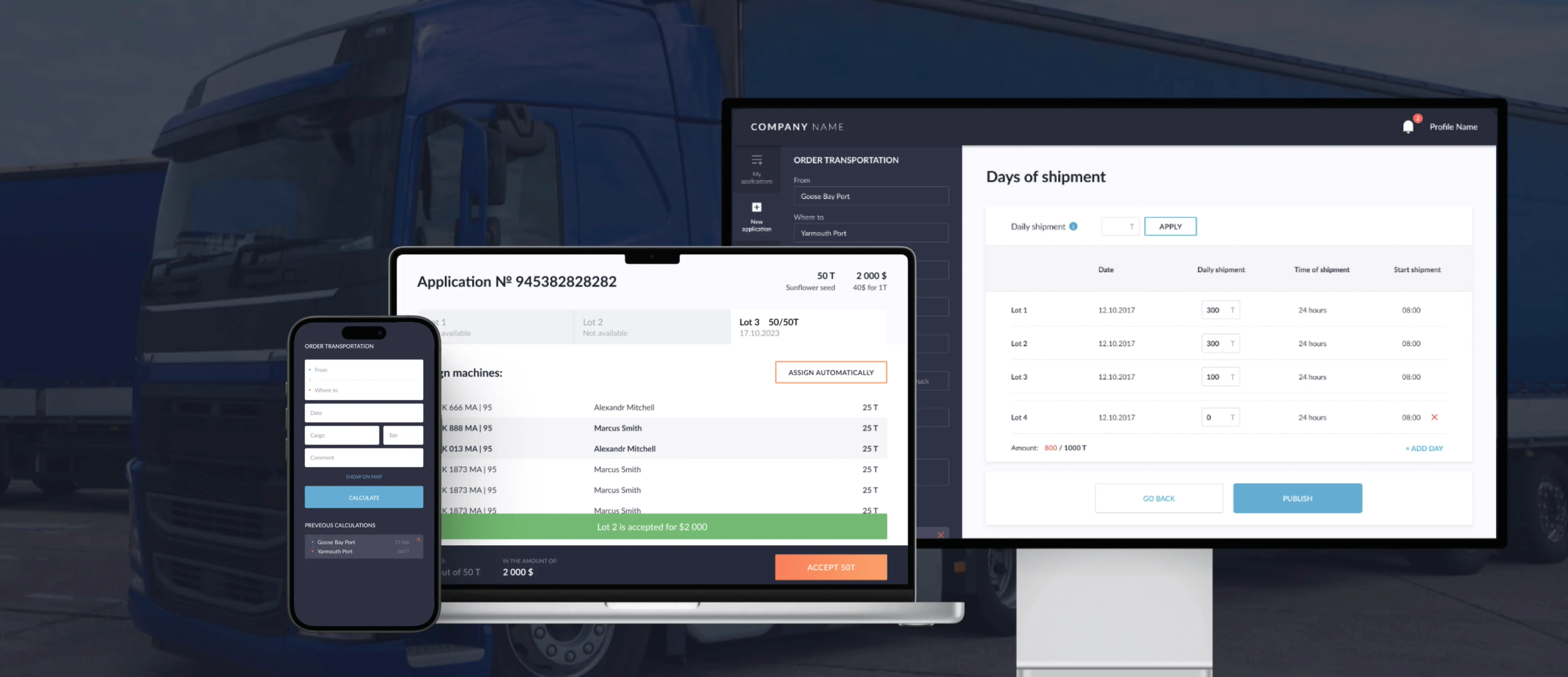Важко уявити сучасний мобільний застосунок без анімацій. Гарна анімація дозволяє створити застосунок, який привертає увагу і є зручним у використанні, не відволікаючи користувача від самого застосунку. Це не технічна стаття, а скоріше огляд того, як додати яскравості Android застосунку, не перевищуючи бюджет і терміни проекту.
Навіщо потрібна анімація?
Anima (лат.) — душа. Анімація в мобільному дизайні — це оживлення неживих об'єктів через додавання рухів. Еволюційно розвивалося так, що люди уважніше спостерігають за рухомими об'єктами — дуже давно це було необхідно для виживання. Таким чином, додаючи трохи анімації до мобільного застосунку, ми змушуємо користувачів відчувати себе більш «живими» — люди користуються застосунком, якому можуть довіряти. Це особливо важливо, коли потрібно розробити мобільний застосунок, де користувач взаємодіє з інтерфейсом безпосередньо, використовуючи інтуїтивні жести.
Android має досить багато інструментів для простого створення анімацій. Проте деякі типи анімацій досить важко реалізувати, їхня кількість може значно збільшити вартість розробки мобільного застосунку.
Анімація змін макету
Найпростіший спосіб — анімація змін макету. Анімація макету — це попередньо завантажена анімація, яку система виконує щоразу, коли ви вносите зміни в конфігурацію макету. Все, що вам потрібно зробити, це встановити атрибут у макеті, щоб повідомити системі Android, що ця анімація змінилася, і стандартна анімація буде виконана за вас. Коли ви додаєте, видаляєте або оновлюєте елементи в макеті, вони анімуватимуться автоматично, що чудово підходить для екранів з кількома статусами та списками:
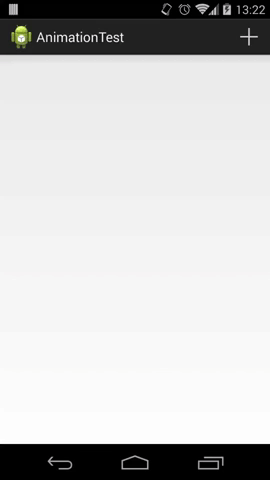 |
Координатор макету
Основна можливість цього макету — координувати залежності між дочірніми елементами. Для цього все, що нам потрібно, — це визначити правила для поведінки елементів. Насправді частина стандартних елементів вже передбачена для стандартної поведінки. Також можливо змінити стандартну поведінку для будь-якого елемента в макеті. Розглянемо наступну картинку:
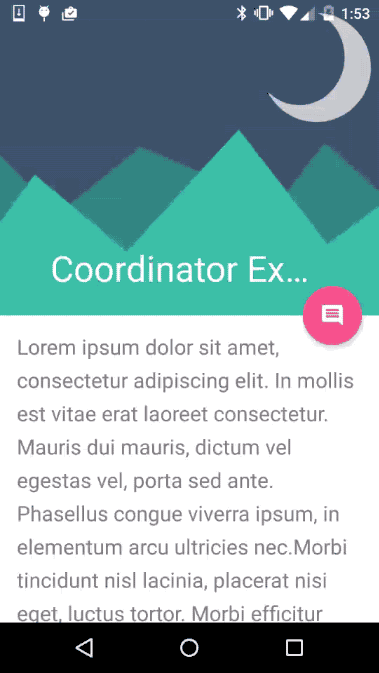 |
У цьому прикладі ви можете побачити, як елементи розташовані відносно один одного. Не вдаючись до детального перегляду, ми можемо бачити, як деякі елементи залежать від інших.
Анімація панелі під час прокрутки
Це дозволяє розміщувати елементи вертикально, з визначеними параметрами та контролювати їхню поведінку під час прокрутки вмісту. Також є можливість визначити правила для того, як елементи повинні поводитися під час прокрутки.
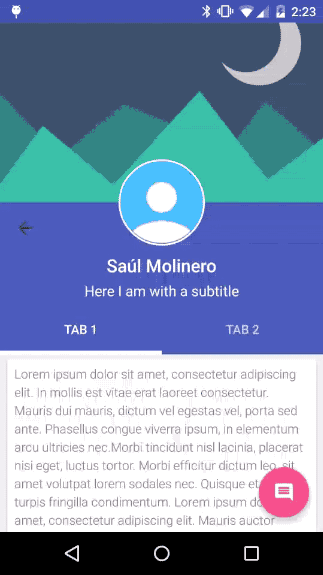 |
Така анімація ідеально підходить для реалізації екранів з великою кількістю контенту, де частину інформації можна виділити як основну. Чудовим прикладом такого екрану є профіль користувача.
Ефект розкриття
Ефект розкриття забезпечує візуальну безперервність інтерфейсу, коли ви показуєте або приховуєте певну групу елементів. Цей ефект чудово підходить для переходів між елементами або змін станів екрану.
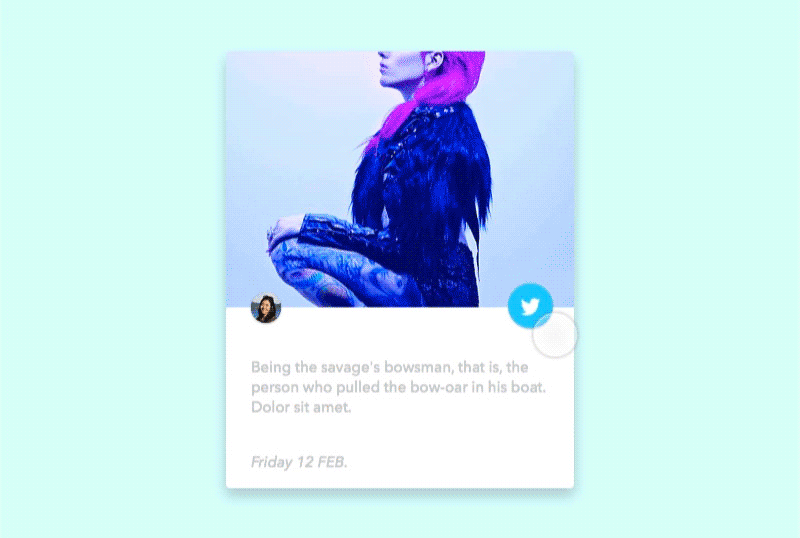 |
На основі ефекту розкриття ви можете створювати більш складні ефекти. Наприклад, якщо ви поєднаєте його з анімацією параметрів елемента, ми можемо реалізувати такий перехід між екранами:
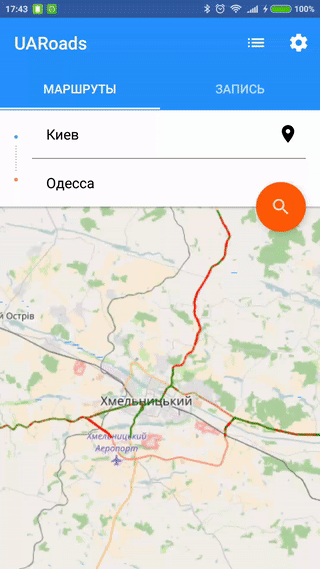 |
Переходи між екранами
Переходи в додатках Material Design забезпечують візуальні зв'язки між різними станами через рухомі елементи та трансформації між спільними елементами, які присутні на обох екранах. Ви можете вибрати індивідуальну анімацію для початкових і кінцевих переходів, а також для переходів спільних елементів між екранами.
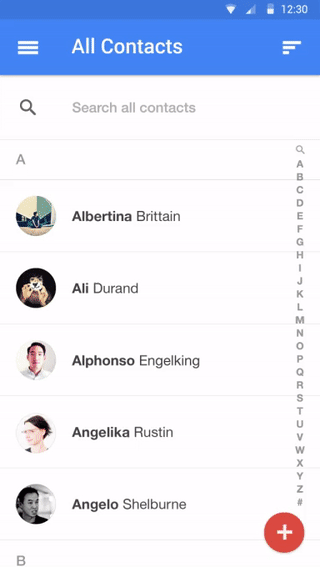 |
Використовуючи ці прості інструменти, ми можемо візуально покращити мобільний додаток за короткий термін, тим самим позитивно впливаючи на остаточну оцінку проекту. Єдина рекомендована умова полягає в тому, що всі анімації повинні відповідати принципам Material Design. Це важливо, оскільки сильне відхилення від цих принципів не дасть можливості реалізувати всі анімації стандартними способами, що збільшує складність і час розробки.
Потрібна допомога у створенні нативного Android додатку? Не соромтеся зв'язатися з нами за адресою info@stfalcon.com. Перетворіть свої блискучі бізнес-ідеї на реальність з командою Stfalcon!