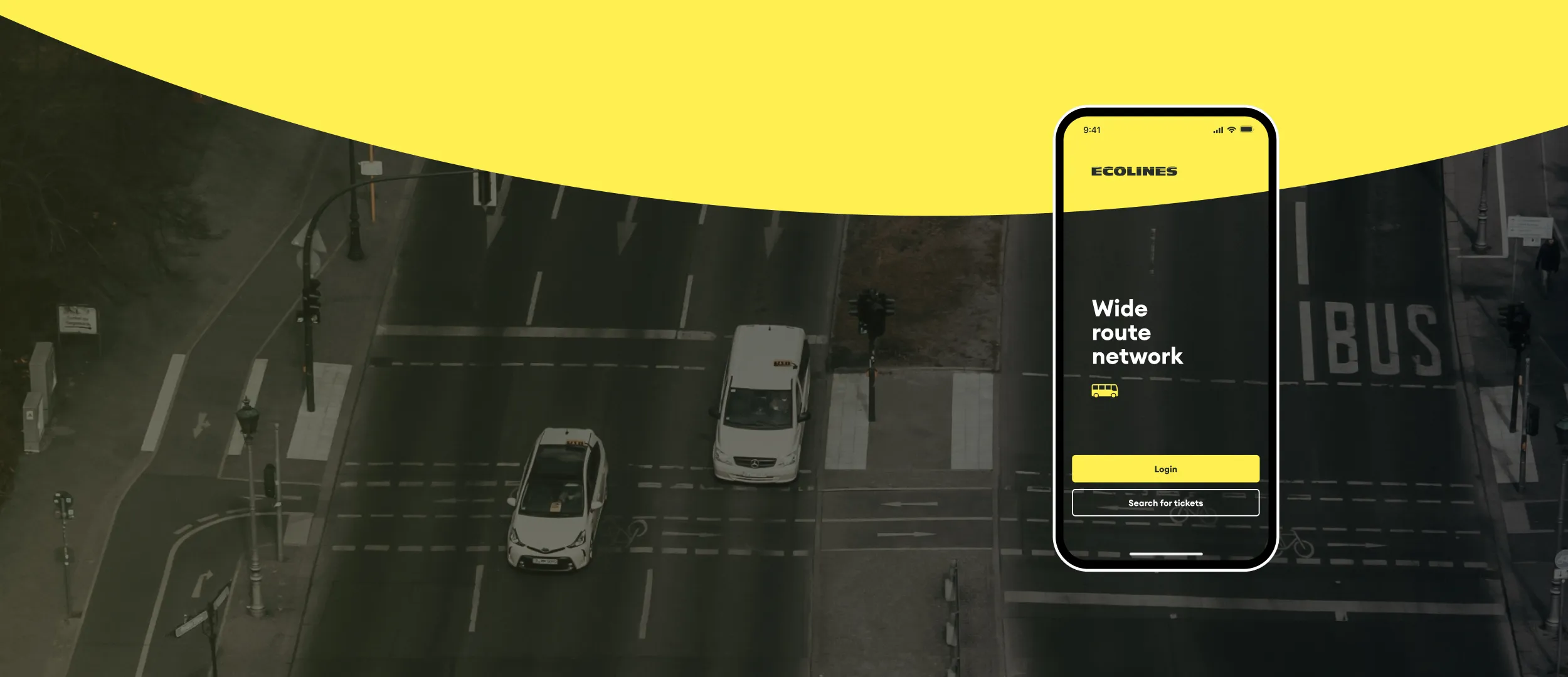Taxi Booking App Development: How to Build a Taxi App Like Uber & Bolt
We’re used to thinking that Uber and Bolt dominate the ride-hailing market everywhere. But when you zoom into regional markets, a different picture appears: local taxi apps overtake global giants when they nail the business model and everyday convenience.