
2020 is a unique, uncertain, confusing, and extremely controversial year, which made almost the whole planet adopt a new lifestyle. People of the globe are advised to keep social distancing and try to find their way around with digital and mobile solutions in every sphere of their life from everyday family shopping to managing global business corporations.
The COVID-19 outbreak became a reason for video conferencing solutions quickly came into play, upsurged, and became trending since they allowed people to stay in touch and maintain remote and stable communication for business needs.
While Citrix, Skype, and Google Meet dominated the pre-pandemic professional communication landscape, Zoom has become an unprecedented example of overnight success. The number of fresh installations of the Zoom App skyrocketed by astounding 730%. Having a hundred million participants on meetings annually ever since 2015, in March 2020 it grew to 200,000,000 users a day, a single day! However, multiple security issues made some companies, schools, and other entities refuse from the solution, at least till the issues have been solved.
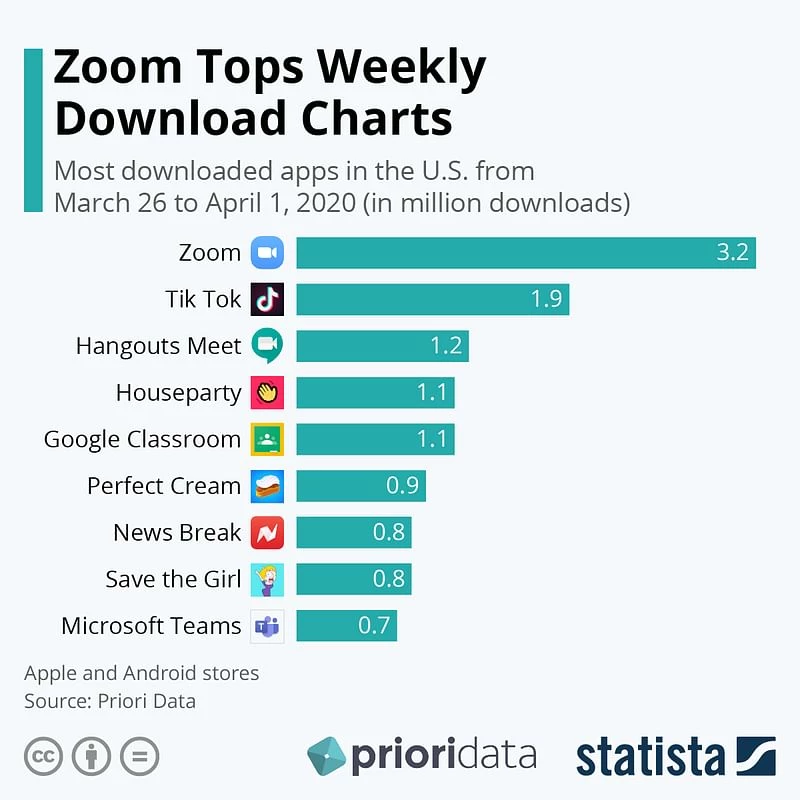
No wonder smart entrepreneurs and startups began to consider the opportunity to build an app like zoom for business and professional needs.
Why Create an App Like Zoom for Video Conference in 2020
2020 has made lots of entrepreneurs change their vision on their businesses, even those who did not see their niche online have started to look for ways to shift.
So, why an idea to make a video conference app like the Zoom is beneficial for e-commerce and businesses.
Let’s see into the 3 primary functions of video chat applications.
Video conferencing is good not for personal communication only. The possibility to see colleagues during communication has proven to increase productivity and improve collaboration, which results in faster and better work.
Video assistance in retail. Chat-based communication is good, but we all know that it is better to once see. Therefore, with such a solution you can not only improve sales and client loyalty but also brand performance and customer service since video allows you to solve issues faster and more efficiently.
Corporate platforms for professional interaction. Develop a video conversation app and increase your team performance by up to 45%. This is the result, which showed social platforms supporting one-on-one video calls used as collaboration tools in some companies. Follow this example and benefit.
You may doubt whether it’s a good idea to build a Zoom-like application in the present-day highly competitive environment. It is really a challenge to create a unique solution, however, to build a custom product with a touch of individuality, for the needs of a specific client is a good idea to invest your money and energy into.
Most of the successful software solutions are perfected versions of someone else’s concept, so it makes sense to try crafting business out of Zoom-like app.
Let’s find out the key features you should consider creating an app with video conferencing.
Key Features of Zoom-like apps
It is not just the concept that made Zoom so widely used and successful lately. It is due to a great many of the features it has that were considered irrelevant before.
So, what are the main benefits of Zoom that caused such tremendous popularity of the solution during the coronavirus epidemic?
First, this cloud-meeting platform is compatible with all the common operating systems: Windows, Linux, Mac, iOS, Android, etc. Second, it provides the users with all the basic features needed for holding corporate face-to-face and group meetings.

If you are already inspired to build your own video conference app, consider the following features.
Registration and User Profile Creation
Though Zoom lacks this feature, we advise including it for a better and engaging user experience. You can make it through a simple sign-up form from scratch with a telephone number, or via social media accounts, like Facebook, Google, Instagram.
Then let users create their account, choose a name, a profile picture, provide some basic information. Keep in mind that your users should be divided into two categories- app admins and app users, the latter in their turn may either host or take part in a conference.
User status
To help the users contact each other at the right time, let them see the status of their potential chat companions to understand whether they are away, on a mobile phone, available or not available for a conversation right now.
Contact List
Since your solution is for communication, contacts are vital. Think of the possibility to import contacts from a smartphone, Google, or social media account, and also to locate people using their names, nicknames, or Geo targeting.
Voice and Video (Group) Calls
In fact, video calling is the key ingredient you make a video conferencing app for, but it should support the voice-calls as well. Make audio loud and clear, and video subject to HD quality standards.
Take care to optimize the connection in real-time as much as it’s possible.
Include group video calling possibility it’s particularly demanded now, during the global lockdown and quarantine. For business usage include no less than 50 participants possible and it’s better to take care of the product scalability in the future.
When it comes to this feature we realize it through the third-party integrations and here advise Twilio for the purpose. Its cross-platform SDK not only has the necessary basic features but allows to reduce the development time. Note, please, that the third party solutions you integrate should always be chosen according to the region where the product is going to operate. It should not only meet the local standards, but also guarantee smooth and flawless operation.
Online Streaming
When you build a live video conferencing app include the possibility of real-time streaming. Consider third-party integrations for the purpose. As of today we give preference and advise Vimeo, which is able to help you in organizing almost everything live from remote training to on-site production.
Messaging
Text messages come in handy for quick and short conversations, important notifications, data, or links shared, so do not neglect this feature when you create an app like zoom.
Security and confidentiality
Even Zoom has experienced security issues, so maximum user protection should be out of the question. End-to-End encryption ensures all conversations’ inside the app security.
Screen Sharing
It’s a must for the present-day applications for professional interaction, since they are useful for presentations and tutorials, and also widely applied for educational purposes. This feature allows the participants to illustrate their screen content and share it with other users at the conference.
Participants Muting
To avoid the attenders’ occasional or intentional speaking out in return, the host should be able to mute the users.
Virtual Hand-raising
When it comes to distant education or a meeting with many members, virtual-hand rising helps the participants to signal about a wish to speak and prevent multiple users from speaking at a time. Emoji is commonly used for the purpose.
Push notifications
Push notifications are usually implemented to notify the users about updates, chat invitations, or new messages. Use them to enhance user engagement.
Some more features, which can also come handy and should be considered, are:
Virtual Background
Give the users the opportunity to choose a background of their choice and not only add fun, but solve the problem of messier backgrounds.

Noise Reduction
This feature is especially demanded nowadays for remote employees, who work from home and have kids playing, TV working, or whatever happening behind their backs. Consider suppressing noise to make the voice of a user stand out from the background.
Appearance Improvement
Working at home people are rarely ready for spontaneous video meetings, integrate the feature similar to smartphone camera beauty mode and gain the hearts of girls from around the world.
Meeting Recording
When you create zoom like video conference mobile app a sound idea is to make recording the meeting possible. A user may then come back to the important issues. So, facilitate this process and the files uploading into proper file storage or platforms for video streaming.
How Much Does it Cost to Make a Video Chat App?
To be straightforward, we’ll say that to make a video chat app for 2 platforms and a simple admin panel will cost you from 80K USD. However, the cost of development is dependent on the functionality you want to see in the solution, its size, and security aspects. Moreover, you have to manage, operate, and host the service somehow. Keep it in mind for the correct budget estimation.
To create a thriving software solution, you need to go through the following stages:
- Discovery Phase
- UI/UX design,
- Frontend and
- Backend development,
- QA
To create a video chat app for iOS consider the following:
- iOS SDK.
- Swift,
- WebRTC,
When you build a video chat app for Android—go for
- Android SDK
- Kotlin,
- WebRTC
Besides, you may need to create zoom like video desktop app or make a video chat web app for your users better convenience, since there are still many tasks solved on PCs and not via mobile devices.
Ways to Monetize a Video Chat App
Now as you know what to learn from a successful Zoom app development experience, there is one more factor to inspire you even more to develop such kind of solution — monetization.
Monetization is no less important than app creation since it’s your opportunity to gain profit from the whole undertaking.
So, read some hints on how to monetize your video chat app. You may use
Pay-Per Download
It allows you to gain the revenue based on your app download in Google Play or App Store. Besides, here you get an extra opportunity to earn more when the number of app downloads increases since the value grows.
Subscription
Provide abridged app version free and offer a subscription for extended functionality or make certain features payable, like customization, stickers, or some specific services.
Paid services
Set certain limits for free product usage and charge calls longer than a certain time limit or the ones with the number of participants exceeding some set figure.
White Labeling
Create a video conferencing app, but let other individuals or enterprises rebrand it with customizable features to meet the demands of their target audience and client requirements.
Content Merchandizing
Allow crafting themes, wallpapers, stickers, emojis and other features related to a certain brand. If the brand wants to raise its popularity among the users, you can always benefit from this revenue-generating opportunity for you.
Advertisement
Brands are now eager to reach customers directly, take advantage of it and offer various brands to advertise their goods or services in your application with ads streamed on the status bar or something similar to stories.
Ad pricing models can vary—cost per/click/mile/action/conversions.
Official Accounts
In case your solution gains popularity with celebrities and brands, offer them creating official accounts for fan engagement and interaction. Embedding of some specific features may even add credibility to particular pages and your app on the whole.
In-Chat Payments
In case you integrate payment options for your users’ convenience, consider the possibility to make transactions without leaving the chat interface. No matter if the user wants to send or receive money, make a purchase right away, or pay a bill, you can generate your revenue charging fee for money transfer. Keep in mind that your security should be even more multi-layered and free from risks in this case.
Final Thoughts
In case you are inspired to create a video conferencing app like Zoom, lose no time. Now you know what to consider, which features and technology to implement, and even how to monetize your application. Stfalcon with more than a decade of experience in software development is sure there is no time like the present for such app success and business excel.
We are ready to support your ideas and design a powerful solution to help people stay connected and interact for whatever the purpose is. Contact us and let’s do it.

