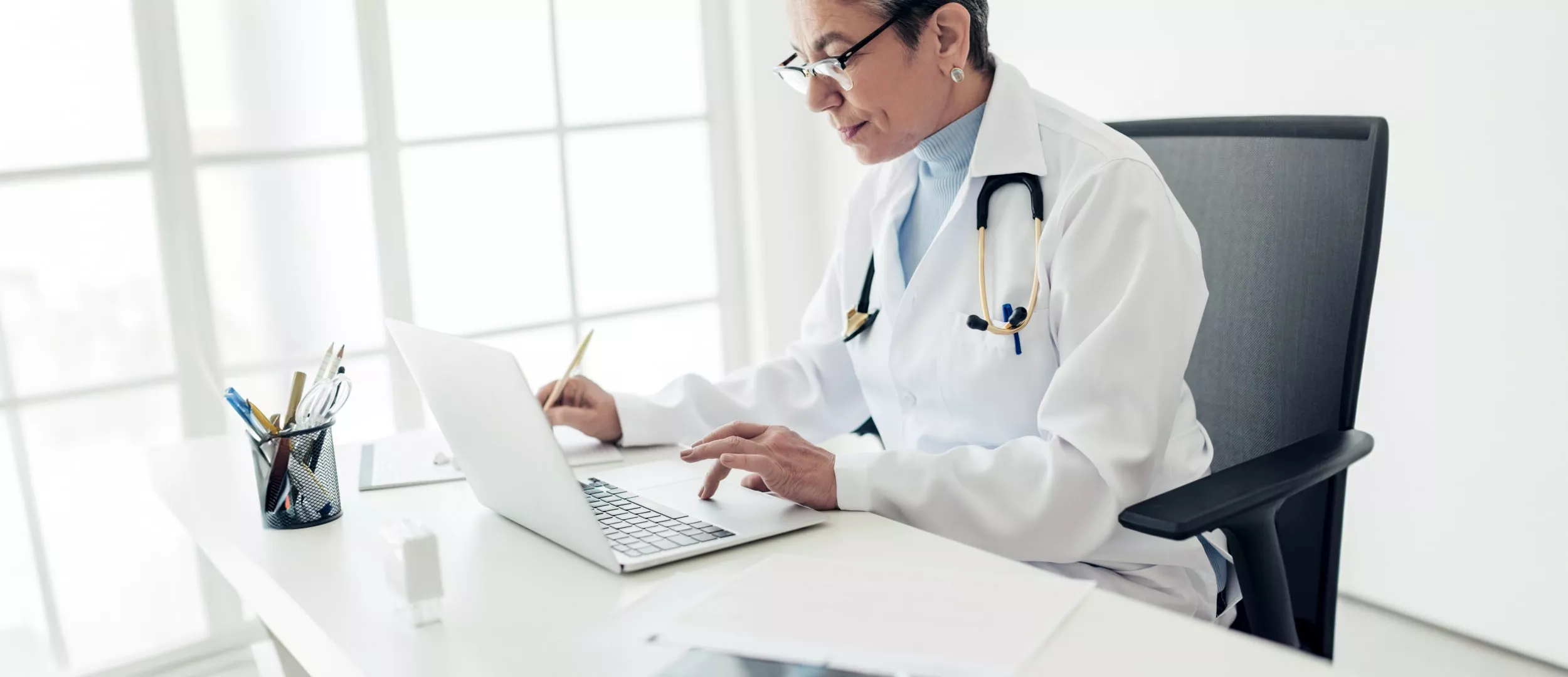
The EHR user interface design encompasses the overall visual and operational aspects of the system. The complexity of building a straightforward EHR interface design increases with additional features or functionalities.Ineffective interface design results in administrative burdens but also contributes to physician burnout.
Research revealed that physicians encountered fatigue, with 80 percent experiencing it within the first 22 minutes of using EHR. Factors contributing to physician fatigue included high click rates and navigating multiple EHR screens. Enhancing the EHR interface design can alleviate the need for numerous mouse clicks, logins, and screen interactions, ultimately reducing physician fatigue.
What is an EHR Interface?
An EHR user interface refers to the visual and operational design of an electronic health records system. Technically, it serves as a connection point between various EHR/EMR components, often supplied by different vendors. Given that the primary purpose of electronic health record solutions is to facilitate collaboration among healthcare teams, they integrate numerous tools. A clear interface is crucial for users to navigate these tools effectively.
The complexity of the interface is usually proportional to the complexity of the system. The more features a software possesses, the more challenging it becomes to create an intuitive interface. Challenges arise when the interface must unify multiple tools, as seen in EHR systems.
This blog post discusses what is the role of EHR interfaces, particularly in cases where various functions need integration within a single EHR system.
EMR/EHR Market in Brief
An Electronic Medical Record (EMR) is a digital system housing clinical data gathered in healthcare facilities, utilized for patient treatment, and potentially shared across various providers and vendors. The concept of digitizing medical records originated in the 1960s, and the first Electronic Health Record (EHR) system was developed in 1972. However, widespread adoption of electronic systems by healthcare institutions did not occur until the 2000s.
Over the years, EMRs have undergone improvements. Nevertheless, providers still faced challenges such as costly and slow implementation, sluggish user interfaces, overly complex or unintuitive user experiences, lack of standardization, and interoperability issues.
The U.S. government has actively worked towards establishing an all-digital system. The 2009 American Recovery and Reinvestment Act mandated a transition to electronic medical records by 2014. Healthcare providers embracing EMRs and demonstrating "meaningful use" became eligible for financial incentives, including higher Medicare and Medicaid reimbursements. Conversely, those failing to comply faced penalties and fines. This financial motivation triggered a wave of EMR adoption and modernization.
The EHR market is projected to grow 2.4 times, reaching beyond the $50 billion milestone by the year 2031. This growth is not only due to market expansion but also continual improvements in EMRs. Healthcare providers, through trial and error, have realized the need for more flexible and user-friendly interfaces. For instance, the pandemic has highlighted the importance of efficient data sharing and management, which is anticipated to be a major focus in EMR product development.
Why it is Important to Develop a Simple EHR User Interface Design
The significance of designing a simple EHR interface lies in fostering increased patient and healthcare provider engagement. A streamlined interface ensures smooth interactions between departments and provides easy patient access. With a simple EHR design, patients and physicians can navigate the system seamlessly, receiving alerts for errors in prescriptions or documentation.
Moreover, a user-friendly EHR interface offers customization options, allowing users to tailor the system to their preferences, such as colors, voice recognition features, and notification settings. Simplicity in EHR user interface design contributes to cost reduction in development, as there is no need for embedding complex functionalities or features, leading to a shorter interface-building time.
Additionally, an uncomplicated interface built on a unified workflow platform facilitates seamless interoperability for stakeholders and clients. Such an interface enhances physicians' productivity by reducing click rates and time spent on documentation, enabling them to allocate more time to patient care.
Want a web app that does more?
Let's build a solution that's smart, sleek, and powerful.
Alina
Client Manager

14 Principles for Developing a Friendly EHR User Interface Design
Creating a user-friendly EHR interface is crucial for healthcare providers and patients. EHR developers and vendors should adhere to the following principles to design an EHR system with complex functionalities that align with the needs of healthcare organizations.
1. Consistency
Uphold a consistent design approach throughout the EHR development cycle, maintaining uniformity in actions, words, and presentation. Adhere to standards for design elements such as line spacing, fonts, formats, and relevant information to create a cohesive user experience.
2. Visibility
Guarantee continuous information display and feedback to keep users informed about the system's status. Employ indicators for loading, progress, and search activities. Guide users on their next steps and highlight alterations post-action.
3. Match
Align images or elements within the EHR system based on real-world standards, facilitating user understanding and performance. For instance, place the primary menu consistently or present charts in a standardized format.
4. Minimalism
Strive for simplicity by avoiding unnecessary content and distractions within the EHR interface. Present only pertinent information to prevent cognitive overload, allowing users to maintain focus on their primary tasks.
5. Memory
Reduce users' cognitive load by preserving information from previous data entries and forms. Integrate checklists, default values, generic rules, and hierarchical structures to streamline user interactions and reduce memory strain.
6. Feedback
Furnish immediate feedback on user actions, incorporating alerts for potential errors or incorrect inputs. For instance, issue warnings about drug interactions when conflicting medications are prescribed.
7. Flexibility
Grant users the ability to customize the EHR interface, enhancing task completion efficiency. Include features such as voice recognition, customizable options, and shortcuts to provide users with a flexible and personalized experience.
8. Messages
Minimize the frequency of messages to prevent user fatigue. Ensure that messages are clear, easily understandable, and devoid of cryptic codes, enhancing user comprehension and preventing information overload.
9. Prevent Errors
Proactively design the interface to anticipate and prevent user errors, eliminating conditions conducive to mistakes, such as inappropriate item selection or data entries.
10. Closure
Communicate task completion to users, offering transparent feedback about their actions. Enhance user understanding and confidence by ensuring that the system provides clear indications when tasks are successfully concluded.
11. Undo/Reversibility
Integrate features that allow users to reverse actions, minimizing the impact of errors and providing users with a safety net to rectify inadvertent actions.
12. Language
Employ clear and understandable language in the EHR interface, steering clear of jargon or confusing terms. Ensure the system interprets chosen words accurately, contributing to user clarity and comprehension.
13. Control
Instill a sense of control in users, emphasizing that they are in command of the system. Avoid elements like Autofill that may compromise user control and autonomy.
14. Help/Documentation
Provide robust help and documentation features to assist users in resolving queries or tackling complex issues within the EHR software.
EMR/EHR User Interface Design Techniques
In addition to the established universal principles, incorporating practical design techniques can significantly enhance the overall user experience (UX/UI) of an EHR interface. Here are some techniques to bring these principles to life and ensure a seamless user experience for healthcare professionals:
Single Patient Data View
Organize information about a specific patient on one screen to provide a comprehensive overview of all essential details. This approach not only facilitates quick access to relevant data but also minimizes the risk of clinicians mixing up patient information.
Time-Series Data Display
Utilize graphs and visual representations to showcase how a patient's condition has evolved. Implementing time-series data enhances the readability of health information and aids in tracking changes effectively.
Standard Protocols for Data Exchange
Adhere to standard protocols such as Fast Healthcare Interoperability Resources (FHIR) and Health Level 7 (HL7) to standardize data across the system, fostering interoperability. Following these protocols streamlines information exchange, simplifying interfaces and user workflows.
Implementation of Standard HL7 Messages
Integrate standard HL7 messages, including ADT (Admit, Discharge, and Transfer), ORU (Observation Result), and DFT (Data for Financial Transactions). These messages facilitate automated data exchange, ensuring consistency in information across various components of the EHR system.
Hardware and Software Testing Environment
Establish a separate hardware and software testing environment to safely develop and test EHR changes without impacting live system operations. This isolated environment provides a secure space for interface testing and refinement.
Role-Based Access
Implement role-based access controls within the interface to restrict access for users without the necessary permissions. Customizing the EHR interface based on user roles enhances security for Protected Health Information (PHI) and ensures that users only access relevant information.
Avoiding Overly Restrictive Requirements
Steer clear of imposing requirements on the EHR system that are more restrictive than state or federal laws, unless mandated by practice policies. Avoid unnecessary documentation, tracking, or notes to prevent overcomplicating the system, considering the inherent complexity of EHR systems.
Bottom Line
Friendly EHR user interface designs are crucial for the effective utilization of the system and the overall efficiency of the hospital. Adoption with minimal friction and learning, leading to elevated levels of patient and physician satisfaction, can only be achieved when an EMR/EHR is user-friendly. Streamline EHR interfaces by maintaining consistency across all components, intuitively presenting information, and offering sufficient guidance on entering various types of information and completing tasks.
If you want to develop a simple and user-friendly EMR/EHR interface design according to the latest trends in Healthcare, please contact our dedicated team.



