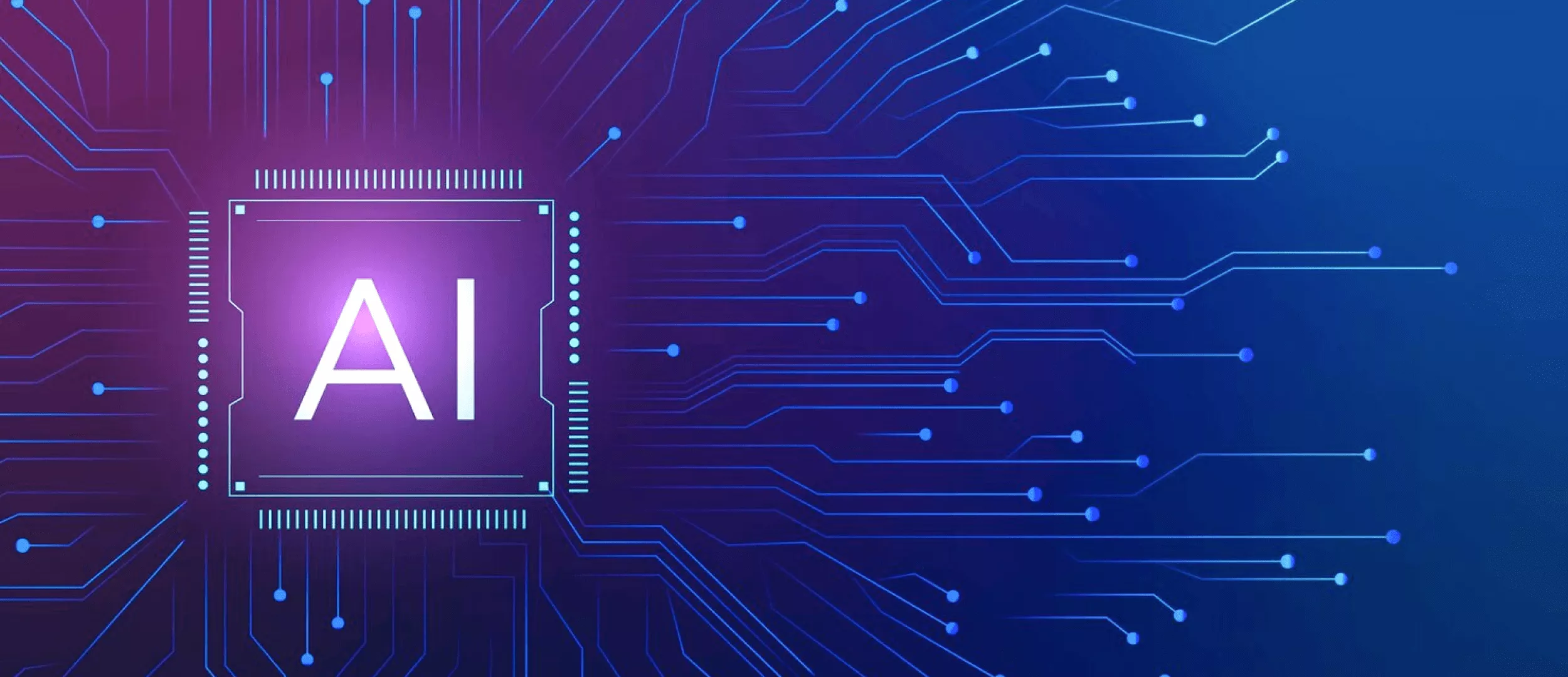Today, we'll dive into the world of AI-powered Android applications. We'll explore the tools and techniques you need to get started, and showcase real-world examples of AI in action. Get ready to take your Android app to the next level with the power of Artificial Intelligence!
Artificial Intelligence is no longer a futuristic concept. It's here, and it's making our smartphones smarter. Like a genie in a lamp, it can transform Android apps into intelligent, intuitive, and user-friendly experiences. Implementing AI in Android apps can enhance user experience, automate tasks, and provide personalized recommendations. 83% of consumers are willing to share their data to enable a more personalized experience. By leveraging AI, you can meet this demand and create apps that truly understand and cater to individual user needs.
Smartphone users interact with AI-powered features daily. There are 97% of mobile users who use voice assistants powered by artificial intelligence. Another example is chatbots. In customer service, they handle 85% of interactions. This trend is set to grow, with the global AI market projected to reach $415 billion by 2027 with new startups being born almost daily. But how to integrate AI in an Android app? What are some practical use cases?
Learning how to integrate AI for Android app development can enhance its functionality by enabling features like voice recognition, image processing, and personalized user experiences.
The Significance of Integrating AI into Android Mobile App Development
Let's explore how artificial intelligence is making a significant impact in the world of AI android app development.
Improving Android app performance
Artificial intelligence can optimize app performance by predicting and preloading content. By analyzing usage patterns, AI can anticipate which features users are likely to access next. This reduces load times and improves overall app responsiveness. Even a one-second delay in mobile load times can impact conversion rates by 7-20%.
Enabling voice interactions
With the rise of voice assistants like Google Assistant, AI is making Android apps more accessible. Users can now interact with apps using natural language commands. This hands-free approach is particularly useful for users on the go or those with disabilities.
Enhancing app security
Artificial intelligence can detect and prevent fraudulent activities within applications. By analyzing user behavior and identifying unusual patterns, AI algorithms can flag potential security threats in real time. This proactive approach helps protect user data and maintains app integrity.
Automating Android app testing
Artificial intelligence can streamline the app testing process. It can automatically identify bugs and glitches. By simulating user interactions and analyzing app performance, AI testing tools can save developers significant time and effort. This allows for faster app releases and more frequent updates.
Want a web app that does more?
Let's build a solution that's smart, sleek, and powerful.
Alina
Client Manager

Understanding AI in the Context of Android Mobile App Development
Artificial intelligence is a hot topic not only in the tech world. For companies, it's important to understand what it is and how to use AI on Android. Let’s dive deeper into this topic.
Definition and types of AI
Artificial intelligence is the simulation of human intelligence in machines. These machines are programmed to think and learn like humans. With AI, computers can understand what people say, recognise what's in a picture, or solve tricky problems. It's all about making machines clever enough to help us out with complicated tasks without needing us to tell them exactly what to do every step of the way.
There are several types of artificial intelligence, each with different capabilities and levels of complexity. Let's break them down:
Narrow artificial intelligence (ANI or weak AI). This is the most common type of AI we see today. Narrow AI is designed to perform a single specific task. It can be playing chess or recognizing speech. Other examples include virtual assistants, chatbots, and recommendation systems. ANI is very good at that one job but can't do anything else.
Artificial General Intelligence (Strong). AGI is the next step up from ANI. An AGI system would be as smart as a human, able to learn and apply its intelligence to solve any problem. We haven't achieved AGI yet, but many researchers are working on it.
Artificial Superintelligence (ASI). ASI is the ultimate goal of artificial intelligence research. An ASI system would be much smarter than even the brightest human minds. It could learn, reason, and create in ways we can't even imagine. The development of ASI is still far in the future, if it's even possible.
Reactive Machines. This is the most basic type of artificial intelligence. Reactive machines can only respond to what's happening at the moment. They don't learn from past experiences or plan for the future. A famous example is IBM's Deep Blue, which beat world chess champion Garry Kasparov in 1997.
Limited Memory Artificial Intelligence. These systems can learn from past data to make decisions in the present and future. Yet, their memory is typically short-term and limited in scope. Self-driving cars use limited memory AI to remember road maps and traffic patterns.
Theory of Mind Artificial Intelligence. This advanced type of artificial intelligence hasn't been fully developed yet. It would be able to understand and remember the thoughts and emotions of the people it interacts with. It could then use that understanding to make better decisions.
Self-Aware Artificial Intelligence. The final stage of Android AI development would be self-aware machines. They would be able to reflect on their own thoughts and experiences. They would even have subjective experiences like emotions and desires. This type of AI only exists in science fiction movies at the moment. Most experts disagree on whether self-aware AI will ever be possible.
Common use cases of AI in Android development
So, how to use AI on your phone? Here are a few common use cases:
Personalization. Artificial intelligence can help you create a more personalized experience for your users. Machine learning algorithms analyze user behavior and preferences. Based on this data, they can provide tailor-made recommendations for music, movies, books, and more. This can lead to higher engagement and retention.
Smart personal assistants. These virtual helpers can understand natural language, perform tasks, and provide personalized recommendations. They can schedule appointments, set reminders, and even control smart home devices. With the help of ANI, these assistants are getting smarter every day, making our lives easier and more efficient.
Predictive analytics. AI can help you predict user behavior and preferences based on past data. This can be used for things like recommending products, optimizing pricing, or detecting fraud. By anticipating user needs, you can create a more seamless and efficient experience.
Chatbots. Chatbots are just 7 seconds away from being a must in customer service and support. You can use artificial intelligence to create a chatbot that can handle common user queries. It can also troubleshoot issues and make recommendations. This can free up your support team to focus on more complex issues.
Text recognition. Gone are the days of manually typing out text from images or documents. AI-powered text recognition is making it easier than ever to extract text from various sources.ML algorithms recognize and convert text from images, screenshots, and even handwritten notes.
Automated reasoning. ANI is not just about recognizing patterns and making predictions. It's also about enabling machines to reason and make decisions based on logical inferences. One common use case of automated reasoning is in finance management apps. These apps can analyze users' financial data and provide personalized recommendations based on their goals and risk tolerance.
These are just a few examples of how AI can be used in Android apps. The possibilities are endless, and new use cases are emerging all the time.
Benefits of incorporating AI into Android mobile apps
So, why should you think about how to incorporate AI into an Android app? Here are a few key benefits:
Improved User Experience. Artificial intelligence allows apps to understand user behavior and preferences. It can tailor content, recommendations, and interfaces to each individual. This level of personalization keeps users hooked and coming back for more.
Increased Efficiency. ANI can help you automate repetitive tasks and streamline processes. This can free up your team to focus on more high-value work, like innovation and strategy. It can also help you scale your project more easily. This is because you can handle more users and data without the need to hire more staff.
Competitive Advantage. As AI becomes more common in mobile apps, users will come to expect it. If you integrate AI in Android app, you can stay ahead of the curve and differentiate yourself from competitors. You can also use artificial intelligence to create new and innovative features that set your software apart.
Insights and Data. Artificial intelligence can help you extract insights and meaning from large amounts of data. This can help you make better business decisions, optimize your app, and understand your users better. By leveraging data, you can create a more data-driven and customer-centric approach to your business.
Cost Savings. While implementing AI can require an upfront investment, it can lead to cost savings in the long run. By automating tasks and processes, you can reduce the need for manual labor. You can also use AI to optimize things like ad spend and pricing, leading to more efficient use of resources.
Of course, implementing AI in your Android app is not without its challenges. It requires specialized skills and knowledge, and there are ethical considerations around data privacy, bias, and transparency. But by understanding the potential of AI and approaching it thoughtfully, you can create more intelligent, efficient, and user-friendly Android apps.
Steps to Integrate AI into Android Mobile App Development
Are you ready to take your Android app to the next level? It's time to explore the incredible potential of artificial intelligence. With Android AI integration, you can create a smarter, more engaging user experience. Let's dive into the steps to make it happen.
Identify the right AI use case for your Android application
First things first: figure out how artificial intelligence can elevate your app. Maybe you want to add voice commands or personalized recommendations. Or perhaps you're thinking about image recognition or predictive analytics. Take a close look at your app's goals and user needs. This will help you pinpoint the AI use case that makes sense.
Choose the appropriate AI technology and tools
With your AI use case in mind, it's time to choose your tech stack. There are tons of AI frameworks, libraries, and APIs out there. Some popular options for Android include TensorFlow Lite, ML Kit, and OpenCV. Do your research and select the tools that align with your Android app's requirements and your team's skills.
Prepare and preprocess data
Artificial intelligence models are only as good as the data they're trained on. That's why data preparation is crucial. Collect relevant data from various sources, such as user interactions, sensors, or external APIs. Clean and preprocess the data to ensure its quality and consistency. This step lays the foundation for building accurate and reliable AI models.
Train and optimize the AI model
Now, it's time to train your AI brain. This is where the magic happens. Feed your preprocessed data into the chosen AI framework or library. Experiment with different algorithms and hyperparameters to optimize the model's performance. It's an iterative process, so be patient and keep fine-tuning until you achieve the desired results.
How to integrate AI in Android application
With your trained model ready, it's time to integrate it into your Android app. This involves writing code to connect the model with your app's user interface and functionality. Make sure to handle data input and output efficiently and provide a seamless user experience. Test your app thoroughly to ensure the features work flawlessly.
Сonclusion
By harnessing the power of AI, you can create smarter, more efficient, and deeply personalized apps. From chatbots that provide instant support to recommendation engines that anticipate user needs, the possibilities are endless. But here's the thing: implementing AI isn't a journey you should embark on alone. You need a partner who understands the intricacies of AI and has the expertise to seamlessly integrate it into your Android apps. That's where Stfalcon comes in.
Stfalcon is more than just another development company. We are a team of professional developers and creative problem-solvers. We don't just build apps. We craft experiences that leave users in awe.
So, don't miss out on the transformative potential of artificial intelligence for your Android app. Partner with Stfalcon today and let their experts help you unlock new possibilities. Stay curious, keep learning, and let AI empower your Android app to reach new heights.
Read more about how to use ai to build an android app below.
FAQs about Implementing Artificial Intelligence in Android Mobile Applications
What are the advantages of integrating AI into Android mobile apps?
Integrating AI into Android apps can make them smarter and more helpful. Artificial intelligence can understand what users want and give them personalized suggestions. It can also automate tasks to save users time. Apps with AI may work better and be easier to use. This can make users happier and more likely to keep using the app.
How do I choose the right AI technology for my Android mobile app?
First, think about what you want the artificial intelligence to do. Different tools are good at different things. Some are best for understanding language. Others are made for recognizing images. Pick one that fits your app's needs. Evaluate different platforms and libraries based on their capabilities, ease of integration, and performance. Look for technologies with good documentation and community support. It's also important to assess the technology's compatibility with the Android app's architecture and development stack. Lastly, think about the cost and choose one that fits your budget.
What are the challenges of integrating AI into Android mobile apps?
Adding AI to Android apps can be tricky. It uses a lot of computing power and data. This can slow down your app and drain phone batteries. AI also needs a lot of data to learn and work well. Getting this data and keeping it safe can be hard. AI results can be hard to explain too. Collecting and processing user data for AI raises privacy concerns. Careful design and testing are important to avoid problems.
How can I ensure data privacy and security when using AI in Android apps?
Protecting user data is key. Only collect the data you really need. Be clear about what data you collect and why. Give users control over their data. Use strong security to protect data, both when storing it and sending it. Follow all data privacy laws. Have a plan for handling any data breaches. Regular security checks can help find and fix weaknesses. Training your team on data handling is also important.