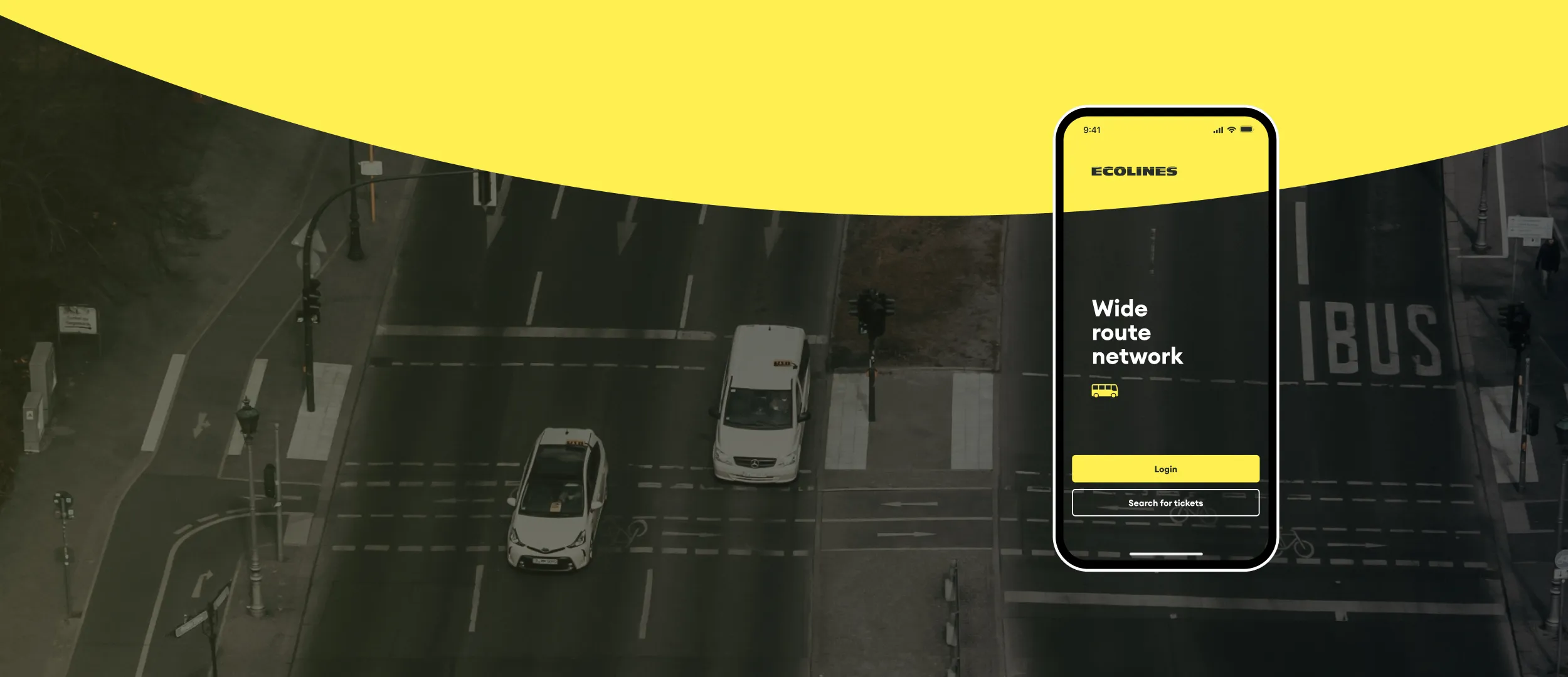The logistics industry is under unprecedented pressure — from border delays and driver shortages to manual errors and warehouse safety risks. Using AI in logistics is rapidly becoming the key capability that allows companies to stay ahead instead of constantly reacting.