UA
EN
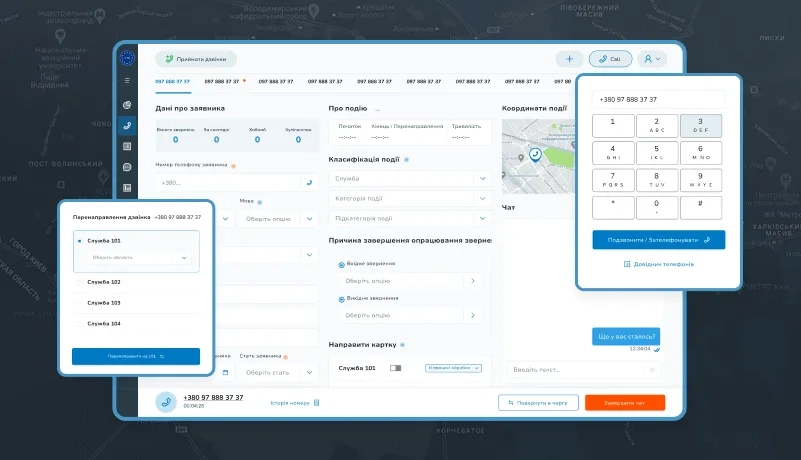
Emergency
Ukraine
Development of an emergency aid platform for the Ministry of Internal Affairs of Ukraine
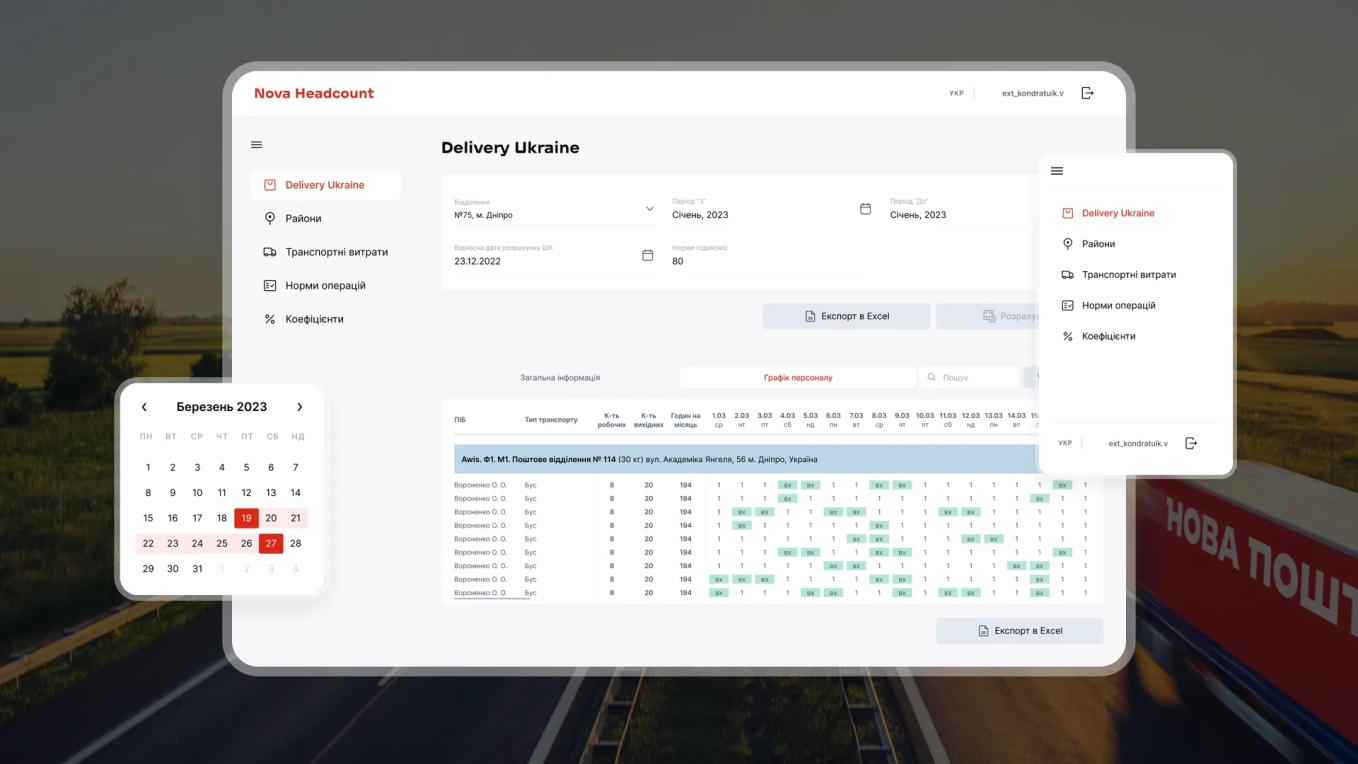
Logistics
Ukraine
Nova Post automates shift planning and headcount forecasting at 13K+ post offices
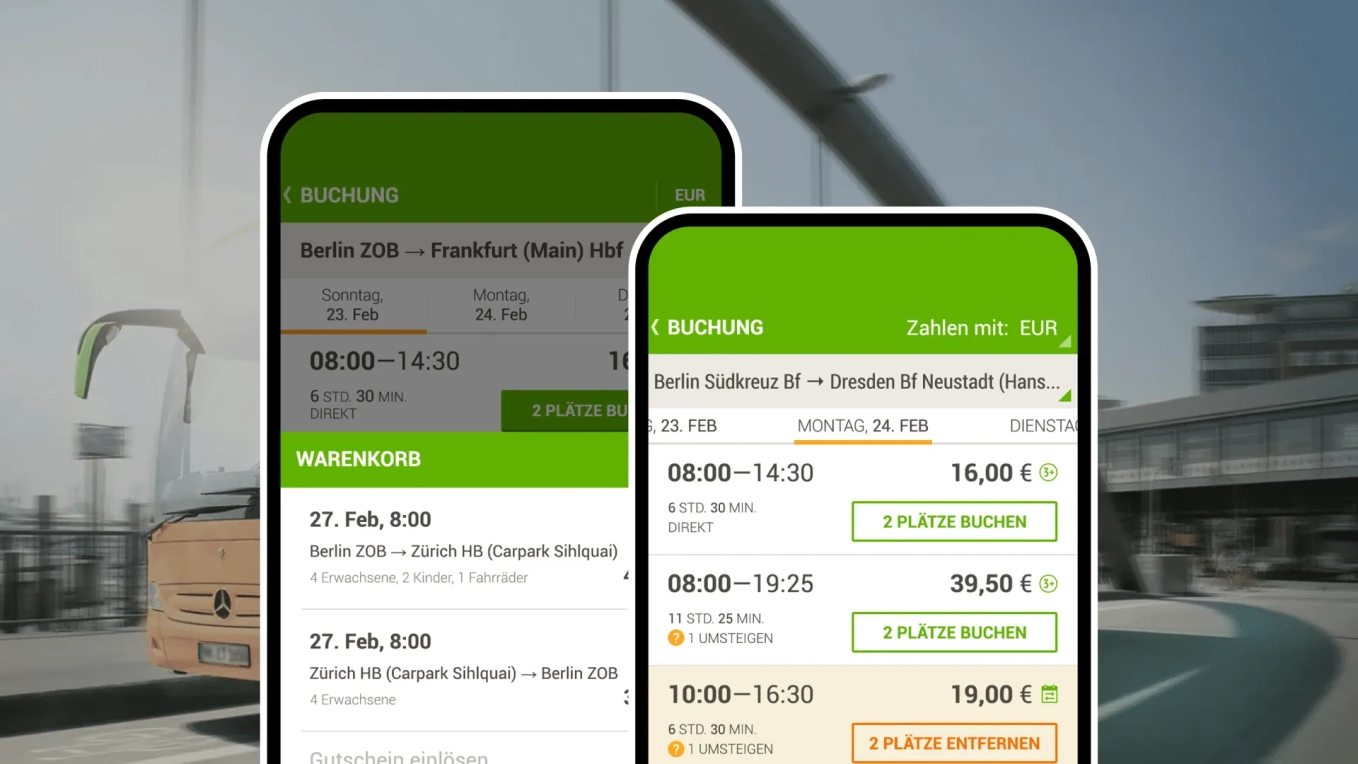
Transportation
Germany
Berlin startup wins over 40% of bus market share with its ticket booking platform
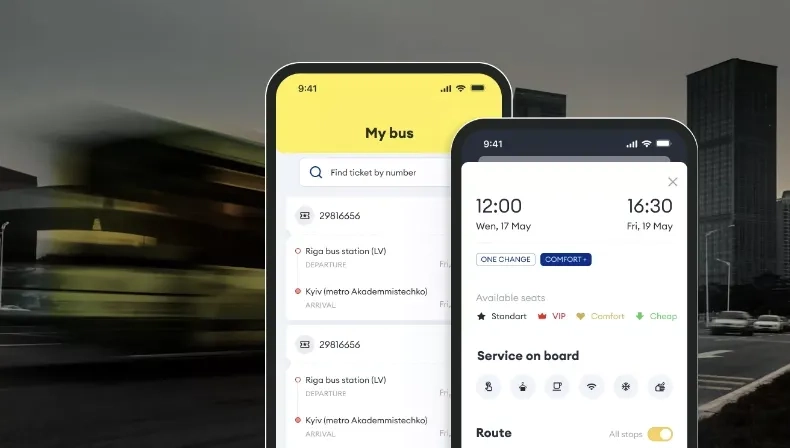
Transportation
Latvia
One of Europe's largest coach operators doubles ticket bookings after mobile app overhaul
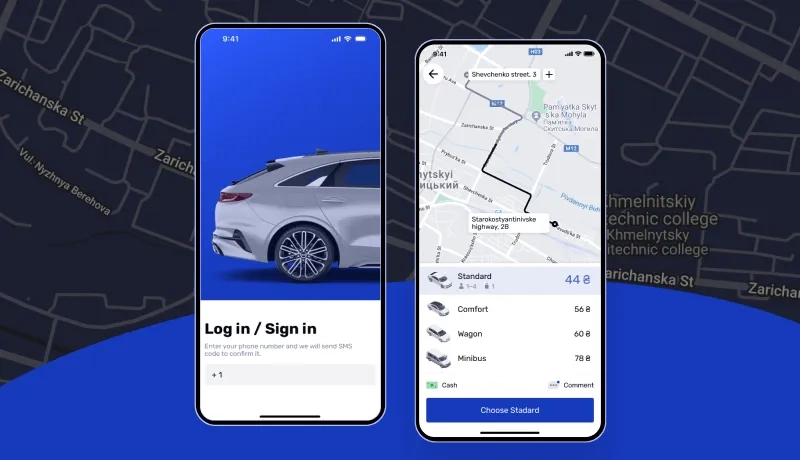
Transportation
Ukraine
BBGO wins new customers with a cost-effective ride-hailing platform for a taxi service
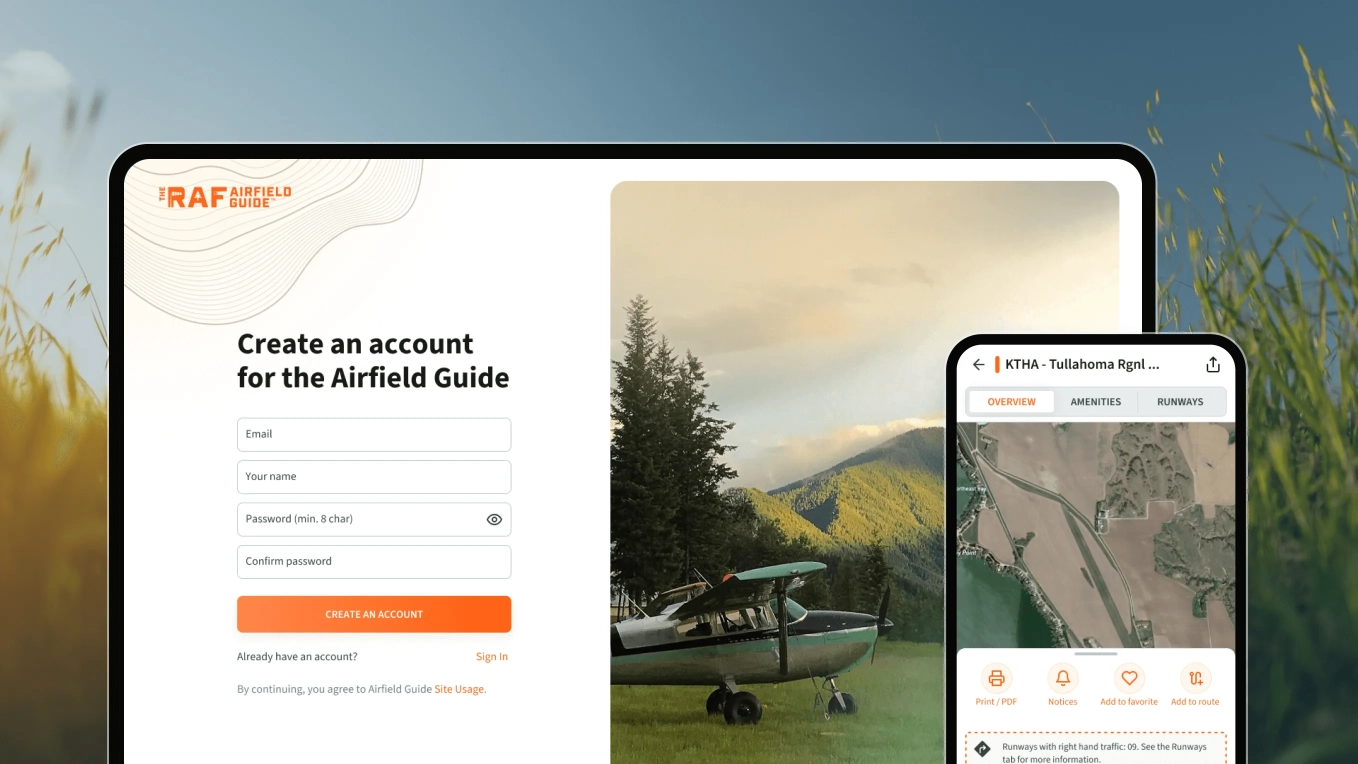
Transportation
United States
Development of a website guide for hidden airports and locations for pilots
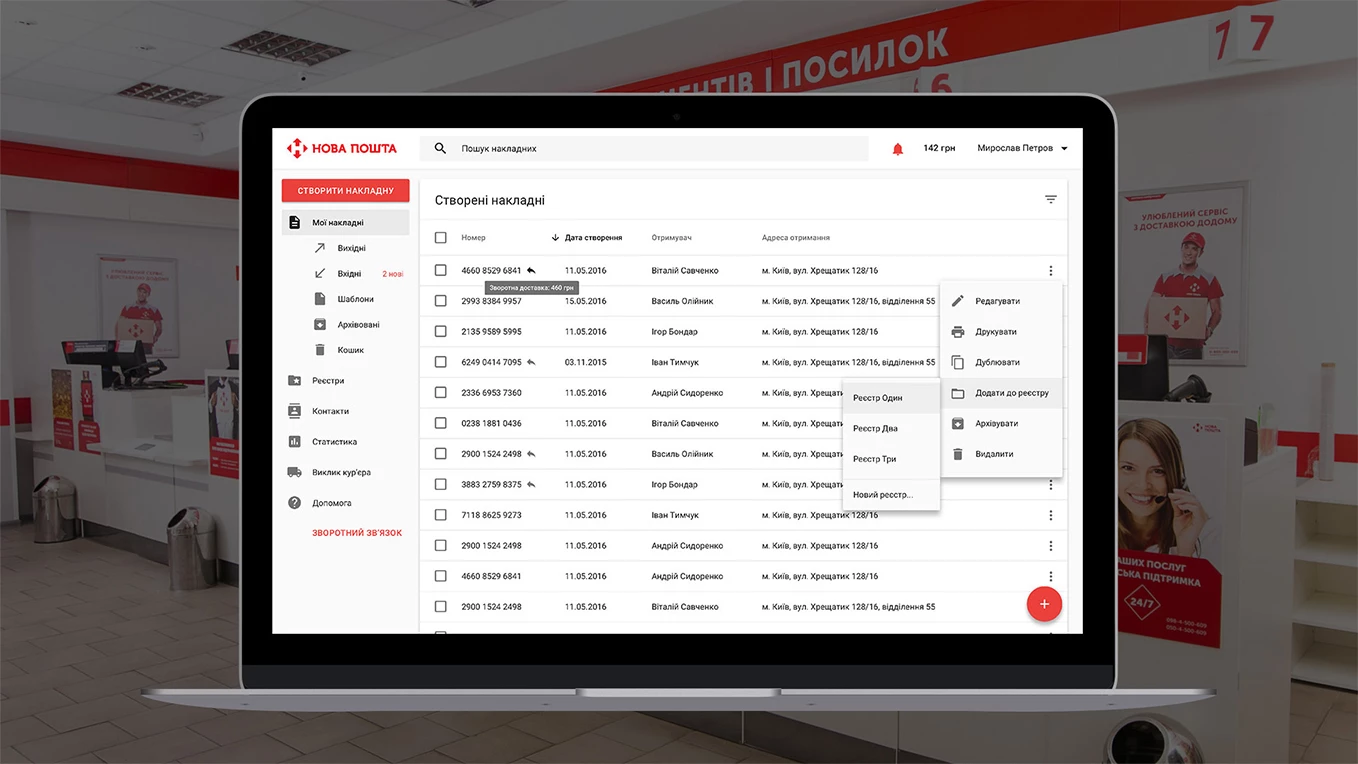
Logistics
Ukraine
Personal dashboard design for the leader of express delivery
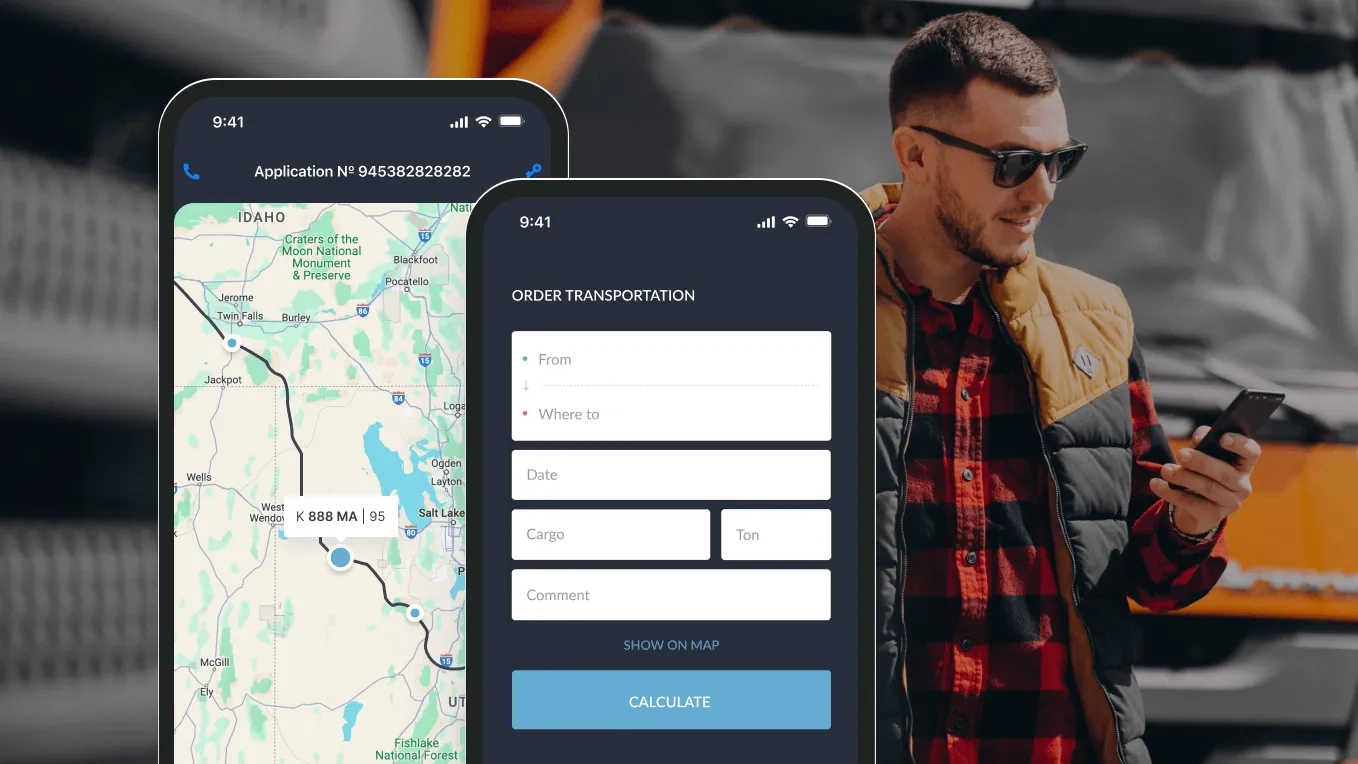
Logistics
Ukraine
Development of the service for a cargo transportation company
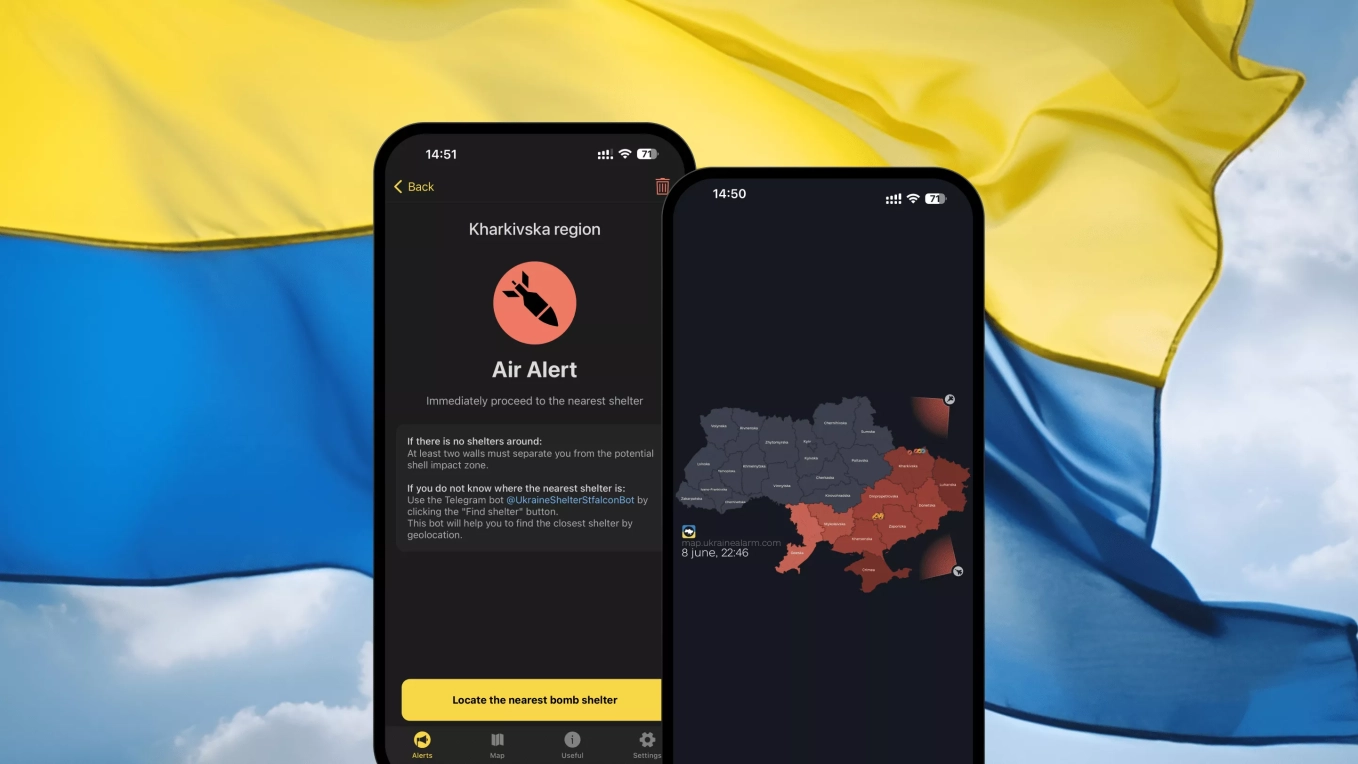
Emergency
Ukraine
Mobile application development for an air alert notification service
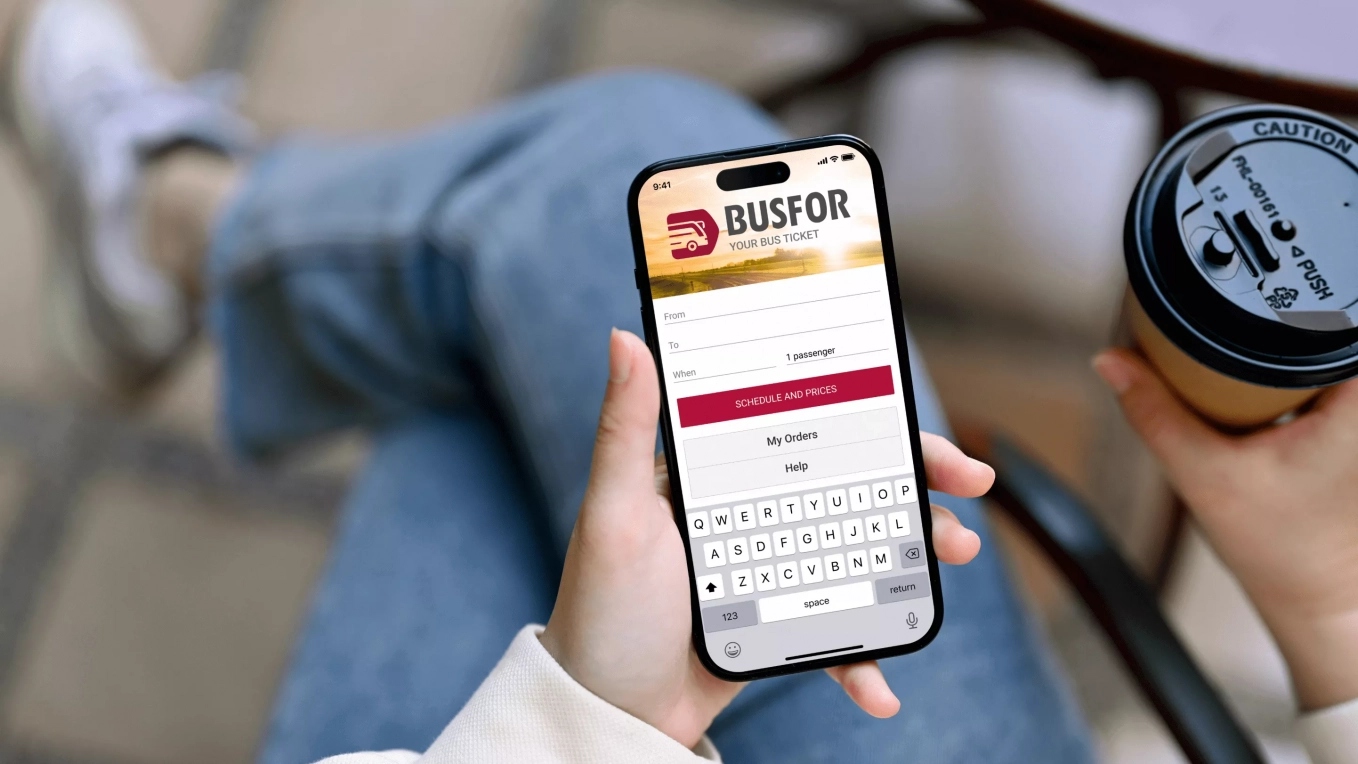
Transportation
Ukraine
Development of Android and iOS applications for bus ticket sales service
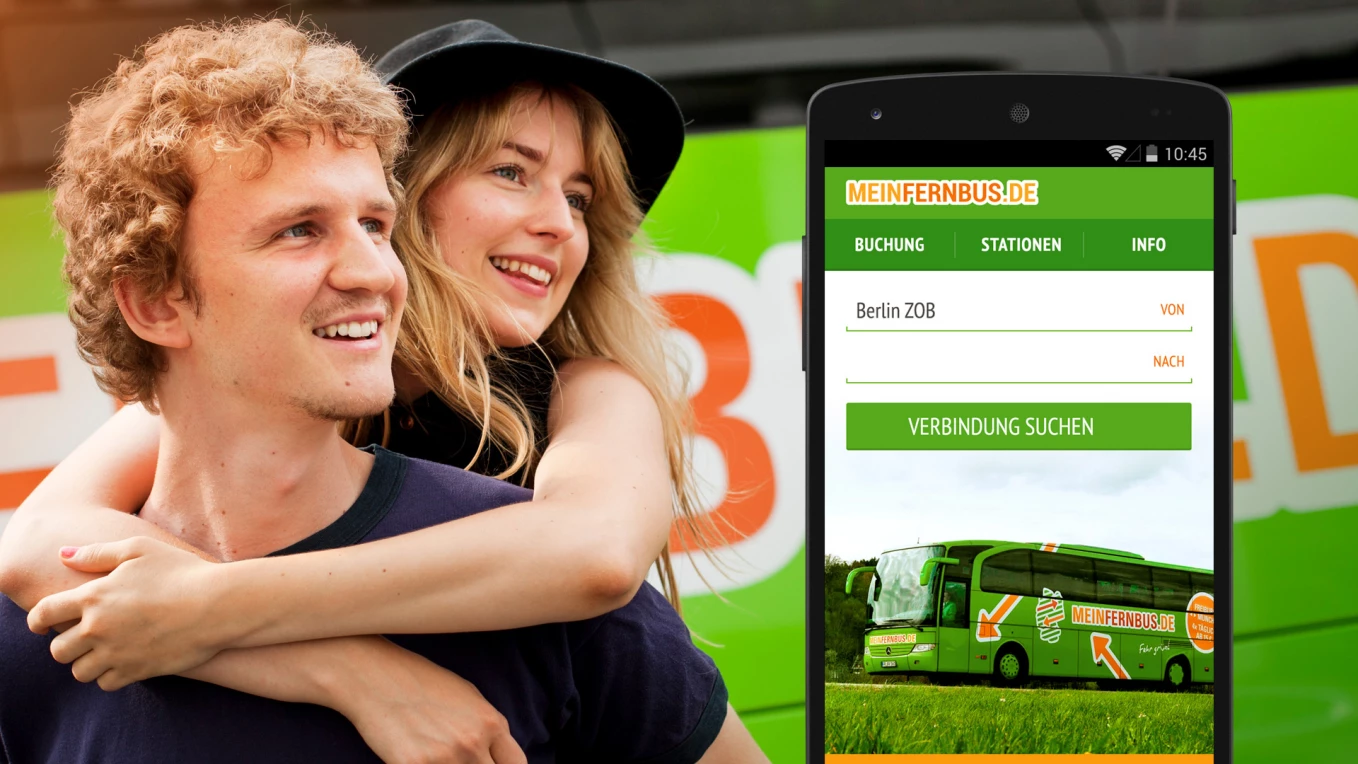
Travel and Hospitality
Germany
Mobile app development for a largest passenger transportation company
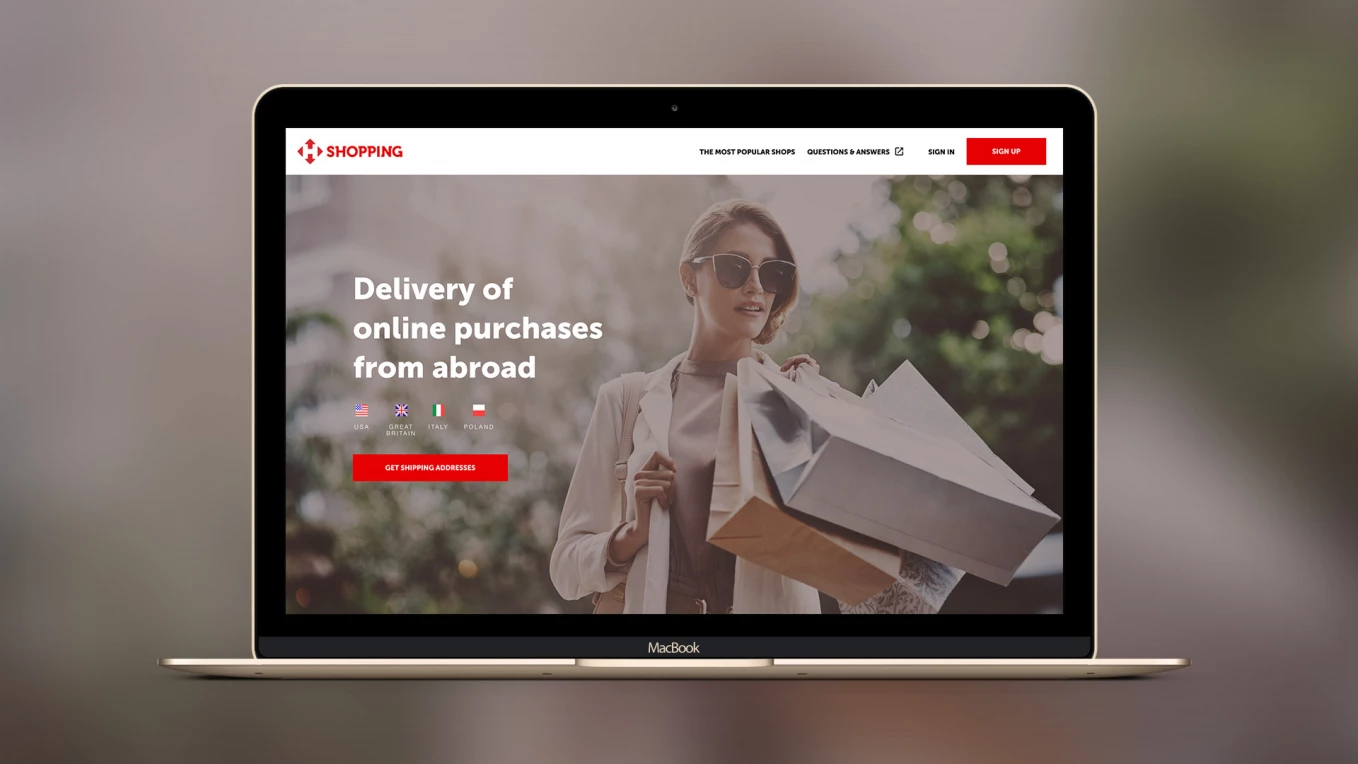
E-commerce
Ukraine
Redesign of the site for a delivery service
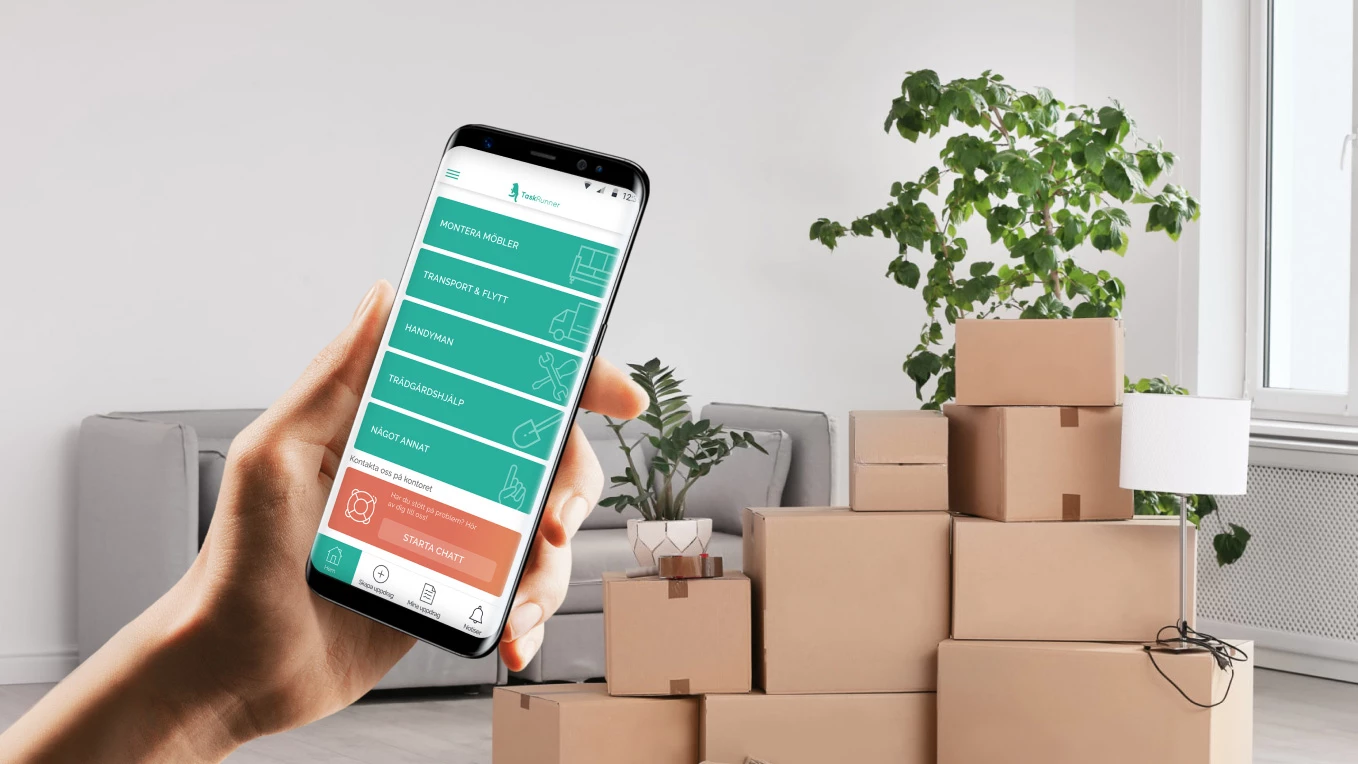
Logistics
Sweden
Development of the online platform for an ordering service

Logistics
Saudi Arabia
Development of a logistics app and website for a delivery service
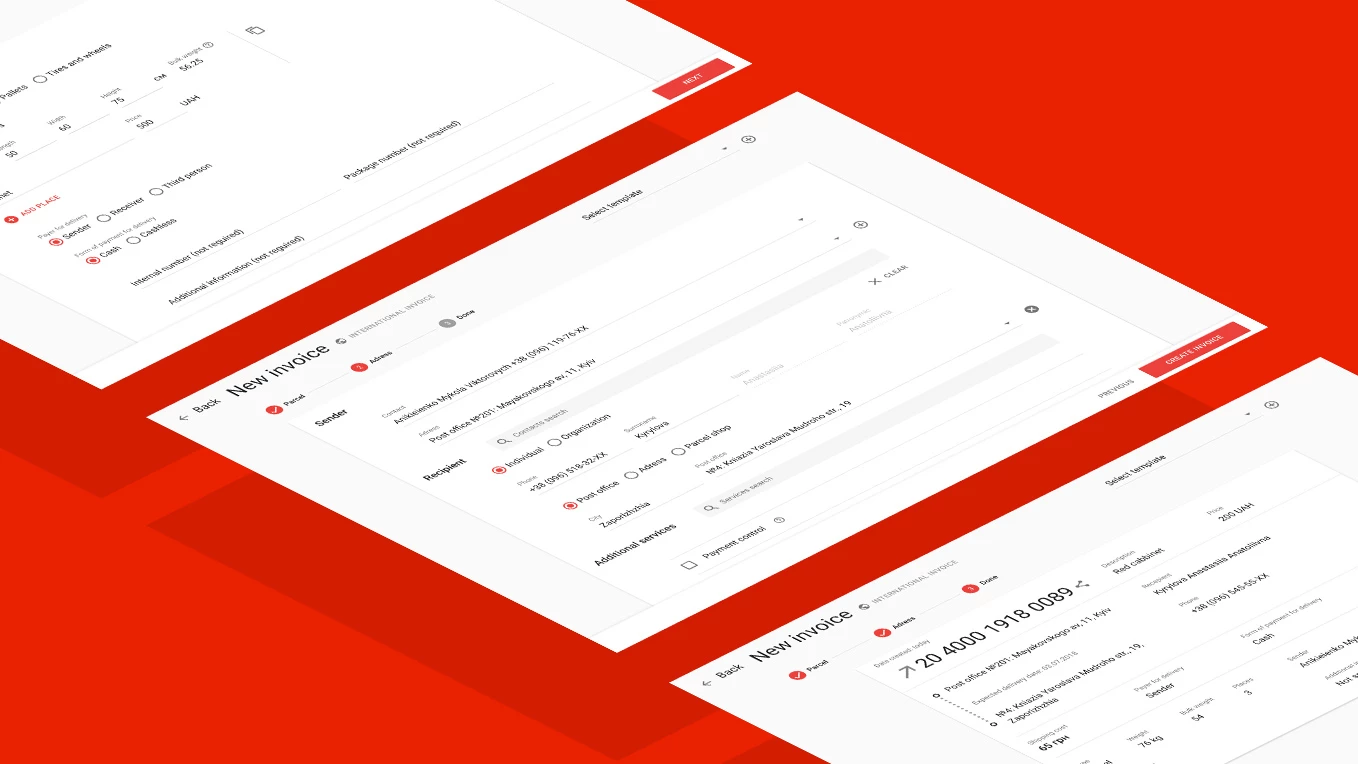
FinTech
Ukraine
Web Document Creation Form
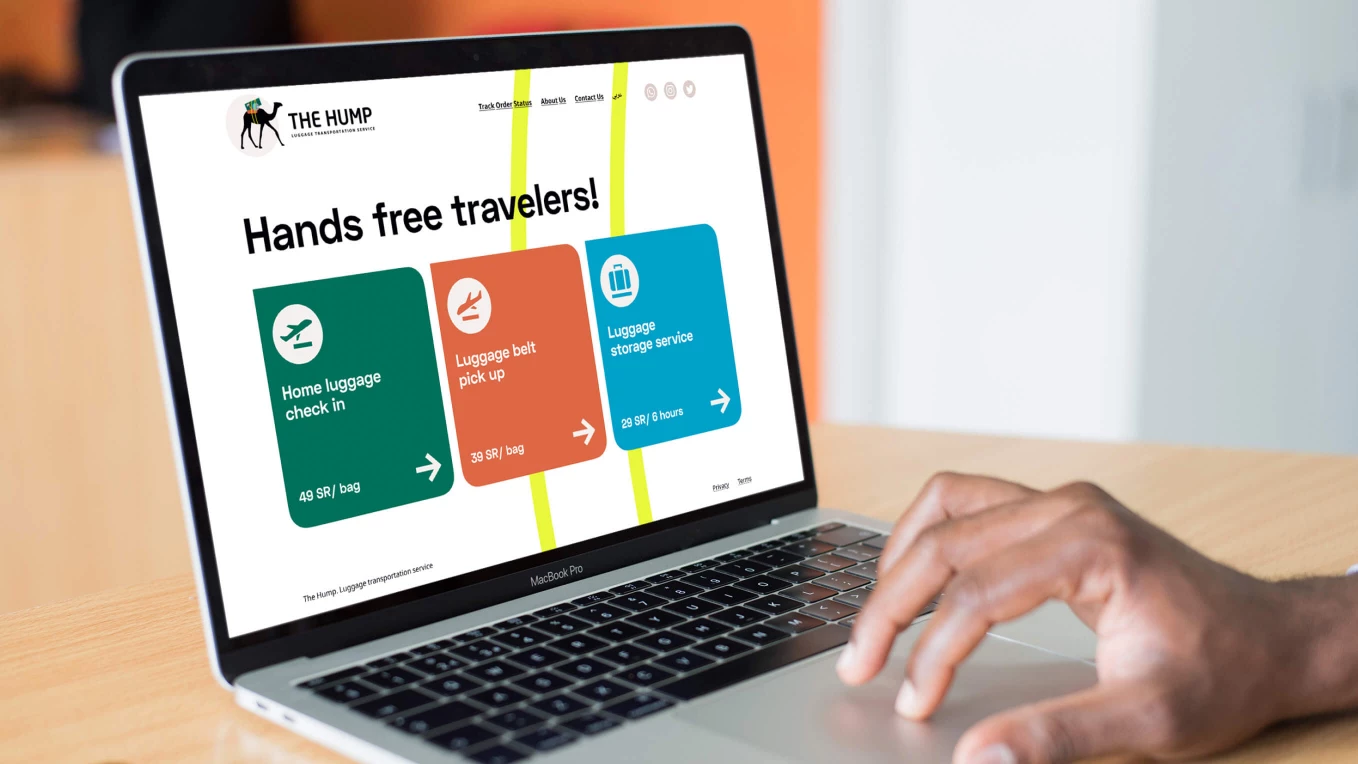
Transportation
Saudi Arabia
Design and development of the luggage transportation service
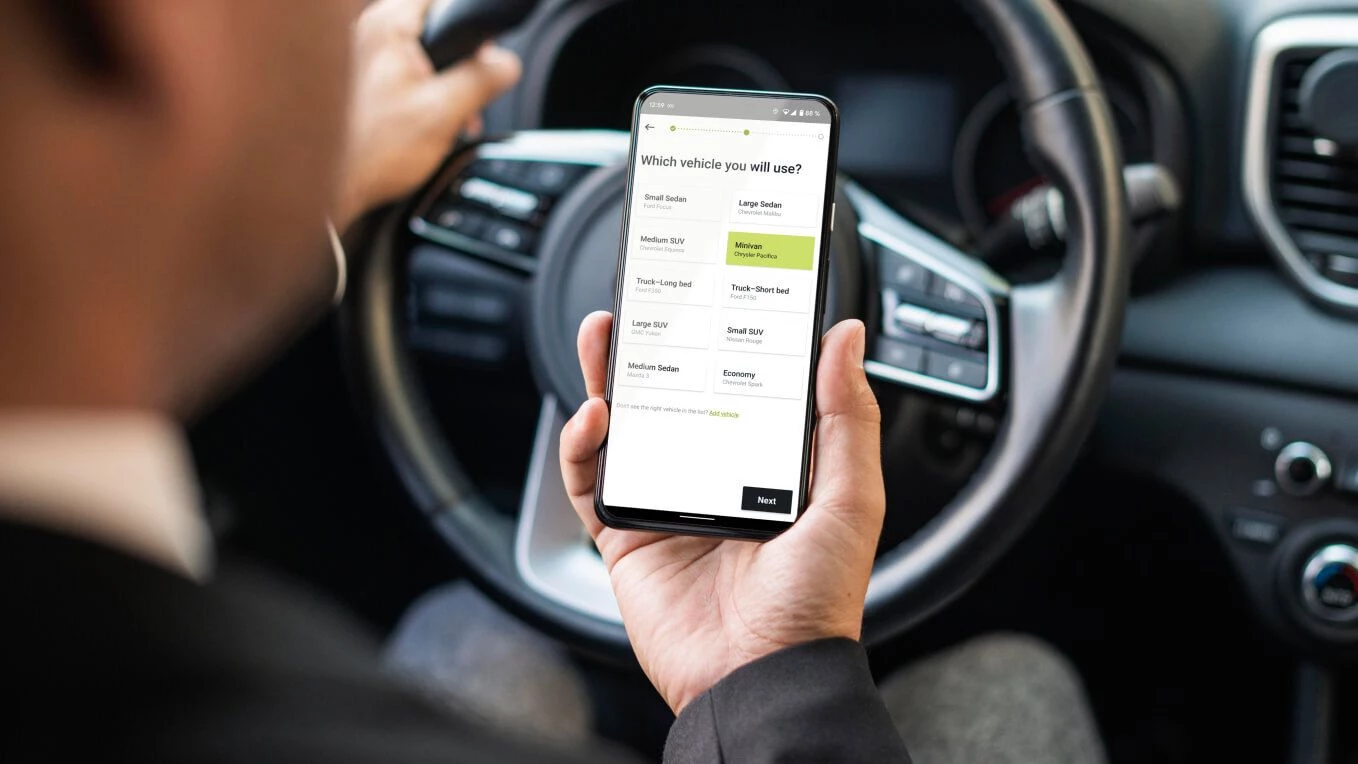
Logistics
United States
Development of the logistics exchange application

Transportation
United Kingdom
The internal observation system in the train carriages

Transportation
Ukraine
Startup for monitoring road quality

Logistics
Saudi Arabia
Development of the logistics application for delivery service
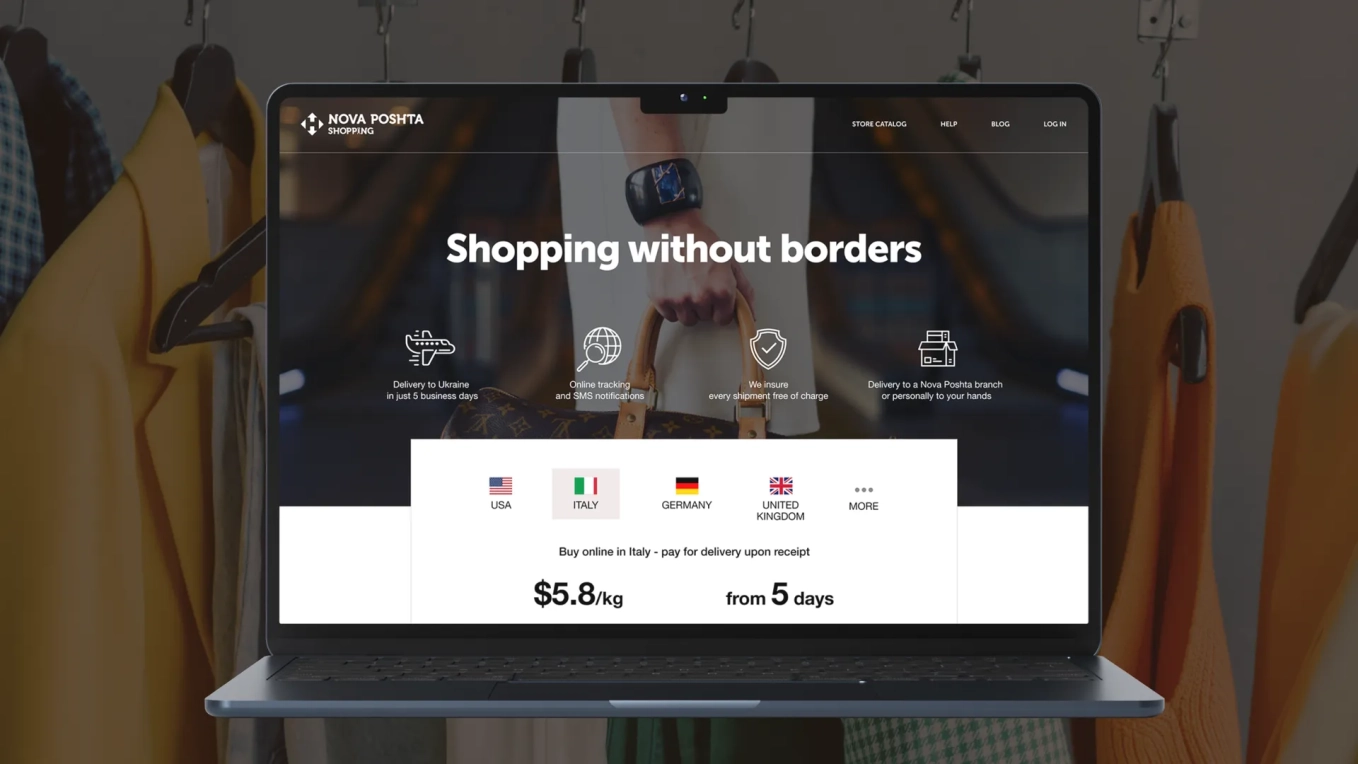
E-commerce
Ukraine
eCommerce shipping solution development

Food
Germany
Project under the NDAs
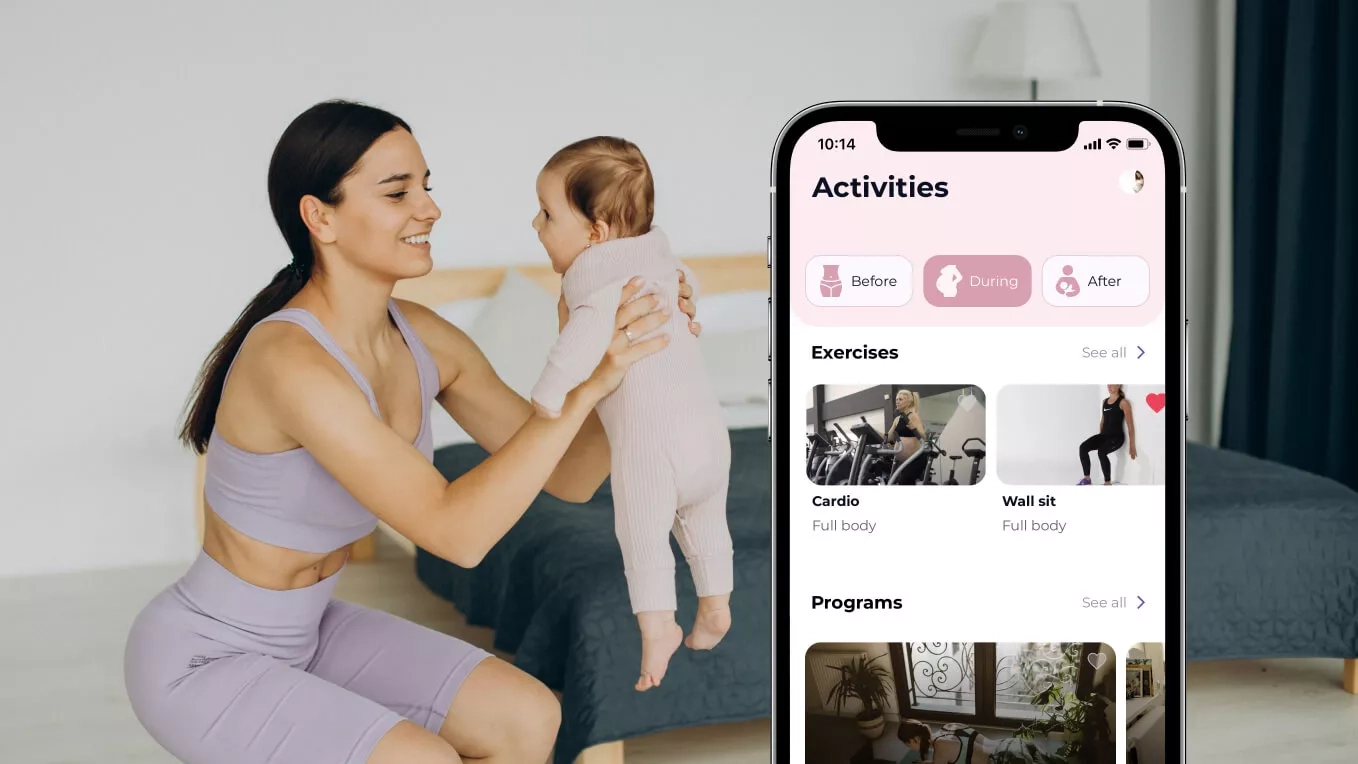
Healthcare
United States
Native iOS app for fitness activities before, after, and during pregnancy
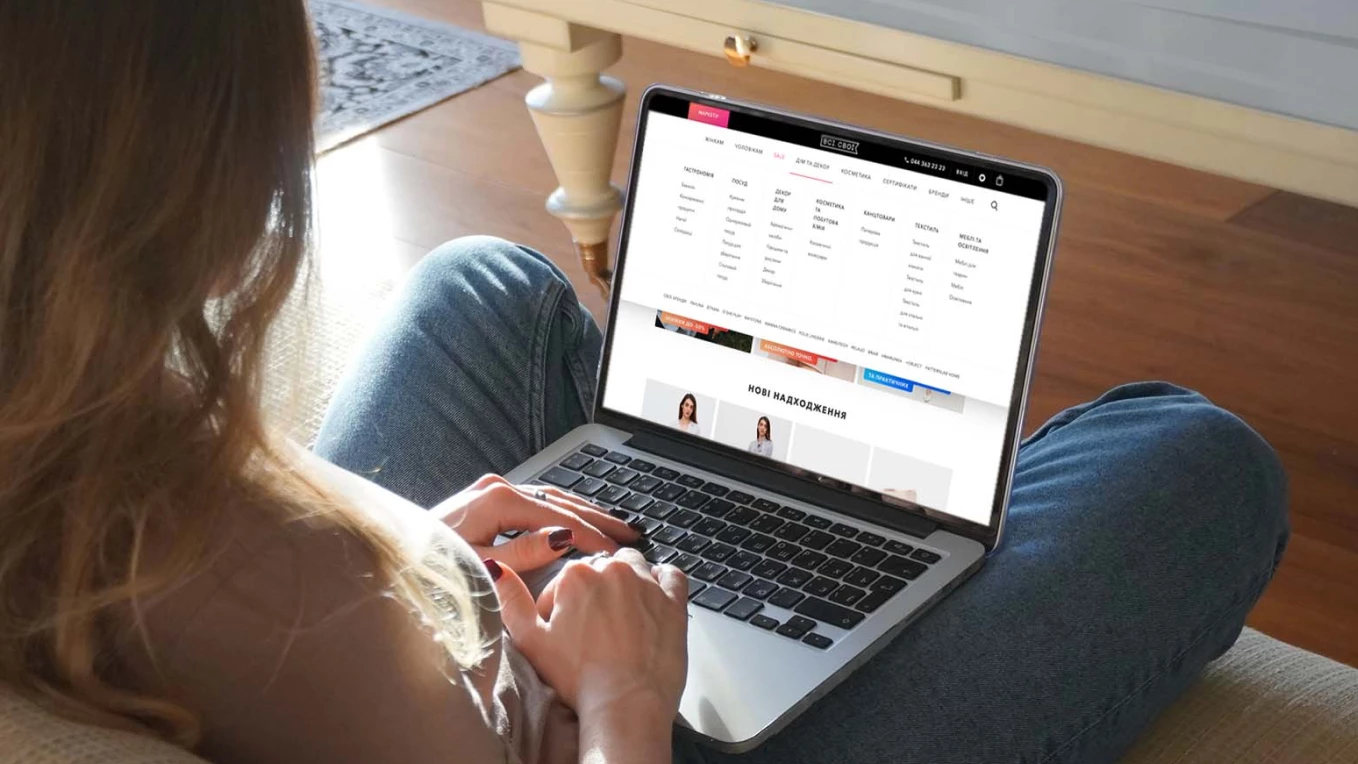
E-commerce
Ukraine
Containerized infrastructure with Kubernetes for the largest platform of Ukrainian brands

Emergency
Ukraine
Device for remote control of street warning sirens

Food
Ukraine
Development of the food ordering app
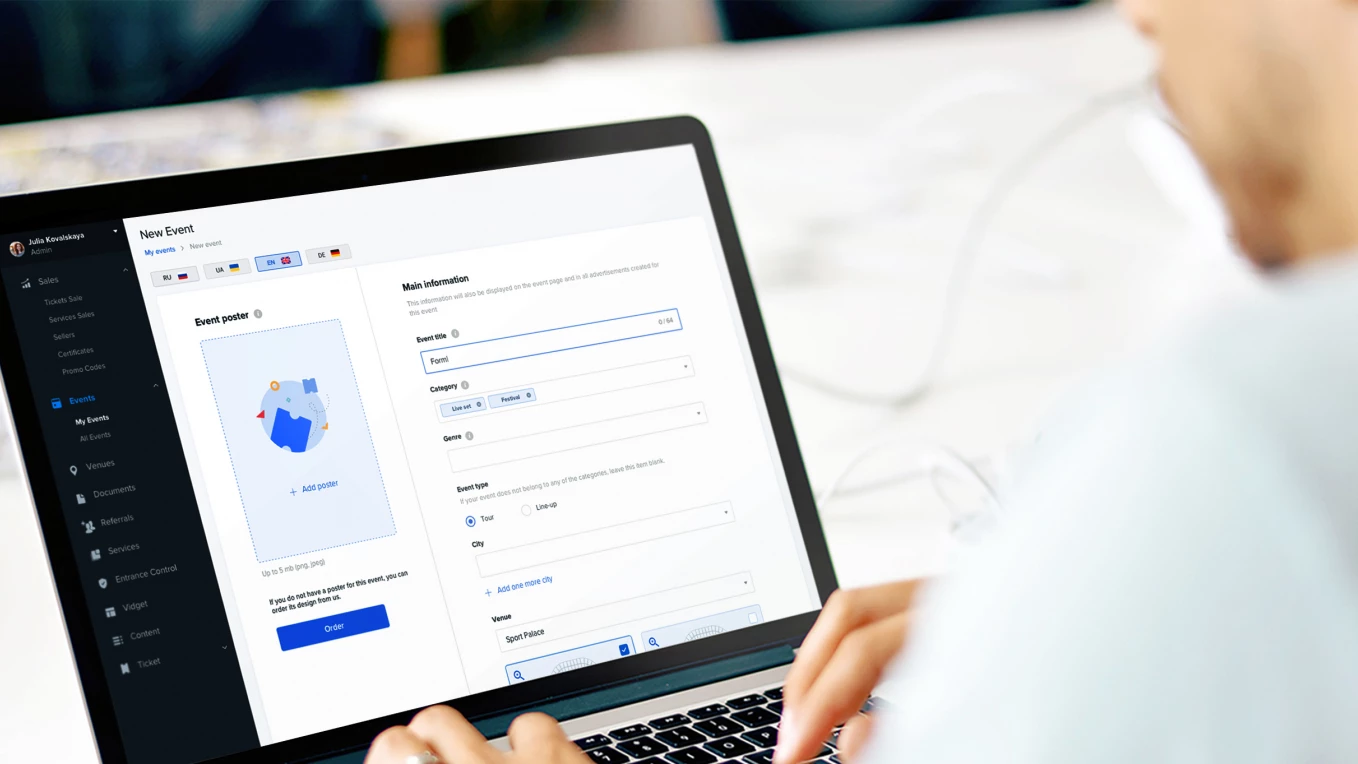
E-commerce
Ukraine
CRM ticketing system development

FinTech
France
Interface design for Credit Agricole payment kiosks
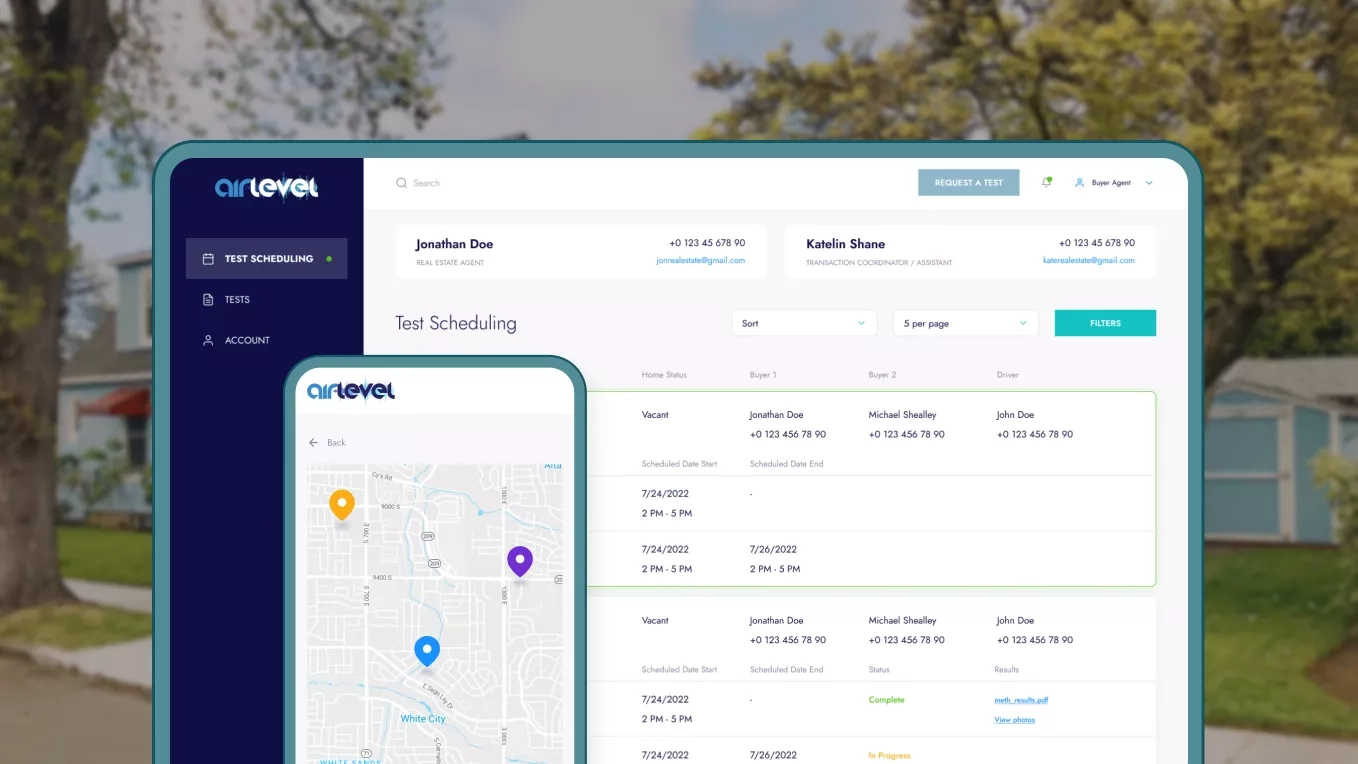
Real Estate
United States
A web service for inspecting buildings to detect radon and methamphetamine
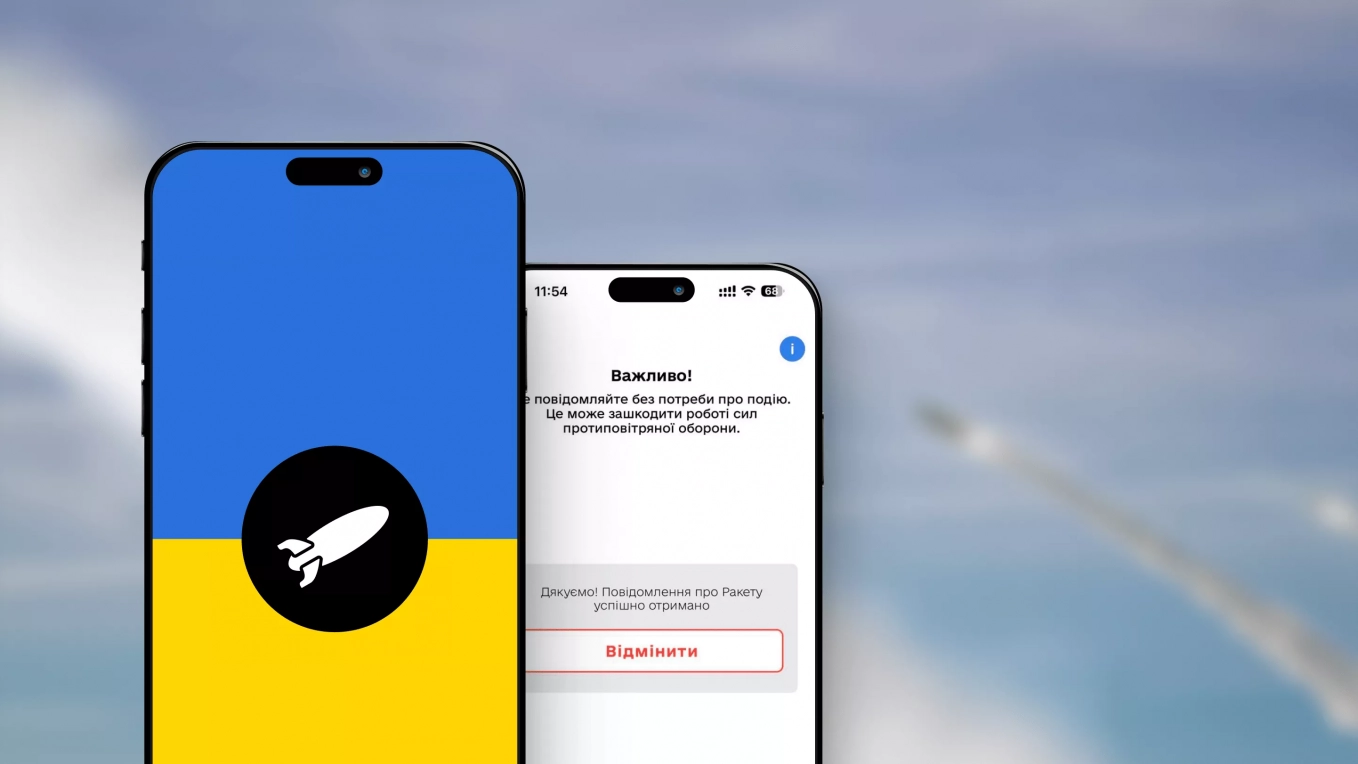
Emergency
Ukraine
An app as an additional component of the air defense forces
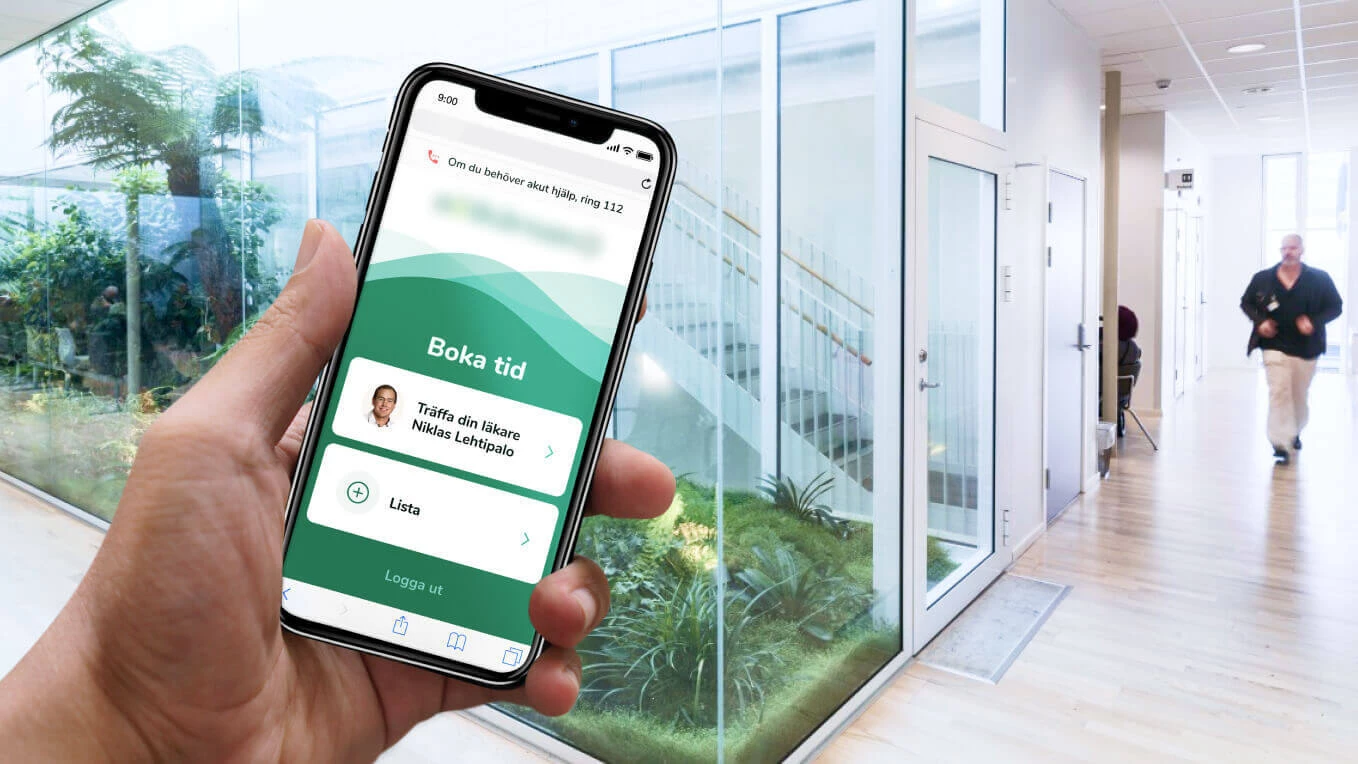
Healthcare
Sweden
Project under the NDAs

FinTech
Germany
Development of native Android and iOS apps for monitoring e-distribution sales

E-commerce
United States
A catalog of books with links to retailers
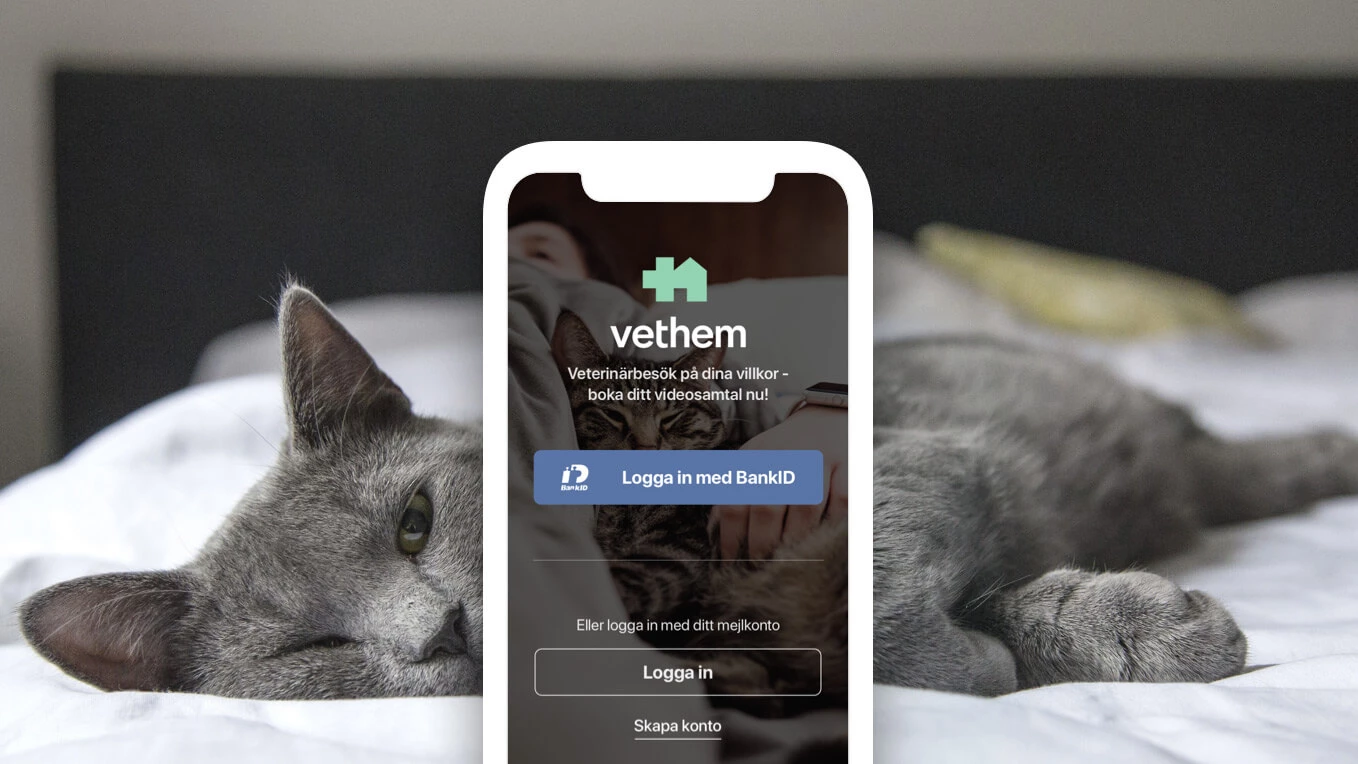
Healthcare
Sweden
Vet appointment booking application development

FinTech
Ukraine
Project under the NDAs
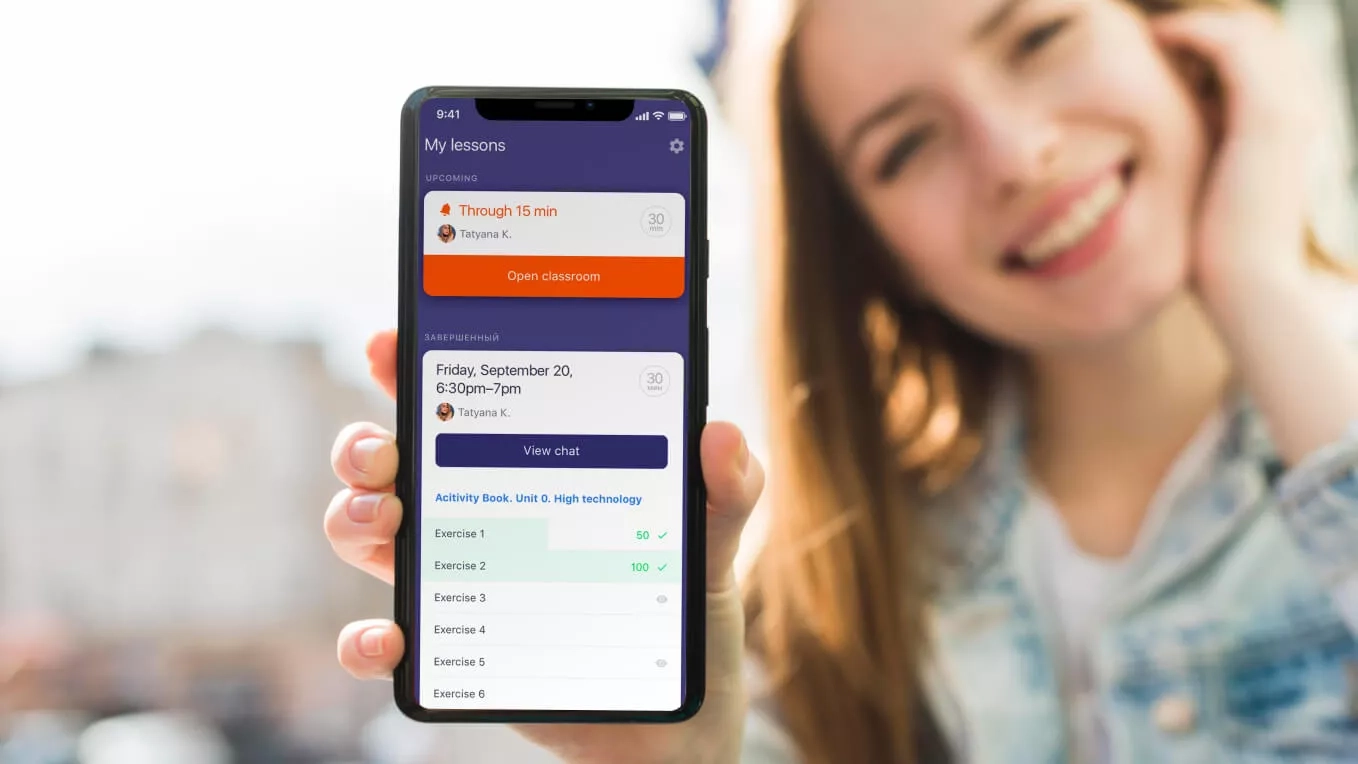
Education
United States
An app for interactive learning of English with a tutor for children

Healthcare
United States
A web app to share user experience of disease treatments

Transportation
Germany
Web project and website design for a large passenger transportation company

Food
United States
An App for a Food Truck Management Company
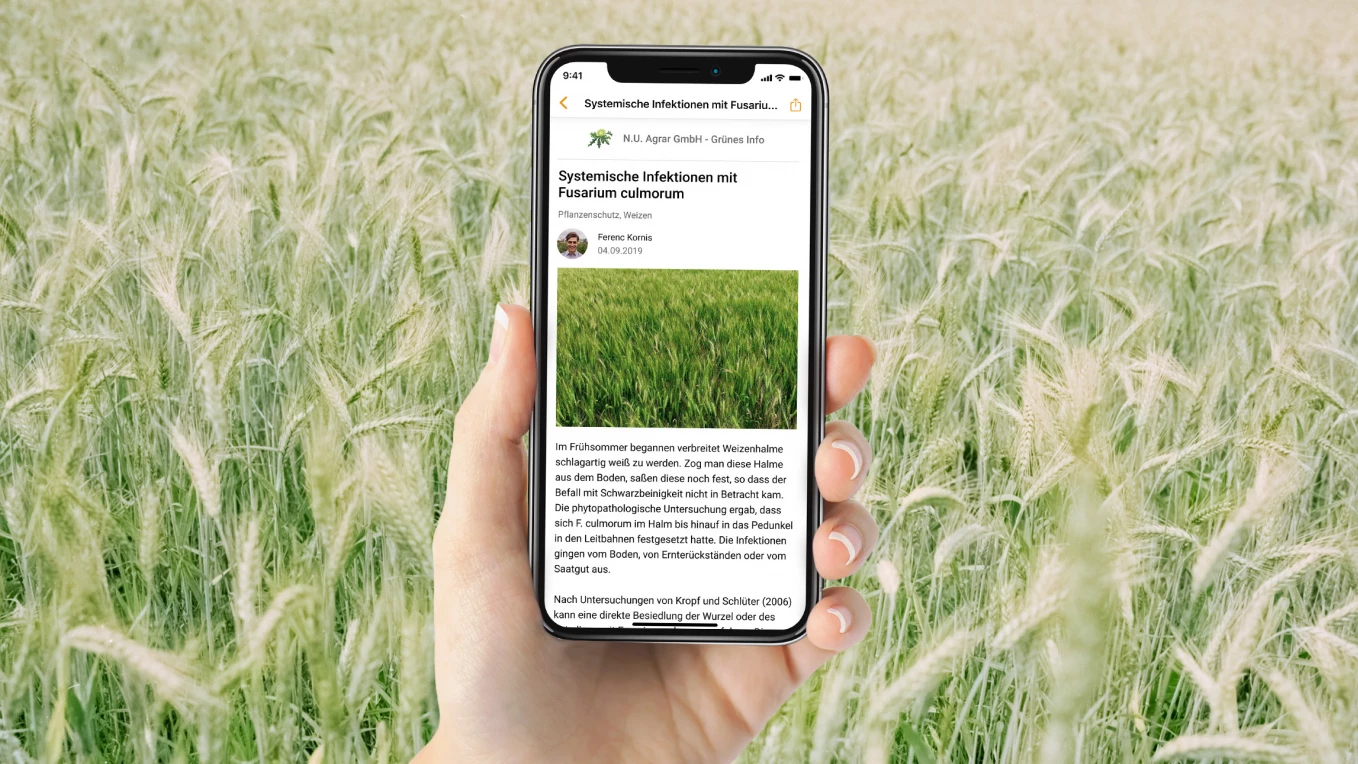
Social Networks
Germany
An independent agro network app

E-commerce
Ukraine
Corporate store landings

Education
Ukraine
Library of UI elements for easy chats implementation

Healthcare
Liechtenstein
Task manager for hospitals

Real Estate
Canada
Short-Term Property Rent Management System

Emergency
United States
Project under the NDAs

Social Networks
United Kingdom
A revolutionary social app to allow users to meet instantly

Social Networks
United States
Dating app for Android and iOS
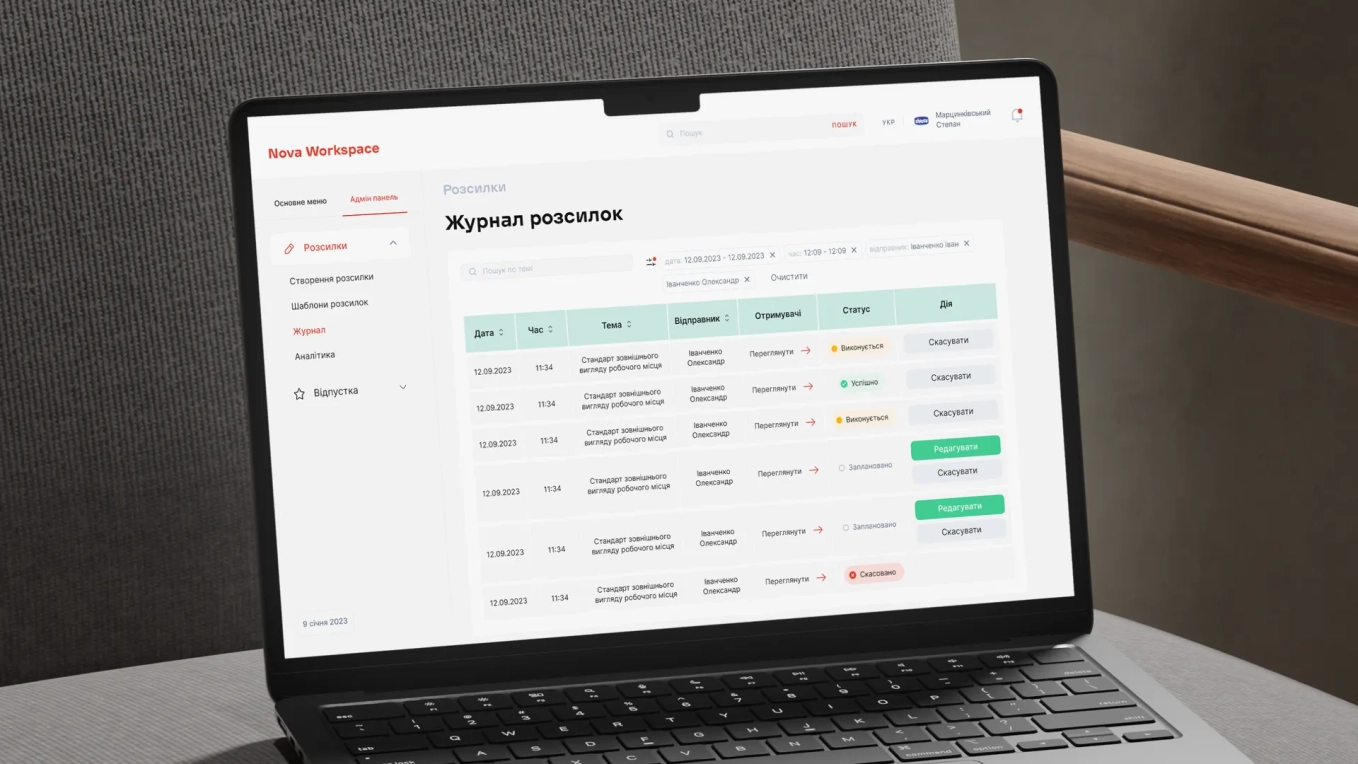
Logistics
Ukraine
Nova Post saves $1.3 M+ on employee management with a workspace portal

Emergency
Ukraine
Development of an air alarm map widget for the smartphone

Emergency
Ukraine
Development of a website for the official air alarm map

Real Estate
Saudi Arabia
Web dashboard, marketplace and mobile app
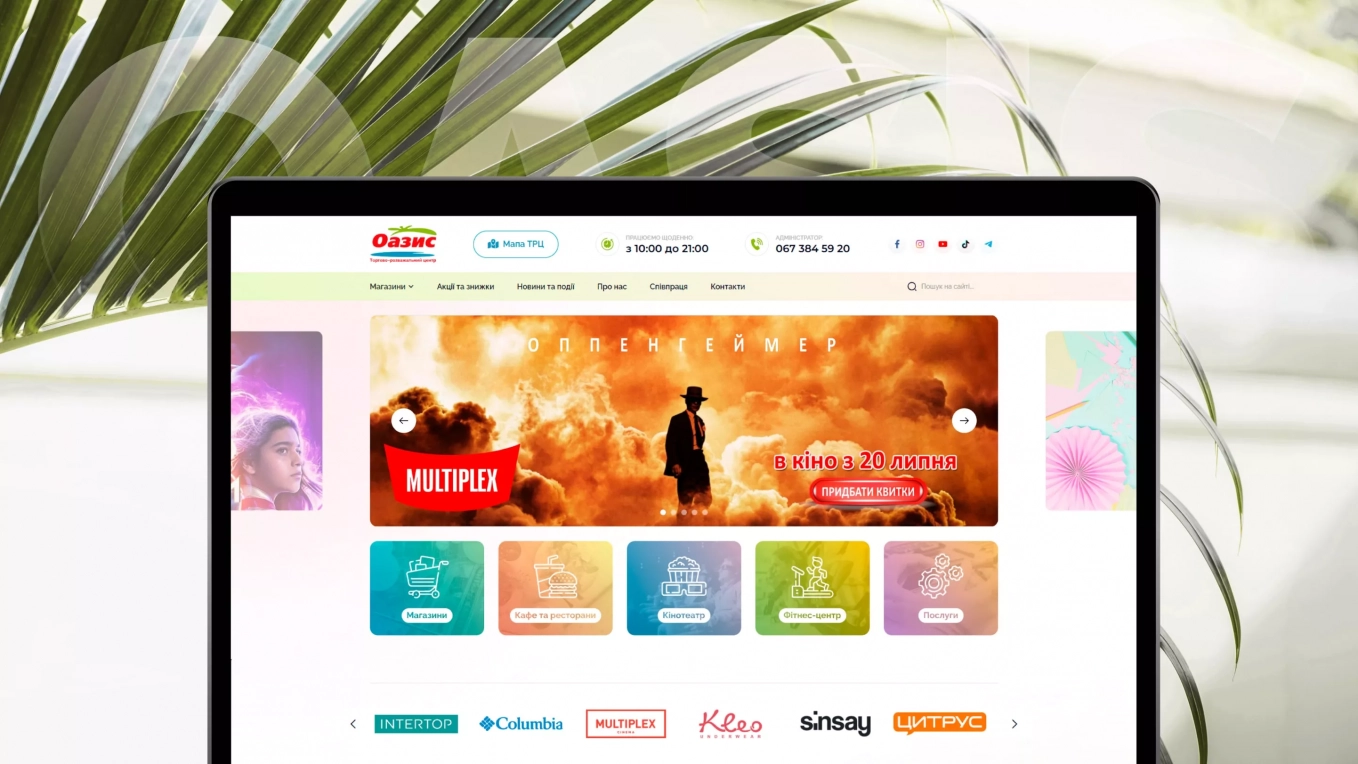
Real Estate
Ukraine
Development of a website for a shopping mall
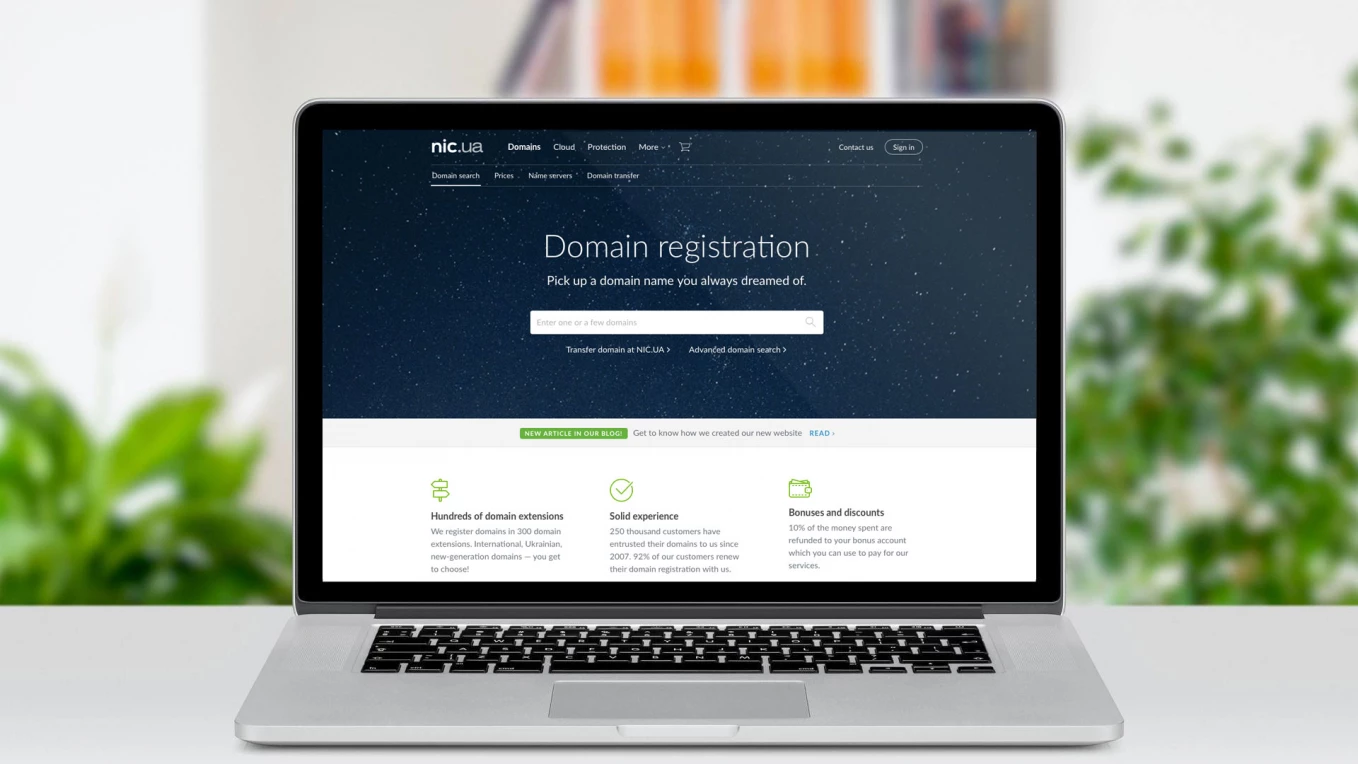
E-commerce
Ukraine
Development of the website for a domain name registrar
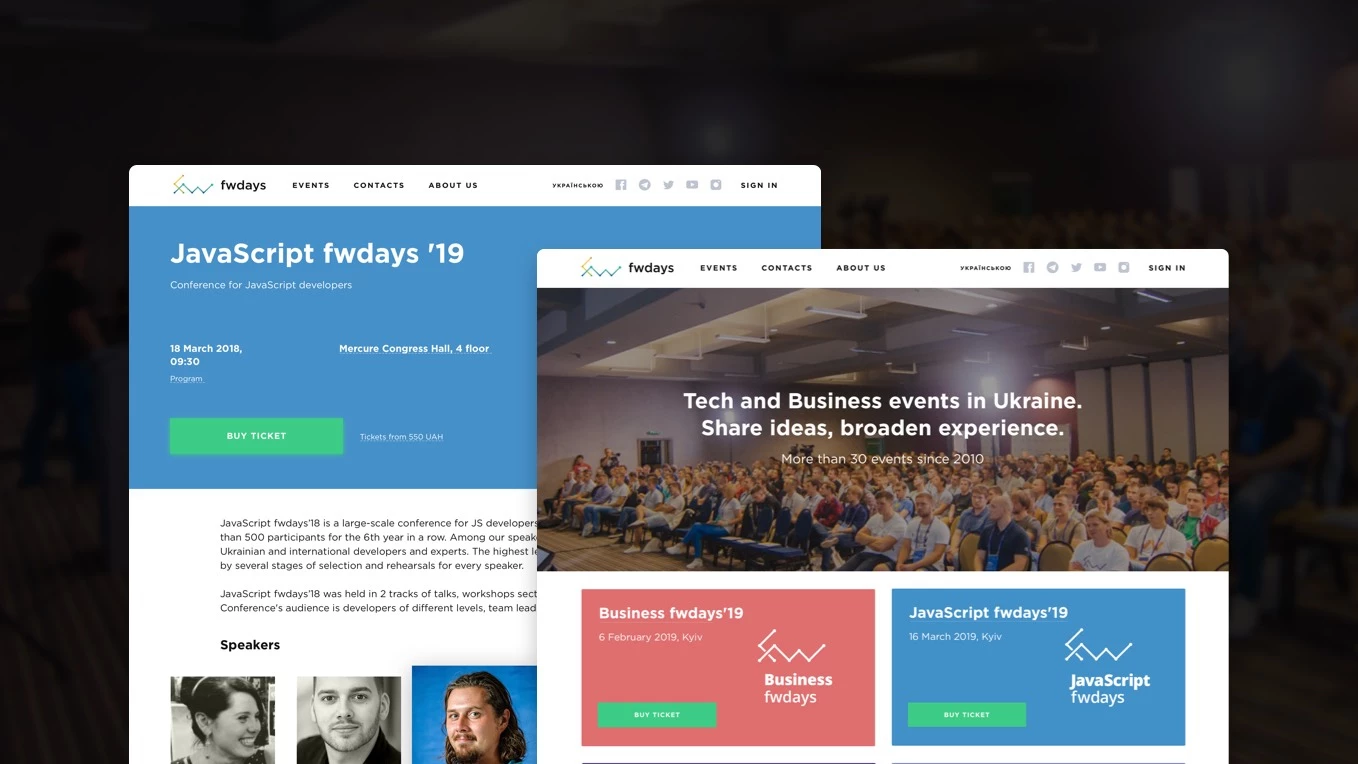
Education
Ukraine
The site of the largest Ukrainian tech conferences

Emergency
Ukraine
Telegram bot with a full base of shelters

Education
Singapore
An app for learning with the video materials
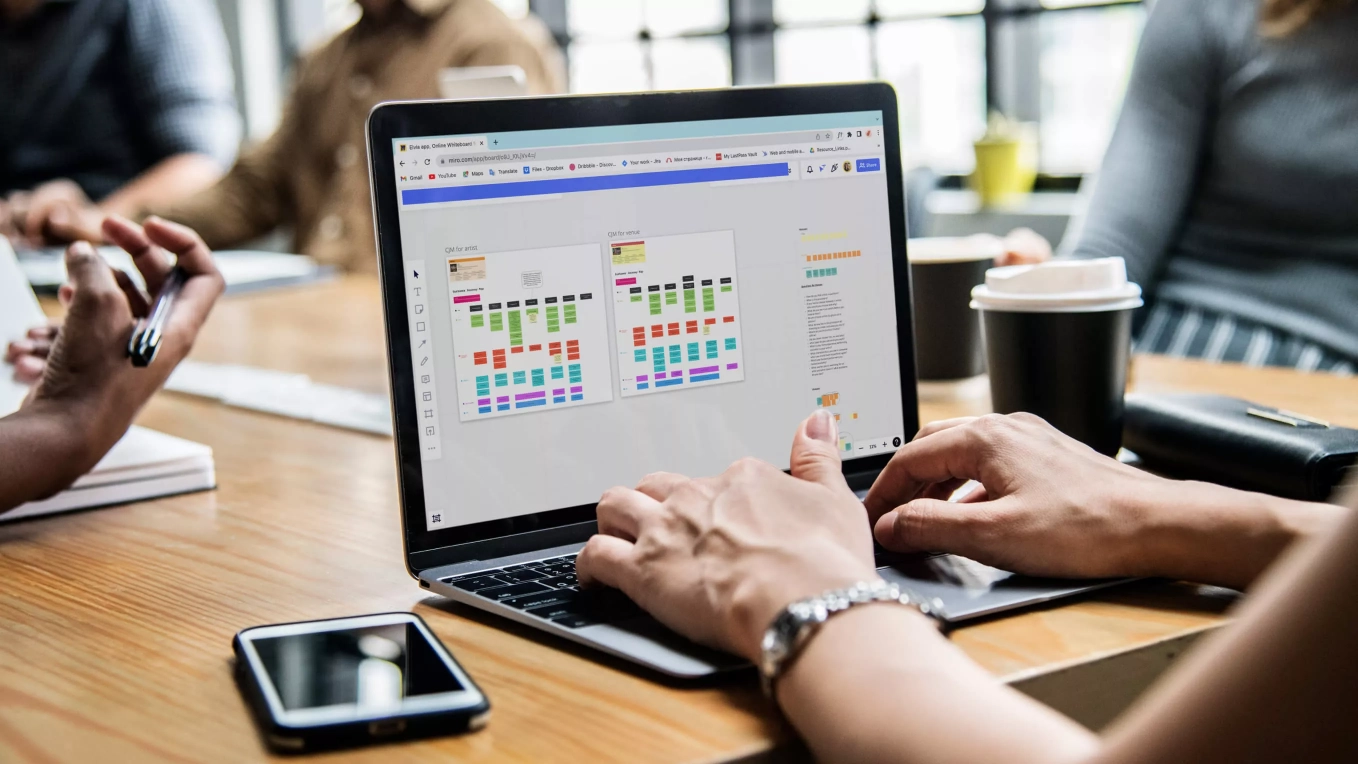
Travel and Hospitality
Cyprus
An app for local artists
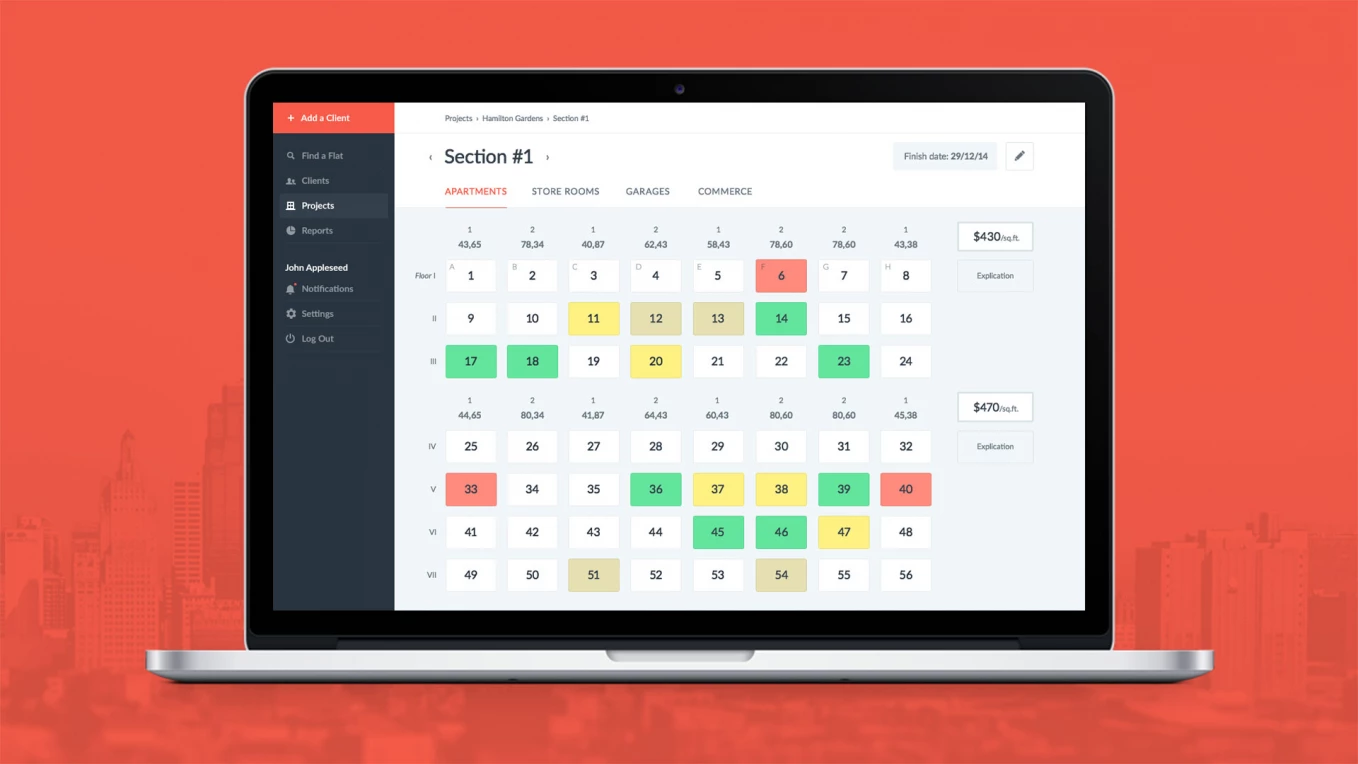
Real Estate
Ukraine
Customer relationship management system for Naberezhny Kvartal
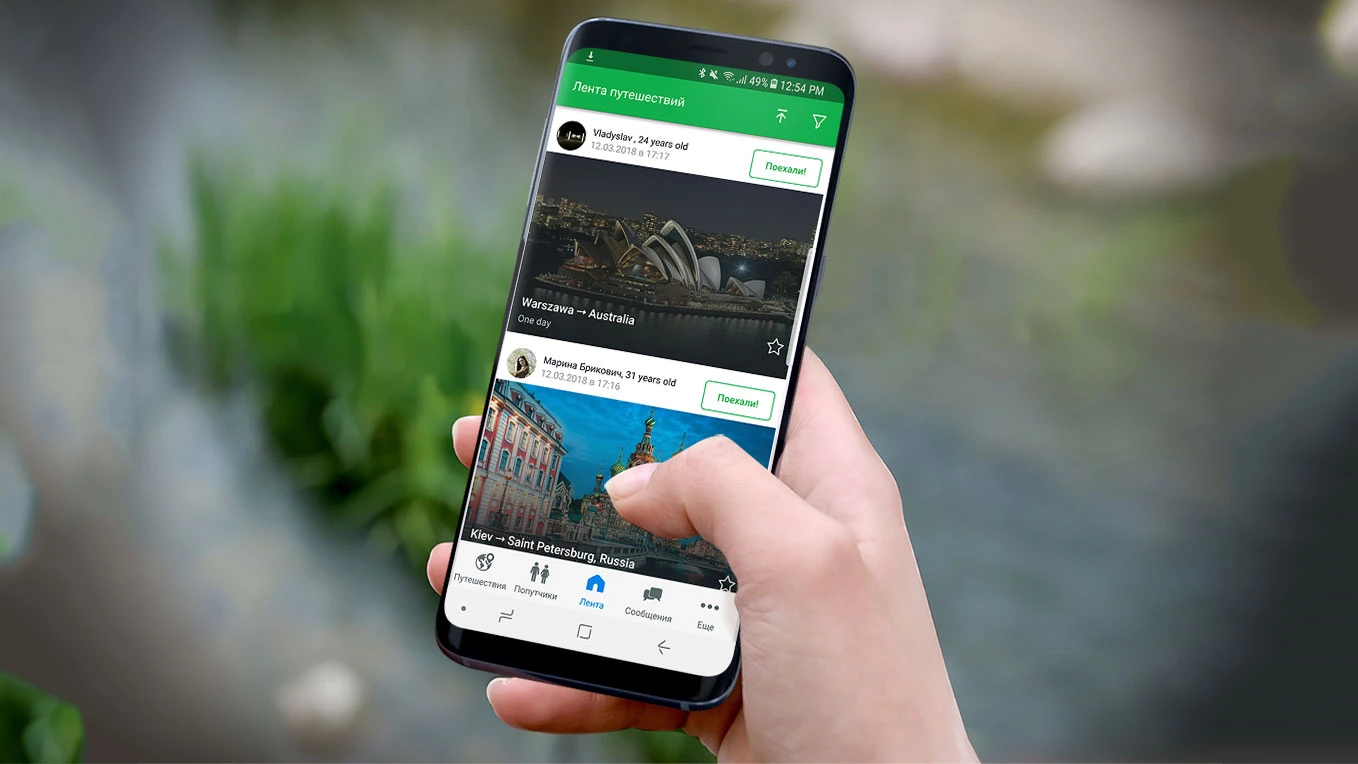
Travel and Hospitality
Latvia
A service app in the sphere of tourism and dating

Healthcare
United Kingdom
App development for massage ordering