
Even the best systems fail when operations run on adrenaline. In logistics, operations always run on adrenaline — the software has to keep up or get out of the way.

Even the best systems fail when operations run on adrenaline. In logistics, operations always run on adrenaline — the software has to keep up or get out of the way.

7 Top Logistics Software Development Companies That Understand Logistics, Not Just Code
Logistics companies don't wake up one morning with a thought: "Why not build custom software?" They get there slowly. It usually starts with a spreadsheet that quietly becomes business-critical. Then comes a SaaS tool that fixes one bottleneck but introduces three new ones. And gets more expensive as the business grows.

Taxi Booking App Development: How to Build a Taxi App Like Uber & Bolt
We’re used to thinking that Uber and Bolt dominate the ride-hailing market everywhere. But when you zoom into regional markets, a different picture appears: local taxi apps overtake global giants when they nail the business model and everyday convenience.

5 Best Freight Dispatch Software Solutions for Trucking Companies (And When to Go Custom)
Ready-made trucking dispatch software is often one of the first “serious” systems a logistics company buys. At first, almost any dispatching tool feels like a win because routes become visible and spreadsheets fade into the background.

Top 7 Transportation Management Systems That Almost Fit (And What to Do When They Don't)
Geopolitics, shifting regulations, and unpredictable economic shocks have turned logistics into a daily game of risk management. When you can’t predict what new tariff bill or event might hit the headlines tomorrow morning, relying on rigid or outdated systems becomes a strategic liability.

The logistics industry is under unprecedented pressure — from border delays and driver shortages to manual errors and warehouse safety risks. Using AI in logistics is rapidly becoming the key capability that allows companies to stay ahead instead of constantly reacting.

Supply Chain Risks: How Logistics and Transportation Software Development Keeps Companies Alive
With 2026 around the corner, geopolitics poses the biggest threat to global supply chains. Wars and political instability disrupt trade routes and make logistics harder everywhere around the globe.

Logistics Software Modernization: A 2026 Guide for Logistics Firms
Remember a time when your logistics software felt like a powerful command center, not a clunky relic? For many businesses, that feeling is a distant memory. Old systems are slowing down new ideas. They create separate data groups and make it hard to adapt to the market.

The Ultimate Guide to Using AI in Logistics for 2026
The engine of modern business runs on logistics, but for many, it's still powered by guesswork and reactive decision-making. Are your delivery routes truly the most efficient? Could you predict vehicle maintenance needs before a breakdown occurs?

6 Transportation App Development Companies With Proven Industry Experience
Too often, you’ll find companies that promise “AI-driven logistics” or “robust mobility solutions” but have never built a working TMS, dispatch system, or multi-carrier integration.

Late parcels don’t just annoy customers; they cost business money and reputation. If your logistics business is growing without a reliable parcel delivery app, you’re taking unnecessary risks.

Behind Every Efficient Supply Chain Is a Custom TMS. Here’s How to Build Yours
Containers stack higher, routes redraw overnight, and freight rates behave like crypto charts. Somewhere in the middle of it all, a logistics manager fills in Excel tabs and prays the formula doesn’t break before the next shipment goes out.
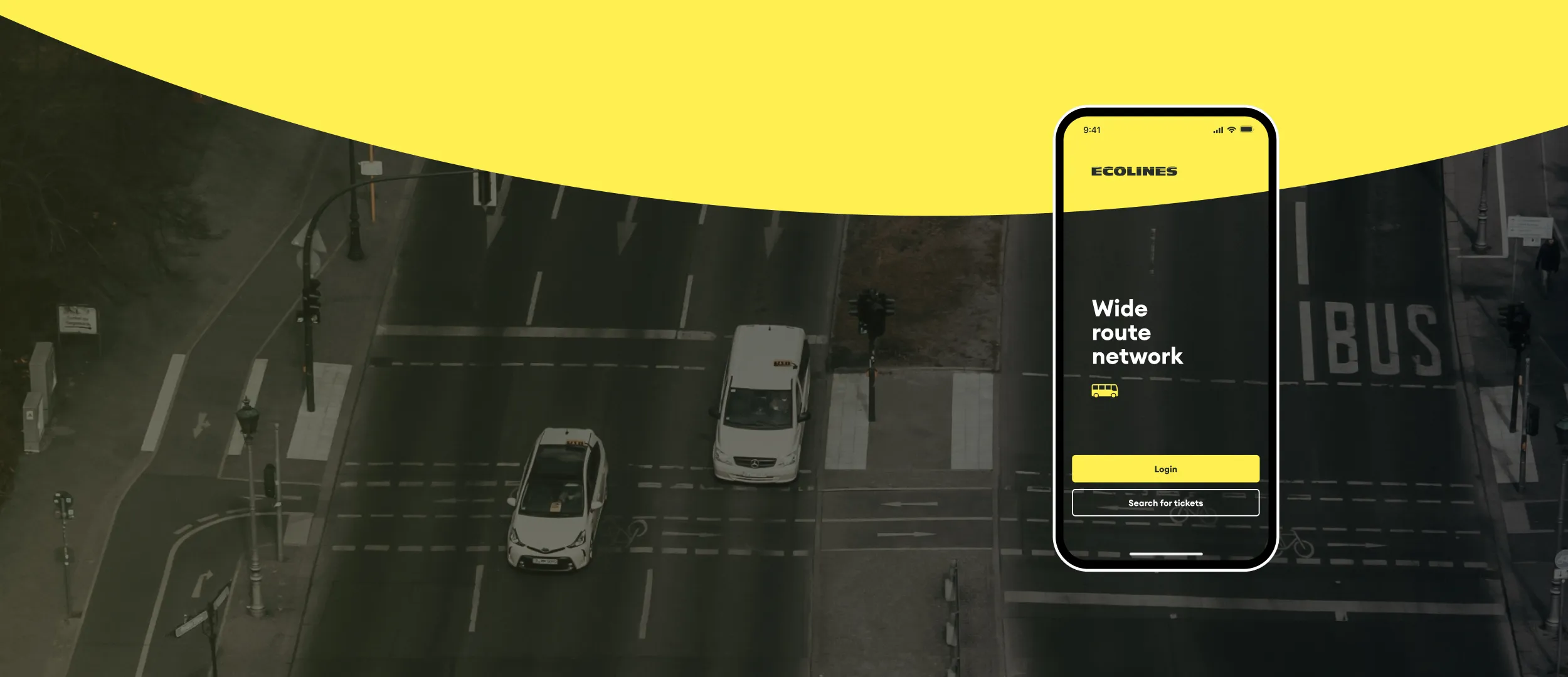
How to Build a Bus Ticket Booking App: Key Components, Integrations, Costs
Travelers hate waiting in lines or dealing with paper tickets. Whether it’s a plane, train, or bus, people expect to book tickets with a few taps on their phones. By 2029, more than half of all bus ticket sales will happen online, according to Statista.

How to Create a Ride Sharing App From Scratch in 2026: Cost & Architecture
Every founder chasing the “next Uber” hits the same wall: launch fast, then watch margins evaporate as routes, riders, and regulators collide. Since Uber rewired its funnel toward subscriptions and Bolt integrated e-bikes into its core app, raw speed to market is now table stakes.

How to Build a Custom Order Management System (OMS): Costs, Case Studies, and Key Features
Considering creating an order management system (OMS)? Then you probably know there are two options: buy a ready-made solution (enterprise options like IBM Sterling OMS or niche like Zoho Inventory) or build a custom one (either in-house or by outsourcing to a software development partner).