
Are you ready to take your business online? Nowadays, having an eCommerce application is no longer a luxury, but a necessity. With 2.71 billion digital buyers worldwide, the eCommerce market is booming. Businesses that fail to adapt, risk being left behind.
Did you know that 73% of all eCommerce sales were made via mobile devices in 2023? With more and more consumers preferring the convenience of shopping on their smartphones, having a user-friendly eCommerce app is crucial for staying competitive.
Building an eCommerce software might seem daunting, but fear not! This guide will walk you through the entire process of building an eCommerce mobile app — from choosing the right platform to understanding the essentials of e-commerce application development.
So, whether you're a seasoned entrepreneur or a budding business owner, this guide is your ticket to eCommerce success. Get ready to unlock a world of opportunities and watch your sales soar!
What Is an eCommerce App?
You are here to learn how to create an eCommerce app. But let’s start by understanding this type of application. An eCommerce app is a mobile application that allows businesses to sell products, goods, or services directly to customers through their smartphones or tablets. It's like having an online store in the palm of your hand.
eCommerce apps make it easy for customers to browse, review, select, and purchase items with just a few taps. They can view product details, add items to their cart, and complete secure transactions from anywhere.
These applications offer a seamless and convenient shopping experience for users. There is no need to visit a physical store or sit at a computer; customers can shop on the go, whenever and wherever suits them best.
Have an eCommerce application idea?
Let’s turn it into a sleek, powerful shopping experience.
Alina
Client Manager

Why Businesses Invest in eCommerce App Development
There are countless benefits to developing an eCommerce mobile application. Here are a few key reasons how to build an eCommerce app helps your business thrive:
Increase sales and reach more customers. With eCommerce software, you can tap into the massive mobile market and make your products accessible to millions of potential buyers 24/7.
Provide a better user experience. Applications offer a smooth, streamlined shopping journey tailored for your mobile device. This improves customer satisfaction and encourages recurring purchases.
Build customer loyalty. An application lets you send personalized notifications, exclusive deals, and rewards. This results in strengthened brand loyalty and customer relationships.
Access valuable data. Apps provide insights into customer behavior, preferences, and buying patterns. You can use this data to optimize your offerings.
The bottom line? Developing an eCommerce app is a savvy investment. It can boost sales and brand visibility. This is a go-to way to future-proof your business in our mobile-driven world.
What to Consider for Your eCommerce App Development?
Developing eCommerce software requires consideration of several factors. Here are some important things to keep in mind.
User Experience (UX)
Developing a seamless UX is an important step of how to make an eCommerce app. The user interface and navigation should be intuitive and optimized for small screens. Simple layouts, clear call-to-actions, and minimalistic design can enhance usability. Prioritize a seamless shopping journey. Users should be able to browse product catalogs and descriptions, add items to the cart, and check out with minimal clicks or taps.
Integration
Ensure the application integrates with your currently running business systems. You may already have inventory management software, customer databases, analytics tools, or ERP systems. Look for SDKs and APIs that facilitate smooth integration.
Security
Implementing robust security measures like data encryption and secure payment gateways (e.g., PayPal, Stripe) is crucial. Don't forget about compliance with standards like PCI-DSS. This is done to protect customer data and financial information while gaining user trust. Regular security audits and updates are crucial.
Performance
Focus on performance aspects like fast load times, smooth scrolling, efficient data, and image compression. It helps prevent lags, crashes, or excessive battery and data usage that frustrate users. Optimize code, leverage caching, and use CDNs (content delivery networks) to improve performance.
Product Showcasing
Display product images, descriptions, pricing, and variations clearly. Organize products into categories for easy browsing. Show related products, new arrivals, and best-sellers sections. Implement zoom, 360-degree view, and AR for better product visualization.
Marketing and Promotion
Have a solid marketing plan to drive application downloads and awareness. You can do this through app store optimization with relevant keywords and descriptions. Don’t forget about social media marketing, influencer collaborations, and email campaigns. Promotional offers or discounts for app users are also important.
Analytics and Feedback
Integrate analytics tools like Google Analytics, Mixpanel, or Flurry. They help you track user behavior metrics like sessions, conversions, drop-off points, and feedback. Review this data on a regular basis. Thus, you can identify areas for improvement, new feature requests, and opportunities to enhance the UX.
Ecommerce App Development Trends
The world of online shopping is rapidly evolving. E-commerce businesses must stay ahead of the curve to meet customer expectations. This section explores four major trends shaping the industry.
One-click Purchase
Streamlining the checkout process with one-click purchasing can boost sales conversions. Users can skip entering payment and shipping details by saving their preferences. This experience makes buying quicker and easier, especially for repeat customers.
AI Chatbots
Chatbots provide customers with 24/7 personalized support. They can answer common questions promptly. Adding AI-powered chatbots can enhance customer service and support. As they learn from interactions, chatbots become smarter at understanding user intents.
AR Experience
Augmented reality bridges the physical and digital worlds. It lets customers visualize products in their actual environment. For example, you can see how a sofa would look in your living room. AR provides an immersive shopping experience. It gives customers more confidence in their purchases.
Big Data
Using big data insights is crucial for personalization and targeted marketing. E-commerce apps can analyze user browsing patterns, purchase history, and demographics. This information helps in offering relevant product suggestions and customized promotions. This data-driven approach increases user engagement and sales.
How to Build an eCommerce App: 7 Essential Steps
Building an eCommerce app can seem daunting, but by breaking it down into steps it becomes much more manageable. This guide covers the 7 key steps of how to create an Android app for eCommerce from start to finish.
Step 1. Research
Before you start building your product, conducting thorough research is essential. Analyze your competitors, their strengths and weaknesses, and identify gaps in the market. Understand the latest trends and consumer behavior in the e-commerce industry. This research will help you develop a unique and compelling solution.
Step 2. Figure out the goals for your e-commerce app
Clearly define the goals for your e-commerce app. Do you want to sell products, provide a platform for sellers, or offer a combination of both? Determine the key features and functionalities required to achieve your goals. This step will guide the development process and ensure your application meets the intended objectives.
Step 3. Define your target audience
Recognizing your target audience is crucial for the success of your application. Understand their demographics, preferences, and shopping habits. This information helps you tailor the app's design, features, and marketing strategies to meet users' needs.
Step 4. Choose the right technology
Select the appropriate technology stack for your application. Consider factors such as scalability, security, and ease of integration with third-party services. The tech stack determines the performance, scalability, and cost of your app. Make sure technologies align with your budget and timeframe.
Step 5. Define the main functions
Outline the core functions and features of your product. These may include product catalogs, filtering options, shopping carts, secure payment gateways, and order tracking. Focus on the essential features for the initial launch and plan for future updates and enhancements.
Step 6. Create UX&UI design
UI and UX are critical components of a successful application. Develop a clean, intuitive, and visually appealing interface that provides a seamless shopping experience. Ensure easy navigation, clear product information, and a smooth checkout process.
Step 7. Publish and Market the app
After thoroughly testing and refining your application, it's time to publish it in the appropriate app stores. Develop a marketing strategy to promote your product and reach your target audience. Use social media, influencer marketing, and other digital channels to increase visibility and drive downloads. Also, you should install app analytics to keep optimizing post-launch.
How to Create an eCommerce App Without Coding (No-Code Options)
The easiest way how to create an app for eCommerce is to use an app builder platform. There are plenty of no-code and low-code app-building platforms. They allow anyone to build an app with a few clicks and no coding required. You need to pick a template and customize it with your branding and products. The platform will build the app for you. It handles checkout, payments, and inventory tracking. All you have to do is upload product details, photos, descriptions, and set prices.
While convenient, no-code apps do have some limitations compared to custom-coded apps. Professional developers can take your mobile app for eCommerce to the next level. They can add advanced features and integrations that may not be possible with no-code tools alone. They can also build custom functionality tailored to your specific business workflows and extend the capabilities of the app.
Additionally, developers ensure the app is built with best practices for security, performance, scalability, and maintainability. A poorly built app can be vulnerable to hacks, slow, unstable, and difficult to update. Professionals follow industry standards to create robust and future-proof eCommerce solutions.
How Much Does It Cost to Create an eCommerce Application?
The truth is, there is no one-size-fits-all answer to how much does it cost to build an eCommerce app. The expenses can vary based on many different factors. A basic e-commerce app with essential features like a product catalog, filtering, shopping cart, and payment integration can cost anywhere between US $10,000 and $30,000. Yet, more complex eCommerce apps development with advanced functionalities can cost upwards of US $50,000 up to US $100,000 or even more. They have features like AI chatbots, augmented reality, or integration with enterprise systems
Key factors that influence the overall eCommerce mobile app development cost include:
- App complexity and features;
- Platform choice;
- Design requirements;
- Development team location;
- Third-party integrations;
- Maintenance.
Conclusion About Ecommerce Application Development
Creating a successful e-commerce app requires careful planning and execution. From user registration and seamless product browsing to secure payments and efficient order management, every aspect plays a crucial role. As you embark on this journey, remember that partnering with the right development team can make a significant difference.
Stfalcon is an experienced IT company with numerous successful projects. We developed a user-friendly platform for an online rental service that streamlined the rental process.
This allowed users to rent or rent out items with ease. The app's key features include a Facebook login for quick registration, real-time chat for deal discussions, an integrated payment system, and an interactive map displaying item locations.
If you're looking to create an app for eCommerce that is robust and feature-rich, consider partnering with Stfalcon. Contact us today to discuss your requirements and take the first step toward creating a successful online business.
Above, there is a step-by-step guide on how to create an eCommerce Android app. In this FAQ, you can have a quick recap on the topic.
FAQs about Building an eCommerce Mobile App
How much does it cost to make an eCommerce app?
The cost of creating an eCommerce app can vary greatly. It depends on such factors as app features, complexity, platforms (iOS or Android), and development approach (hired team or freelancers). A basic app may cost around US $10,000, while a more complex one can reach US $100,000 or higher.
What are the key steps involved in designing and developing an eCommerce app?
The process of how to create an e-commerce app in Android starts with thorough research and planning. This is where you define your goals and target audience, and analyze your competitors. Next, wireframing and prototyping help create visual designs and layouts for the app. The actual development phase follows. Developers build the front-end and back-end components. Rigorous testing is crucial to identify and fix any bugs or issues before launch. Once ready, the app is released on app stores and promoted. Finally, regular maintenance and updates are necessary to keep the app running smoothly and introduce new features or improvements.
What are the essential features that an eCommerce app should have?
An eCommerce app must have user accounts, a product catalog, search functionality, a shopping cart, secure checkout, payment integration, and order tracking. Additional features like wish lists, product reviews, and push notifications enhance user experience.

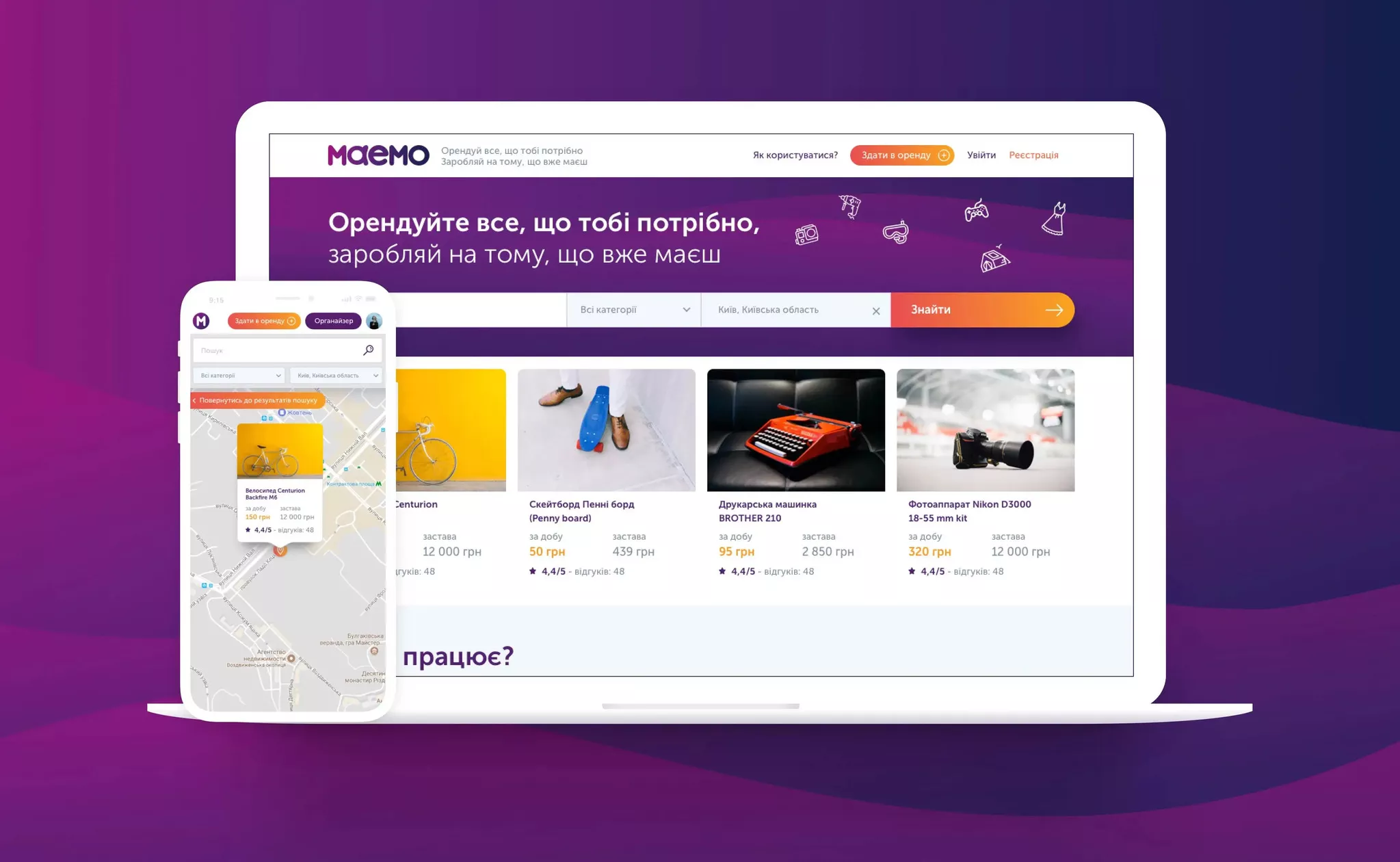 Read the full case study
Read the full case study


