
Slack is a cloud-based messaging and collaboration platform designed for teams and businesses. It allows users to communicate with each other via text, voice, and video calls, share files, and collaborate on projects in real time.
Slack enables users to create channels, which are specific chat rooms dedicated to a topic, project, or team. It also supports integration with a wide range of third-party applications and services, allowing users to easily access and share information. Creating a corporate messenger like Slack can be a complex and challenging process, but with the right approach, it’s possible to build a successful messaging platform.
Research and Planning
Creating a corporate messenger like Slack involves a complex process that includes market research, user needs analysis, design, development, testing, and deployment.
Defining the target audience and user personas
It is essential to define the target audience precisely to ensure that the corporate messenger meets their needs and preferences. To determine the target audience, you should consider factors such as age, gender, location, income level, education level, interests, and lifestyle.
To create user personas, you can conduct interviews, surveys, and other forms of research to gather information about the target audience. Each user persona should be based on specific user characteristics and given a name and a story that reflects their goals, motivations, behaviors, and pain points.
Want a web app that does more?
Let's build a solution that's smart, sleek, and powerful.
Alina
Client Manager

Determining the essential features and functionalities
The essential features and functionalities of a corporate messenger may include:
- Channels: Slack allows users to create channels for different teams, projects, or topics. This feature helps to keep communication organized and allows users to quickly find relevant information.
- Direct messaging: Users can send direct messages to each other for private conversations or one-on-one collaboration.
- File sharing: It allows users to share files, documents, images, and videos within channels or direct messages.
- Integration with other tools: Slack can integrate with other tools such as project management software, file storage services, and video conferencing platforms.
- Customization: Slack allows users to customize their workspace with themes, emojis, and other visual elements.
- Search: It has a powerful search function that allows users to find messages, files, and other content quickly.
- Notifications: Slack sends notifications to users when they are mentioned in a channel or direct message, or when there are updates or changes to channels or projects they are a part of.
- Security: It has built-in security features to protect sensitive data and ensure secure communication.
- Analytics: Slack provides analytics to help organizations track user engagement and identify opportunities for improvement.
A corporate messenger like Slack should have features and functionalities that promote collaboration, organization, and efficiency in communication within an organization. These features should be designed to meet the organization's and its users' specific needs.
Choosing a Technology Stack
Although the specific technology stack used to develop an application or solution is typically kept confidential, numerous programming languages can be utilized to create nearly any kind of application. Examples include Erlang (used by WhatsApp), Node.js (used by Telegram), C/C++ (used by WeChat and Viber), Java or Objective-C (used by Skype), or a combination of Java and React (used by Slack), as well as many other programming languages.
Choosing a suitable programming language
When choosing a suitable programming language for creating a corporate messenger, there are several factors to consider, such as the features and functionality required, the platform or platforms on which the messenger will operate, and the development team's experience and skill set.
One popular option is a combination of Java and React. Java is a versatile language that can be used to develop applications for a wide range of platforms, including Android, iOS, and the Web. React, on the other hand, is a JavaScript library for building user interfaces that provide a high level of customization and flexibility. Using Java and React together can provide a powerful and efficient development environment for creating a corporate messenger with a responsive and intuitive UI.
Another option is to use a cross-platform mobile development framework such as Flutter. The framework allows the creation of high-performance, native-like applications for both iOS and Android platforms using a single codebase. Flutter also offers features such as hot-reloading for faster development, customizable widgets for building engaging UI, and excellent documentation and support.
Selecting the right database
When it comes to selecting the proper database for building a messenger application like Slack, there are several factors to consider, including scalability, reliability, performance, and ease of use. Here are some of the most commonly used databases for building messenger applications:
- MySQL: MySQL is a popular open-source relational database management system that is widely used for web applications, including messaging apps. It is known for its performance, reliability, and ease of use.
- PostgreSQL: PostgreSQL is another popular open-source relational database management system often used to build messaging applications. It is known for its scalability, reliability, and support for complex data types.
- MongoDB: MongoDB is a popular NoSQL database often used for building real-time messaging applications. It is known for its scalability, high performance, and flexibility.
- Cassandra: Cassandra is another popular NoSQL database that is often used for building messaging applications. It is known for its high scalability, fault tolerance, and support for large data sets.
The right database for your messaging application will depend on your specific needs and requirements. It is important to carefully evaluate each option and consider factors such as performance, scalability, and ease of use when making your decision.
Deciding on the server architecture and infrastructure
When deciding on the server architecture and infrastructure for a messaging application like Slack, there are several factors to consider, including scalability, reliability, security, and cost.
- Scalability: Your server architecture and infrastructure must be designed to handle large amounts of traffic and users. This requires a scalable architecture that can handle spikes in traffic and user demand.
- Reliability: Your server infrastructure must be highly reliable and available, with redundant systems in place to ensure that the service is always up and running.
- Security: Security is a critical consideration for any messaging application, and your server architecture and infrastructure must be designed to protect user data and prevent unauthorized access.
- Cost: Your server infrastructure must be cost-effective, with a focus on optimizing performance and scalability while keeping costs under control.
Some of the typical server architectures and infrastructure options for a messaging application like Slack include:
- Cloud-based infrastructure: Cloud-based infrastructure like AWS or Google Cloud Platform provides a scalable and cost-effective solution for hosting a messaging application. This option provides easy scalability, reliability, and security.
- Dedicated servers: Dedicated servers provide a higher level of control and customization, but they require more management and maintenance.
- Hybrid infrastructure: Hybrid infrastructure combines the benefits of cloud-based infrastructure and dedicated servers, allowing you to customize your infrastructure and take advantage of cloud-based scalability and reliability.
Your messaging application's right server architecture and infrastructure will depend on your specific needs and requirements.
Design and Development
When it comes to designing and developing a messaging application, creating wireframes and mockups is an important first step. This helps to visualize the user interface and experience and to identify any potential usability issues or areas for improvement.
Once the wireframes and mockups have been created, the next step is to develop the front-end and back-end of the application. This involves creating the user interface and implementing the functionality of the application.
Creating wireframes and mockups
Wireframes and mockups should be created with the user experience in mind. This means designing a clean and intuitive interface that is easy to navigate and understand. It is also important to consider the features and functionality that will be included in the application and to design the wireframes and mockups accordingly.
Developing the front-end and back-end
The front end of the messaging application includes the user interface, as well as the code that runs in the user's web browser. This involves creating HTML, CSS, and JavaScript code that implements the design and functionality of the wireframes and mockups. The front end should be designed to be responsive and mobile-friendly and should be tested thoroughly to ensure that it works correctly on all devices.
The back end of the messaging application includes the server-side code that handles data storage, retrieval, and processing. This involves choosing a programming language and database system, as well as implementing the necessary APIs and server-side code to handle user authentication, messaging, and other features. The back end should be designed to be scalable and reliable, with appropriate security measures in place to protect user data.
Integrating Essential Features
When building a messaging application like Slack, it is important to integrate essential features that enhance the user experience and functionality of the platform.
Users should be able to easily navigate through messages and within files to find the information they need. This can be achieved through features such as search functionality, filtering by date or user, and the ability to jump to specific points in a conversation or document.
Reg Expr for Search
Regular expression (Reg Expr) search functionality can be a powerful tool for users to find specific information within messages and files. This allows users to search using complex patterns, making it easier to find specific details within large amounts of information.
Quoting posts
Quoting posts allow users to highlight and respond to specific messages within a conversation, making it easier to keep track of the flow of the conversation and to respond to individual points.
Internal document editor
An internal document editor allows users to collaborate on documents within the messaging application, reducing the need to switch between different platforms and improving productivity.
Notification Management
Users should have control over the types and frequency of notifications they receive, allowing them to stay up-to-date without being overwhelmed with too many notifications.
Importing Dialogs
The ability to import dialogs from other platforms or applications can make it easier for users to bring their existing conversations and data into the messaging application.
Simplified Conversation View
A simplified conversation view can help users to focus on the most important messages and conversations, reducing distraction and improving productivity.
Our Experience
ChatKit Library
Although advanced solutions like Slack, WhatsApp, Telegram, and Messenger require significant development expenses, simpler offers are sufficient for many products, particularly MVPs. This is why we developed ChatKit, an open-source library.
Thismo
Thismo is a service that allows companies to create corporate messaging for their teams, with mobile apps available for end-users. In collaboration with the client's backend team, we designed and developed an Android app for this service.
Testing and Launching
Launching a messaging application like Slack involves more than just building the product. It is important to properly test and gather feedback from users, makes necessary improvements, and provide ongoing maintenance and support after the launch.
Conducting beta testing with a small group of users
Before launching the messaging application to the public, it is important to conduct beta testing with a small group of users. This allows you to identify and address any issues or bugs before the application is launched to a wider audience
Gathering feedback and making necessary improvements
Throughout the beta testing phase and after the launch, it is important to gather feedback from users and make necessary improvements to the application. This can include fixing bugs, improving user interface and experience, and adding new features based on user feedback.
Launching the messenger to the public
Once the beta testing phase is complete and all necessary improvements have been made, the messaging application can be launched to the public. This involves creating a marketing plan to promote the application and attract users, as well as providing resources and support to help users get started with the application.
Post-Launch Maintenance and Support
Post-launch maintenance and support are crucial for the success of a messaging app like Slack. To maintain and support the application after launch, regular updates should be provided to address bugs, and security issues, and to add new features. Monitoring the server is important to ensure that the application is functioning properly and to detect and address any issues or downtime. Bugs and issues can arise at any time, so it is important to have a process in place to address them quickly and efficiently.
Providing technical support to users is essential for ensuring that they can use the application effectively. Data backup and security are critical for maintaining the privacy and security of user data. By providing ongoing maintenance and support to users, you can ensure that your corporate messenger remains functional, secure, and user-friendly. This can help to retain users and attract new ones, ultimately leading to the long-term success of the application.
Conclusion
To create a corporate messenger like Slack, it's essential to have a well-thought-out plan that involves careful planning, design, and development. You need to have a multidisciplinary team of developers, designers, and testers.
Stfalcon is a software development company that provides custom software development services, including mobile and web app development. We can help you build a messenger app from scratch or modify an existing app to meet your business needs. We have extensive experience in building custom software solutions and can provide you with the technical expertise and resources you need to bring your messenger app to life, just contact us.

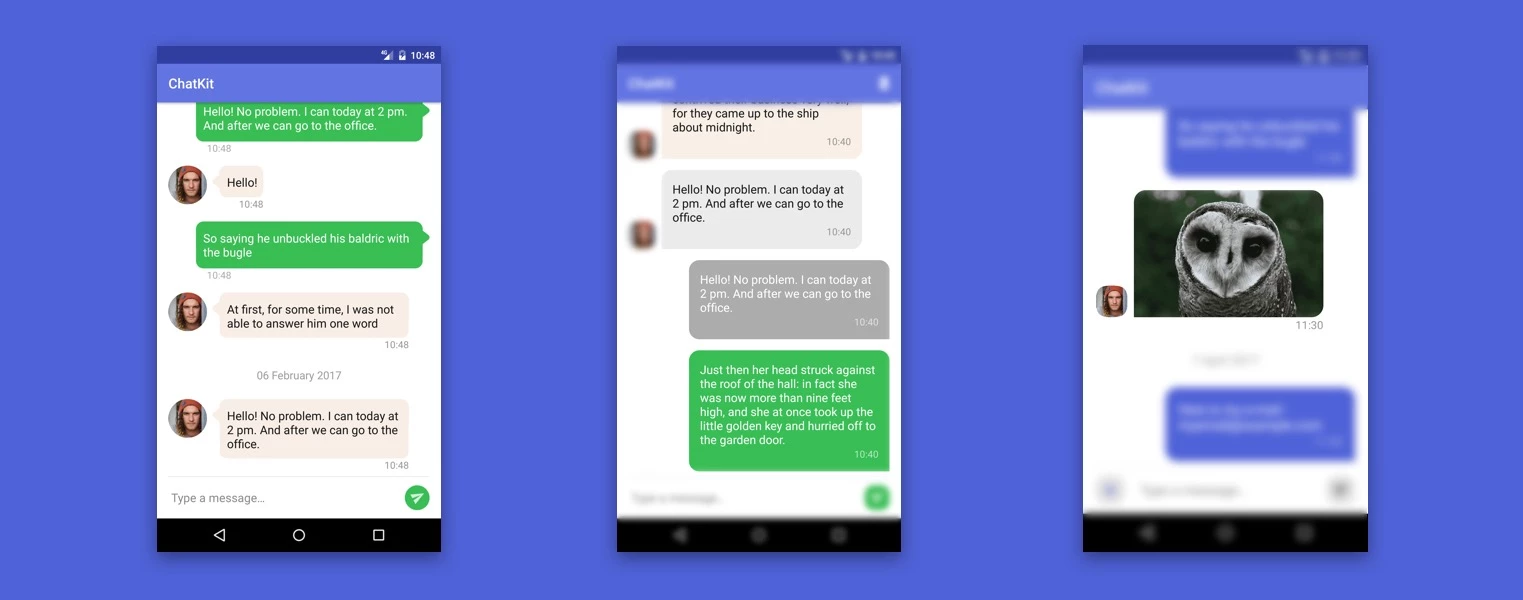 Read the full case study
Read the full case study
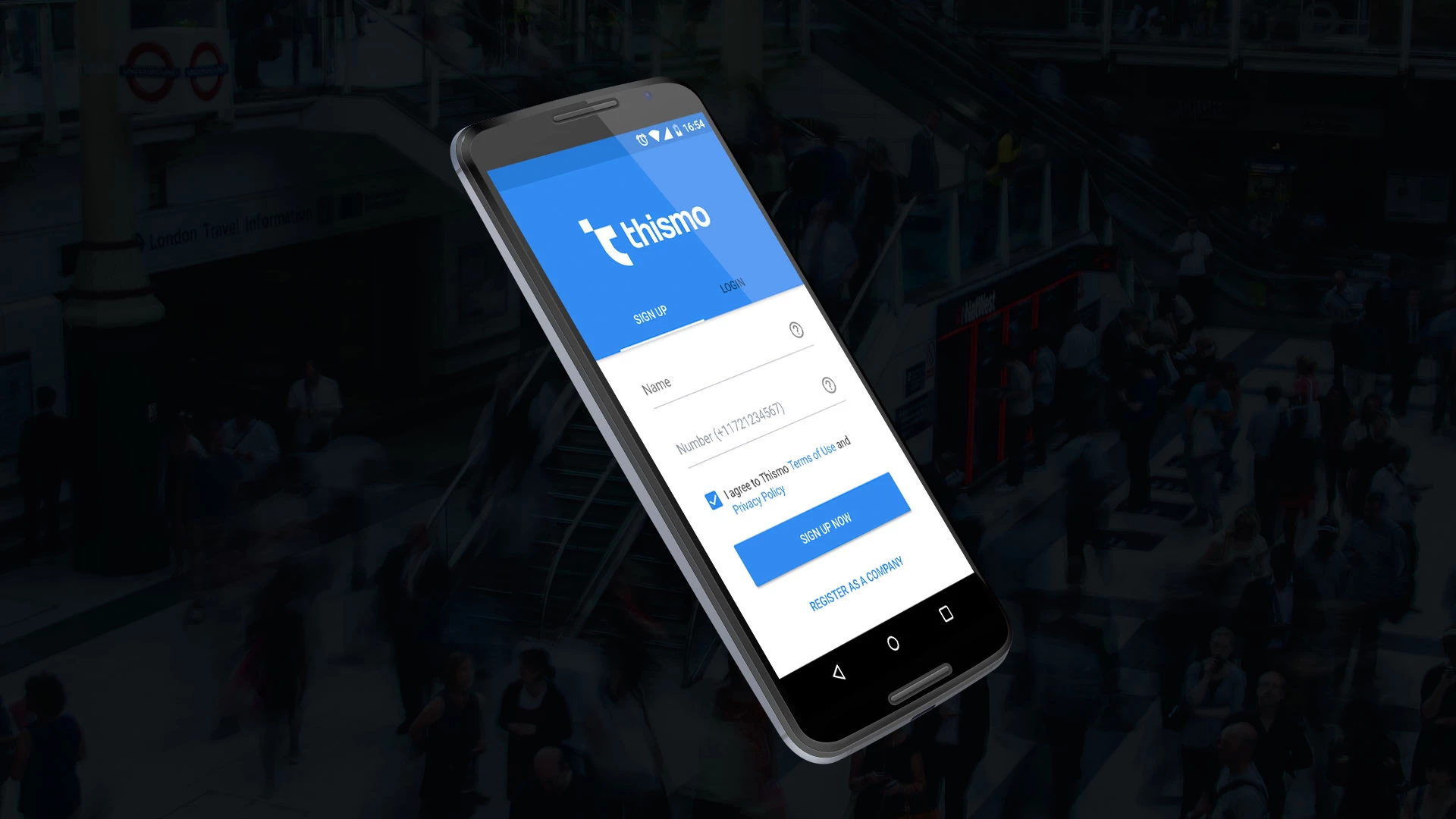 Read the full case study
Read the full case study


