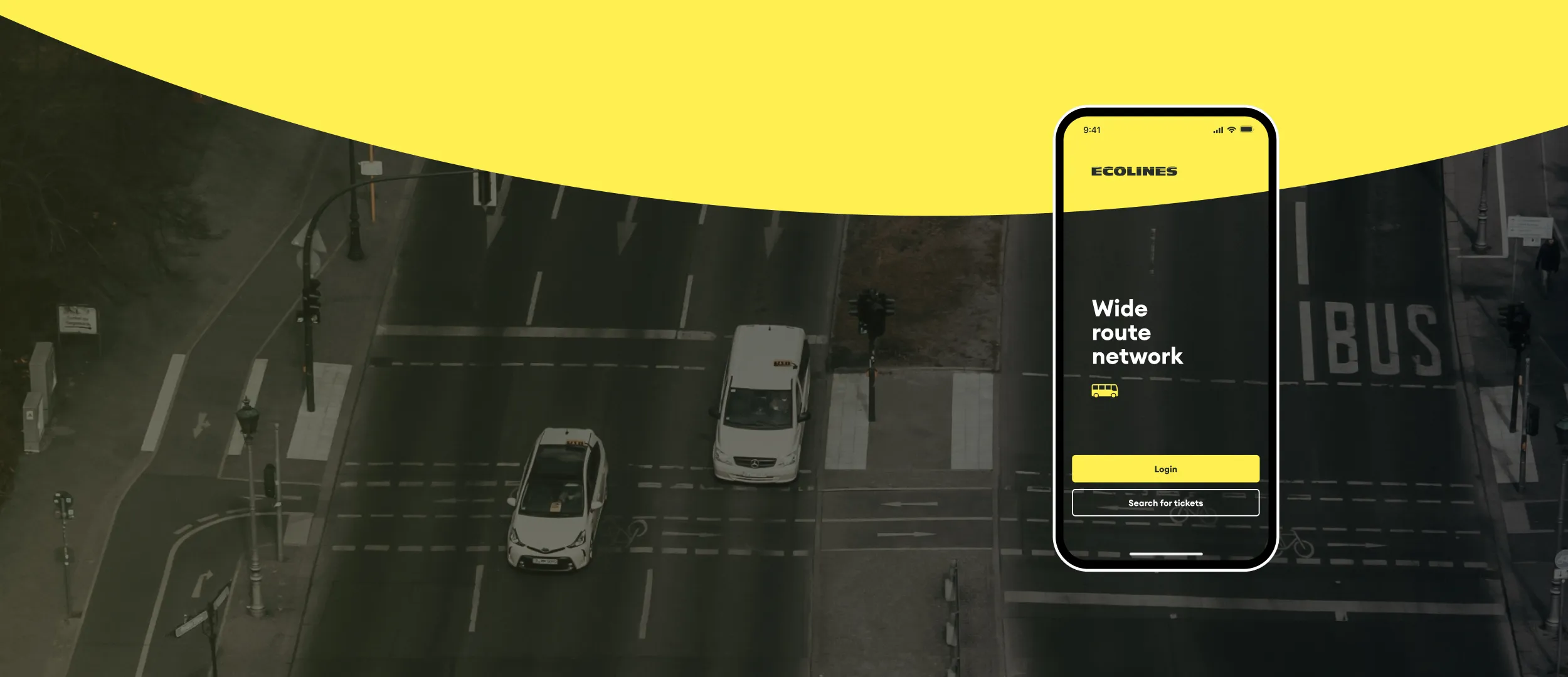
Travelers hate waiting in lines or dealing with paper tickets. Whether it’s a plane, train, or bus, people expect to book tickets with a few taps on their phones. By 2029, more than half of all bus ticket sales will happen online, according to Statista.
Bus companies understand that digital convenience is a way forward, with most either having a mobile app or building one. So, if you’re not there yet, it’s time to jump in.
But how do you create a bus ticket booking application that drives sales, makes customers loyal, and stands out? In this article, we’ll show you how we build booking apps for our clients and share the key features that make these applications successful.
What you will learn:
- How the demand for online bus ticket booking is growing
- The key features that make a bus ticket booking app successful
- How Stfalcon helped Ecolines double their conversions with a complete app overhaul
- The technical behind-the-scenes of a bus ticket booking system, including backend architecture, modules, and integrations
- The difference between building an MVP and a full-scale app and how to choose the right approach for your business.
- Insights into bus ticket booking app development costs, timelines, and strategies to deliver your app more cost-effectively
Want a web app that does more?
Let's build a solution that's smart, sleek, and powerful.
Alina
Client Manager

How We Helped Ecolines Double Conversions with a New App
With 16 years in logistics and transportation software development, we’ve seen the industry evolve and know where it’s headed. Our custom software solutions for transportation and logistics power millions of users and are trusted by top brands like Ecolines, one of Eastern Europe’s largest coach operators; MeinFernbus, part of Flixbus, Germany's largest bus operator; and Nova Poshta, Ukraine’s leader in express delivery.
Among these, Ecolines is a great example of how technology can impact business. Let’s take a closer look at how we helped them transform their bus seat booking system.
With 30 years on the road, Ecolines has grown into the largest coach operator in the Baltic States. Today, its 200+ buses connect cities across Western and Eastern Europe, offering one of the most extensive route networks in the region.
When Ecolines came to us, they had a working mobile app. However, it had an outdated UI and suffered from numerous bugs, all due to the use of legacy technology that wasn’t supported anymore. These issues hurt the user experience, leading to frustration and low customer satisfaction. Just take a look at some of the reviews from Google Play Market:
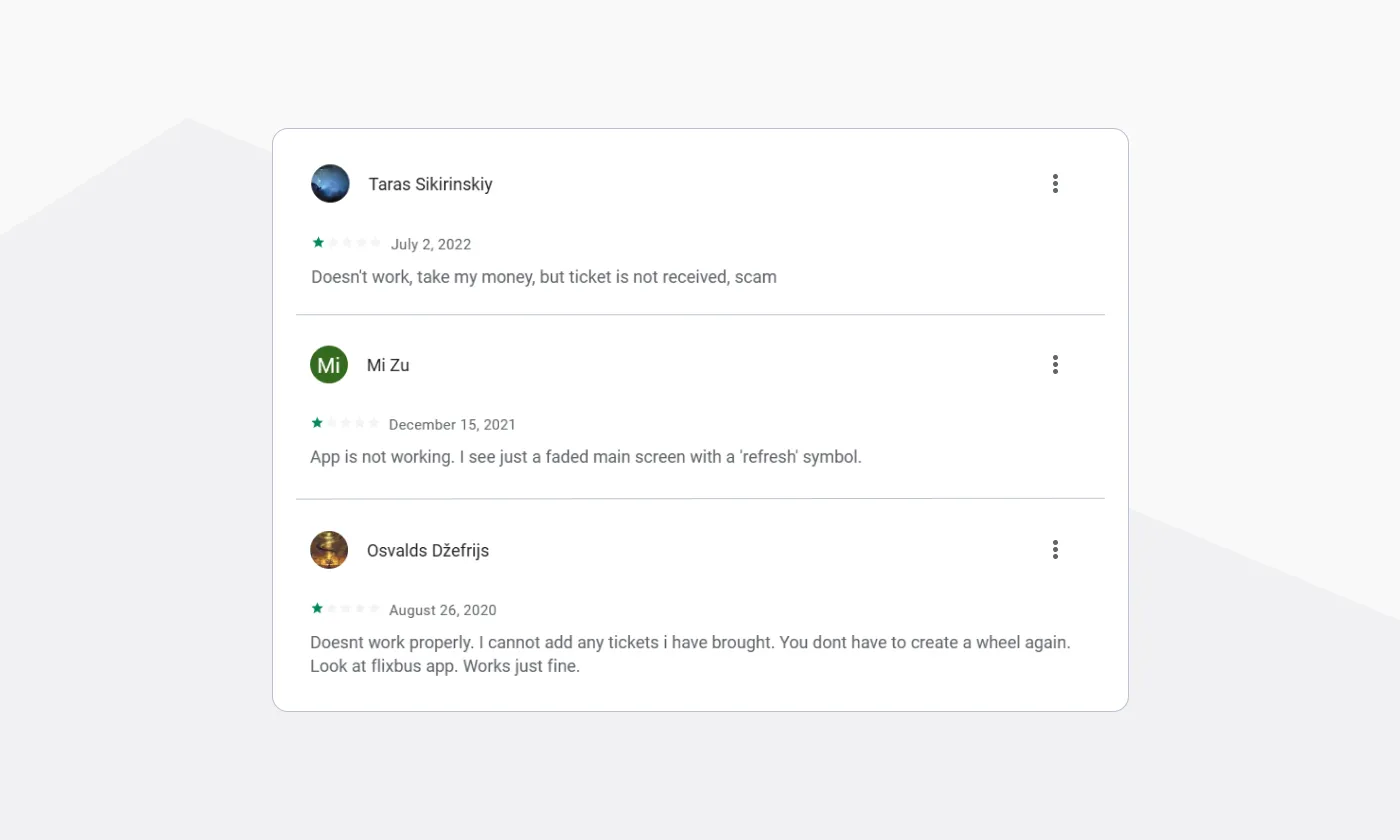
Clearly, it was time for a change.
We conducted a comprehensive audit of Ecolines' application's functionality and design, then proposed a solution for rebuilding it. This involved completely rethinking user flows and developing detailed API documentation to ensure seamless integration and enhanced functionality.
We ran design and development in parallel. As soon as a set of screens was approved, our developers began implementing them while the designer moved ahead with the next screens. This approach allowed us to shorten on demand bus booking app development timelines and maintain flexibility throughout.
As a result, we completely rewrote the code and gave the app a fresh new design. This led to a 100% increase in conversions.
But the impact wasn’t just on conversions. It also boosted user satisfaction:
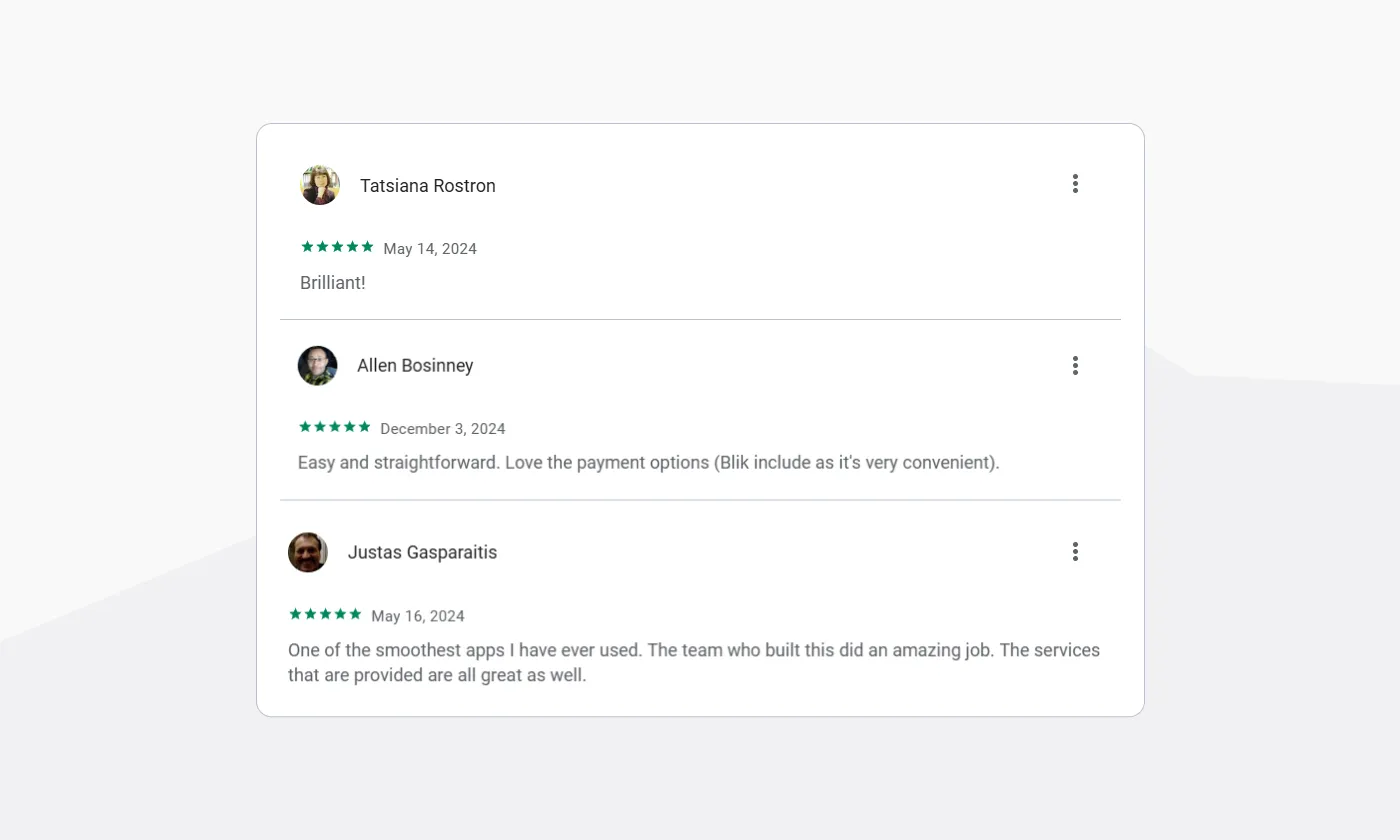
We’ve seen how the app’s overhaul improved conversions and user satisfaction. Now, let’s shift the focus a bit and see what’s going on behind the scenes to make it all work.
6-Step Bus Ticket Booking App Development Process
We all know how booking a trip goes. You type in your destination and travel date, and the app shows you all the options. Then, you pick your bus, pay for the ticket, and you’re good to go. But here’s what happens under the hood.
Step 1. User enters travel details
A customer enters the city they want to travel to, departure and return dates, the number of passengers, and hits “Search”.
Step 2. The request is sent to the backend
The app sends the request to the backend system, which communicates with the database to check available bus routes, schedules, prices, and seat availability.
Step 3. Search results are displayed for a customer
The app receives the response from the backend and displays a list of available buses. Users can filter and sort results based on price, time, bus type, or amenities.
Step 4. User selects a bus and seats
The customer chooses a preferred bus. A seat map appears, showing available and booked seats. This is when users select seats and proceed to checkout.
Step 5. Payment process
The customer selects a payment method. The app sends the payment request to an integrated payment gateway. Once the transaction is successfully processed, the backend updates seat availability to prevent double booking.
Step 6. Booking confirmation and e-ticket generation
Once payment is successful, the backend generates a booking confirmation and e-ticket. The e-ticket contains a QR code, a booking ID, and trip details. The app displays the confirmation, and a copy is sent via email/SMS.
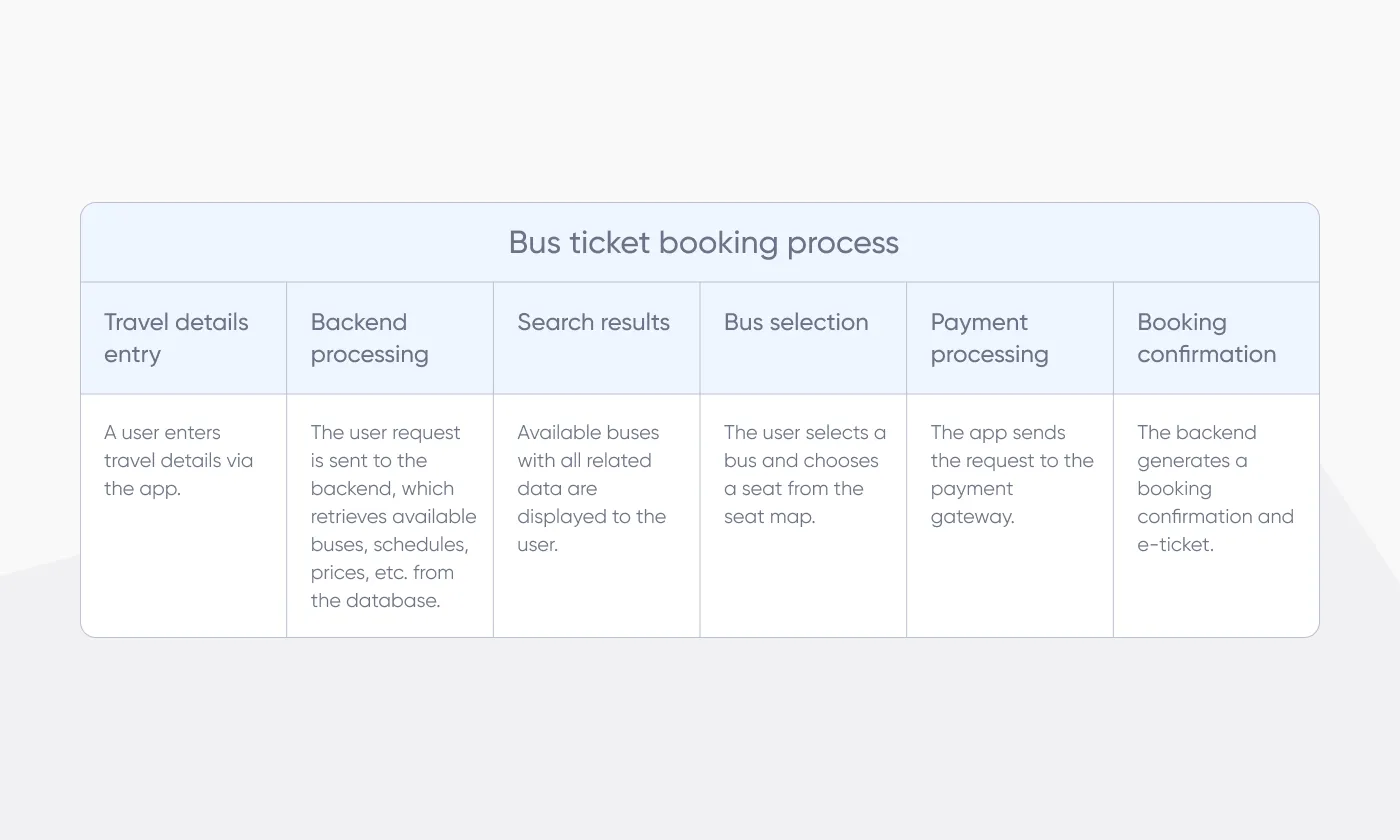
Now that you have a general understanding of how the bus ticket booking process works, we can move on to the architecture of the bus ticket booking system.
Architecture of a Bus Ticket Booking App: Modules and Integrations
A bus ticket booking system can be hosted on-premises or in the cloud, but we highly recommend a cloud-based setup for better scalability and efficiency.
We typically use AWS or Google Cloud Platform and implement Infrastructure as Code (IaC) to make scaling seamless. It’s a way to manage and set up servers, networks, and other IT infrastructure automatically instead of manually configuring everything. For example, if your bus booking app suddenly experiences a traffic spike during holidays, IaC can automatically spin up new servers to handle the flood of users without you lifting a finger.
Let’s look at the basic components of the bus ticket booking app architecture. They usually include:
- Front-end: A user interface that displays available buses and allows users to book and buy tickets.
- Back-end: The server-side logic that handles business rules, processes user requests, and interacts with the database. It manages everything from user authentication to ticket booking and payment processing.
- Database: A data storage system where all the information is kept, such as bus schedules, user profiles, booking records, and payments.
- Modules: Specific functional components of the system including user management, search functionality, booking, and payment processing. Each module handles a distinct part of the business logic.
- Integrations: Connections to third-party services or external systems. Common integrations include payment gateways like Stripe or PayPal, SMS/email notifications, and mapping APIs such as Google Maps.
We’re not going to dive into the technical stuff like how the front-end or back-end is built. Instead, we’ll focus on the key components that shape the feature set – modules and integrations.
Key Modules of a Bus Ticket Booking System
Based on the clients’ needs and budget, a mobile bus ticketing system might have various modules. We will overview only the most important ones to give you an idea of what should be included in such a system.
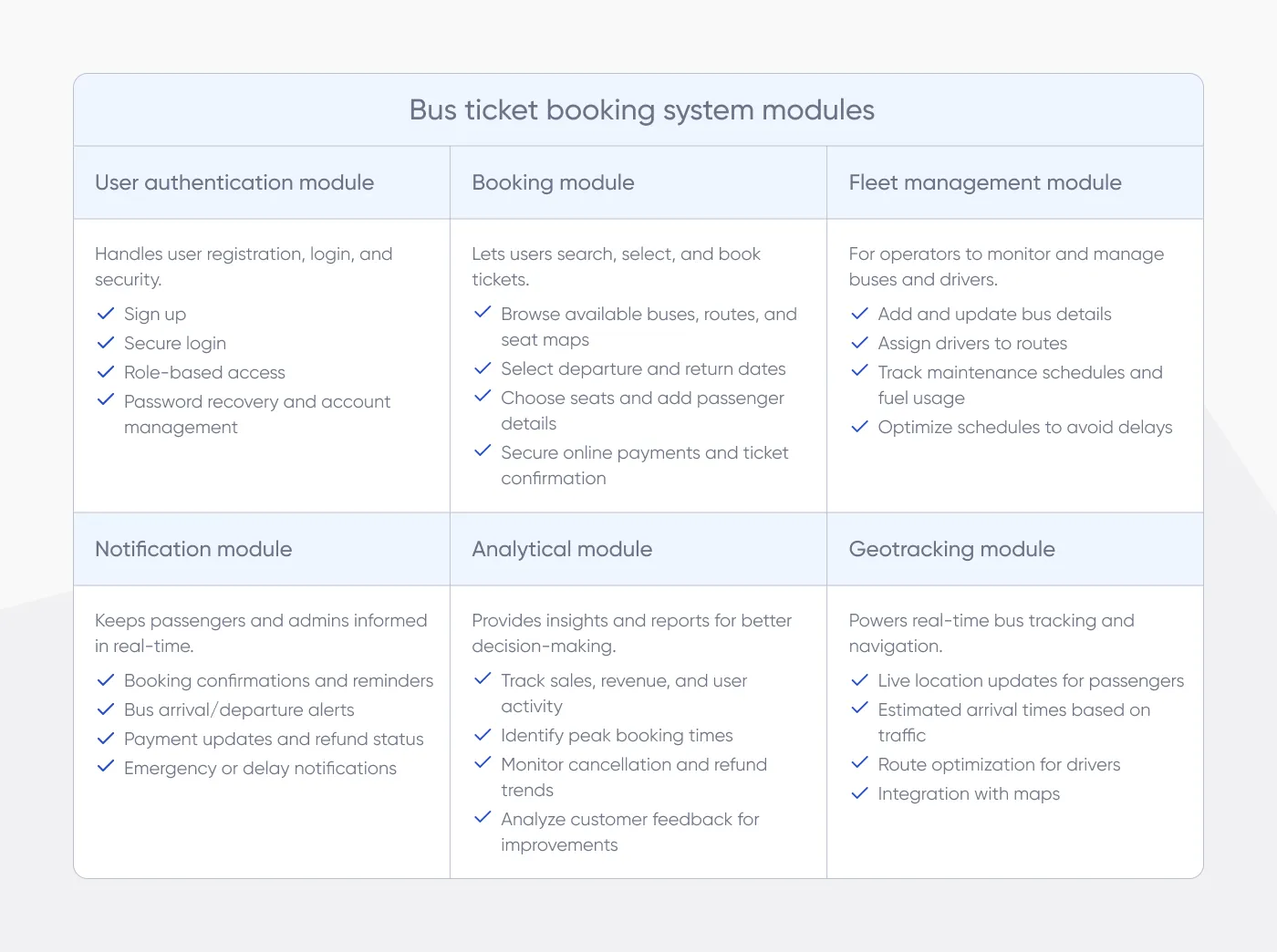
User authentication, booking, fleet management, and notifications are the essentials that make the app run and allow passengers to book tickets. Analytics and geotracking are more advanced features. They offer useful extras like real-time bus tracking and in-depth insights, but they also require more resources and a bit more work to set up. So, while they might improve the user experience and optimize operations, they aren’t the bare minimum.
Integrations, on the other hand, is a different story. Integrating with third-party services, like payment systems and maps, is a must for any bus ticket booking app.
Integrations
So, what integrations should an online bus booking system have? At Stfalcon, we normally implement such integrations for an online bus ticket management system.
- Google Places
Google Places enables users to quickly search for locations by name or address. Instead of manually entering a full address, users can type a keyword, like “bus station”, and Google Places will provide a list of relevant, nearby locations. It also offers an autocomplete feature that speeds up the booking process.
- OpenStreetMap
OpenStreetMap, in turn, is useful for showing bus routes or nearby stops. It helps users find the nearest bus stop and get directions to it.
- Google Maps
Google Maps helps with navigation, real-time bus tracking, traffic updates, and location search. It significantly improves the experience for both passengers and drivers.
- Payment services
Integrating with payment gateways or digital wallets such as Apple Pay and Google Pay allows users to securely pay online for their tickets.
- Firebase or Apple Push Notification Service (APNs)
Both services are used for sending push notifications to users, but they work for different platforms. Firebase handles notifications for Android devices, while APNs take care of notifications for iOS devices.
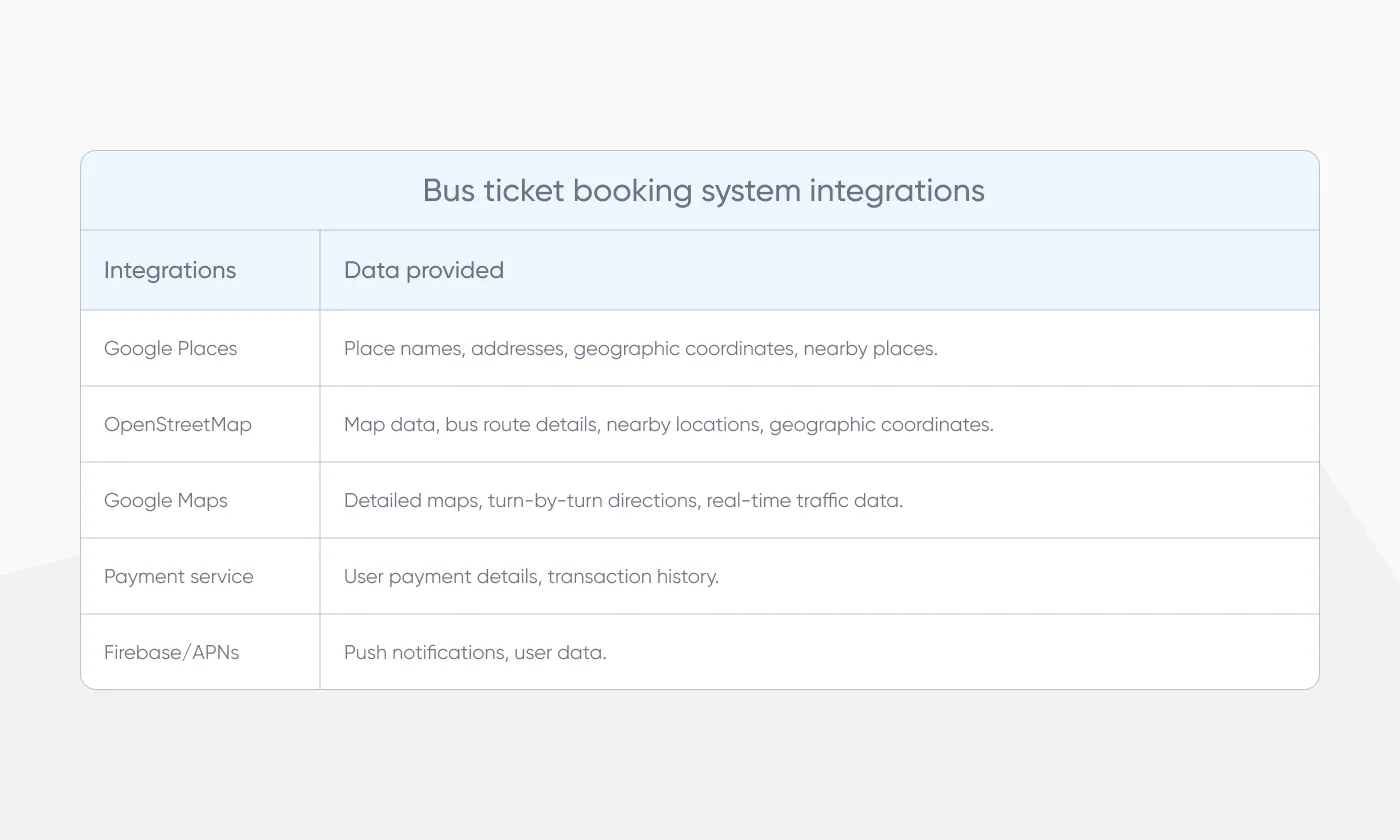
Feature-set: MVP vs Full-Fledged App
After you deal with the basic modules and integrations of a bus ticket booking app, it’s time to think about the features. But first, you need to decide: start with an MVP or jump straight into building a full-fledged product.
No matter which route you take, the app should have features for both customers and businesses. The main difference is the range of features included. An MVP covers the basics like ticket booking and payments. A full-scale version, on the other hand, offers advanced features like analytics, geotracking, in-bus service orders, loyalty programs, and more.
Let’s start with an MVP and its features, and then move to more advanced functionalities that can be added later
MVP functionality you can start with
To demonstrate key features, we will take Ecolines, a bus ticket booking system we built for our client. It includes all the necessary features of a bus ticket booking app to stay competitive.
Easy registration
The registration process should be fast and hassle-free so users don’t get lost. For example, the Ecolines app doesn’t require registration upfront. Instead, users can book their tickets first and enter their personal details at the payment stage, which automatically completes their registration.
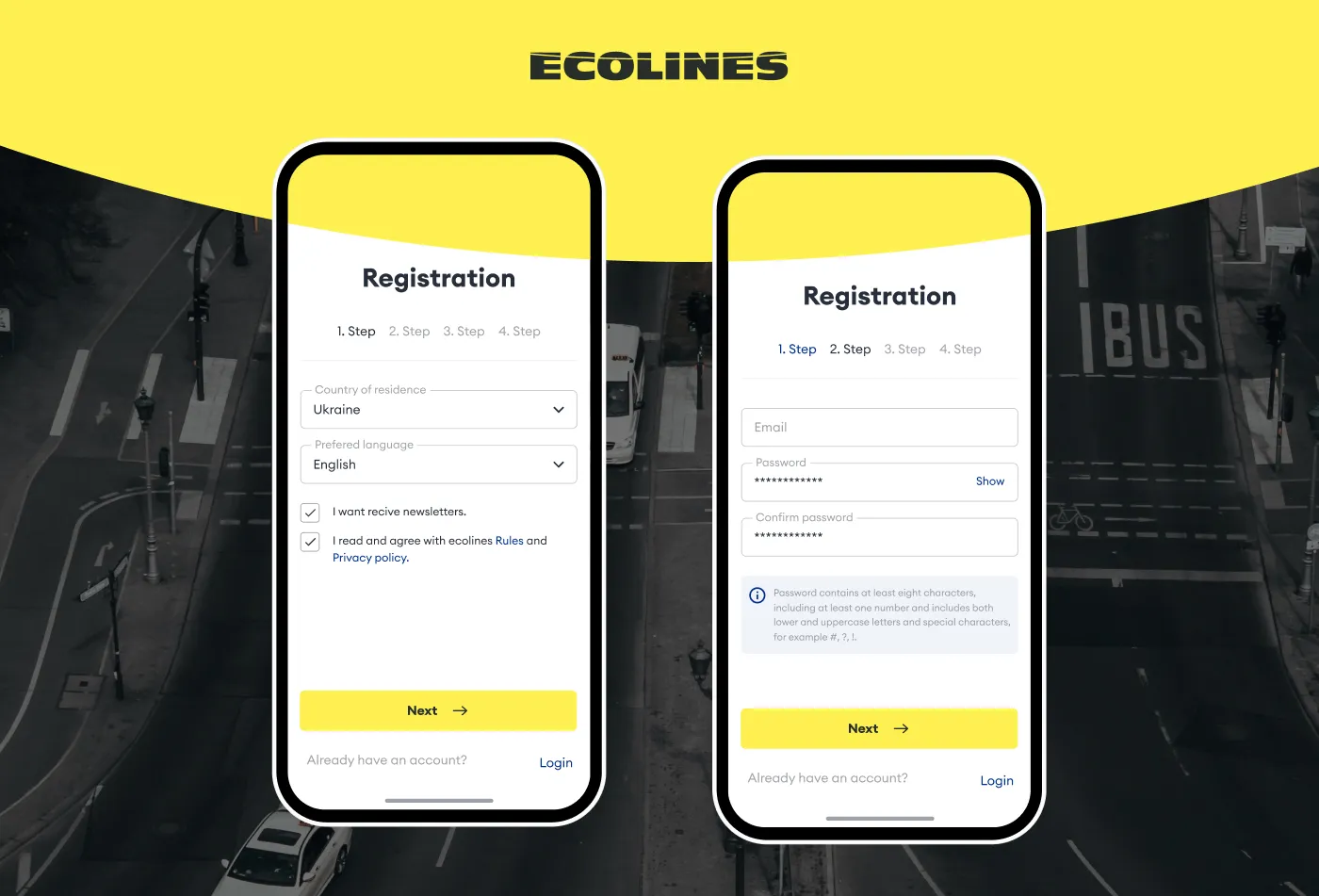
Search for tickets
This feature allows users to quickly find available buses based on their trip details. It typically includes filters like departure and arrival locations and travel dates, sorting (by ticket price, departure time, traveling time), route details (stops, transfers), and more.
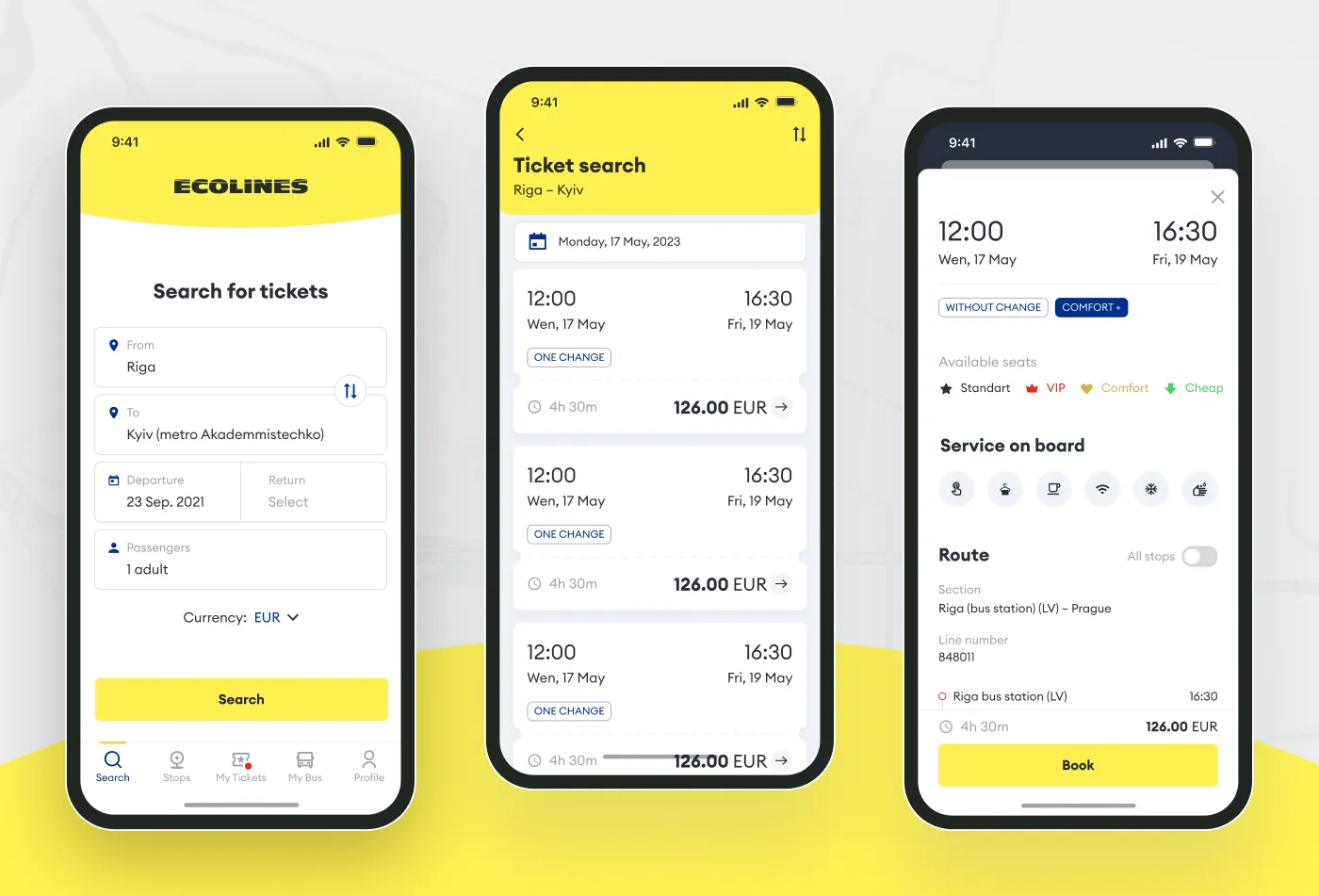
Payments
The payment feature lets users pay for tickets using various methods like credit cards or PayPal. It ensures secure transactions and provides instant booking confirmation along with a digital ticket. Users can also view their payment history and access receipts for past transactions.
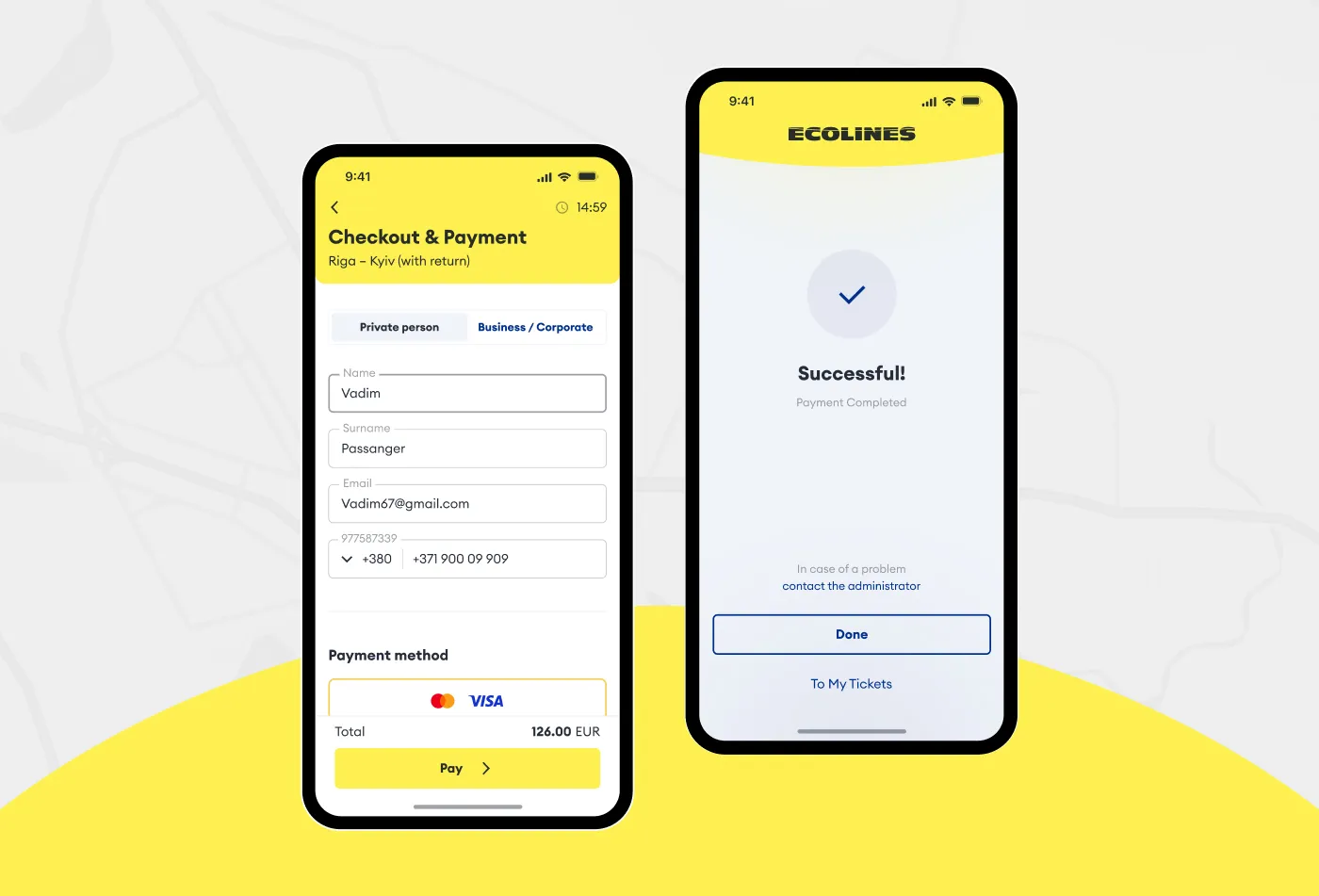
Ticket generation
Once a user books a ticket, the ticket generation feature saves the ticket details directly in the app. This way users can view their booked tickets anytime within the app and access key information like travel date, bus details, seat number, and payment receipt.
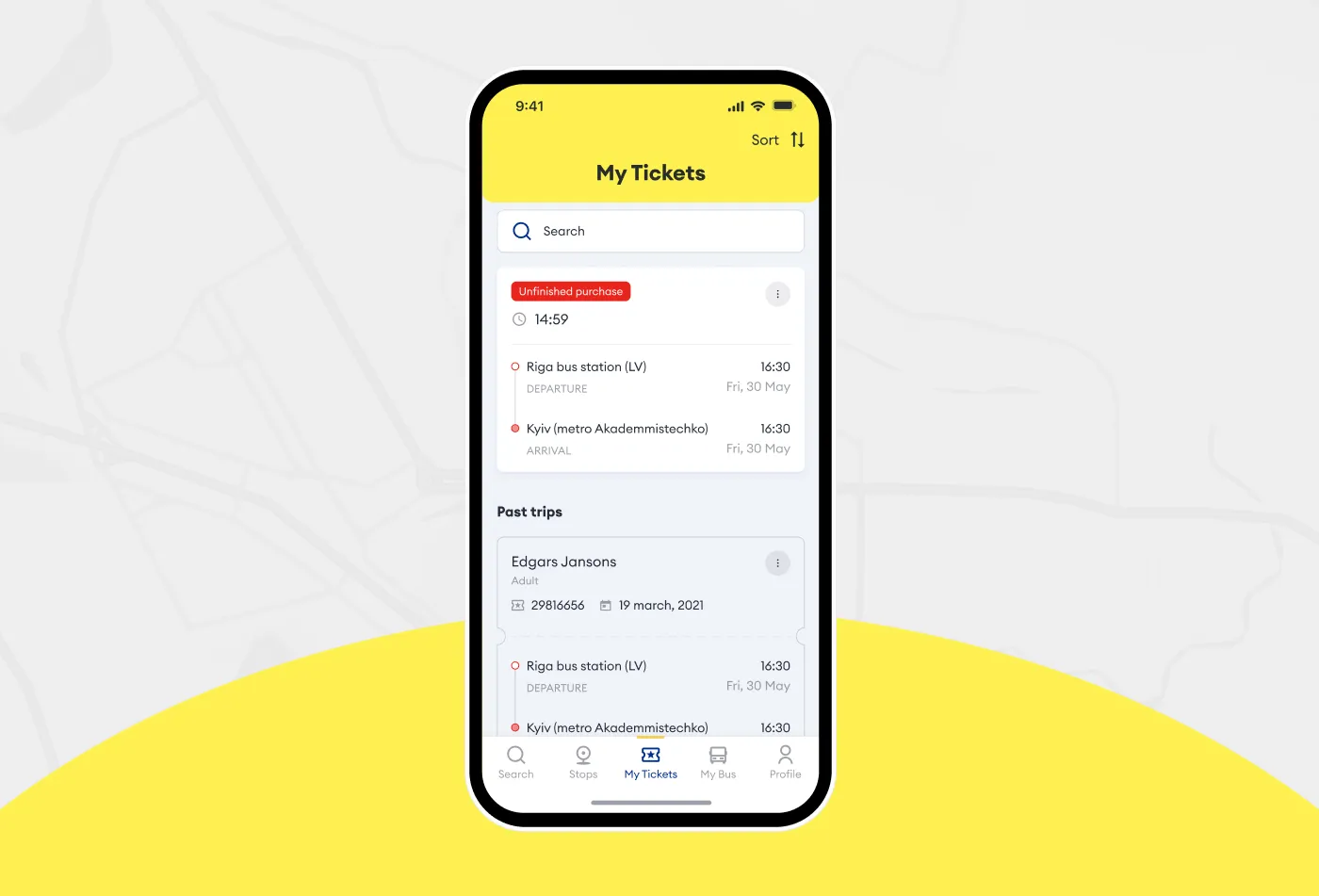
Notifications
An MVP might also have notifications and alerts to provide updates on booking confirmations, bus delays, and trip reminders.
Features for businesses
Alongside the customer app, a bus ticket booking system should also have an admin panel for the business. In a basic version, it might include features like booking management (handling customer reservations), fleet management (tracking bus schedules and availability), and a dashboard with some basic analytics, like how many tickets are sold and how many are still available.
To sum up, an MVP should cover the basics, namely let users find and buy tickets. Once you launch the MVP and get some initial feedback, you can start adding extra features to enhance the user experience over time.
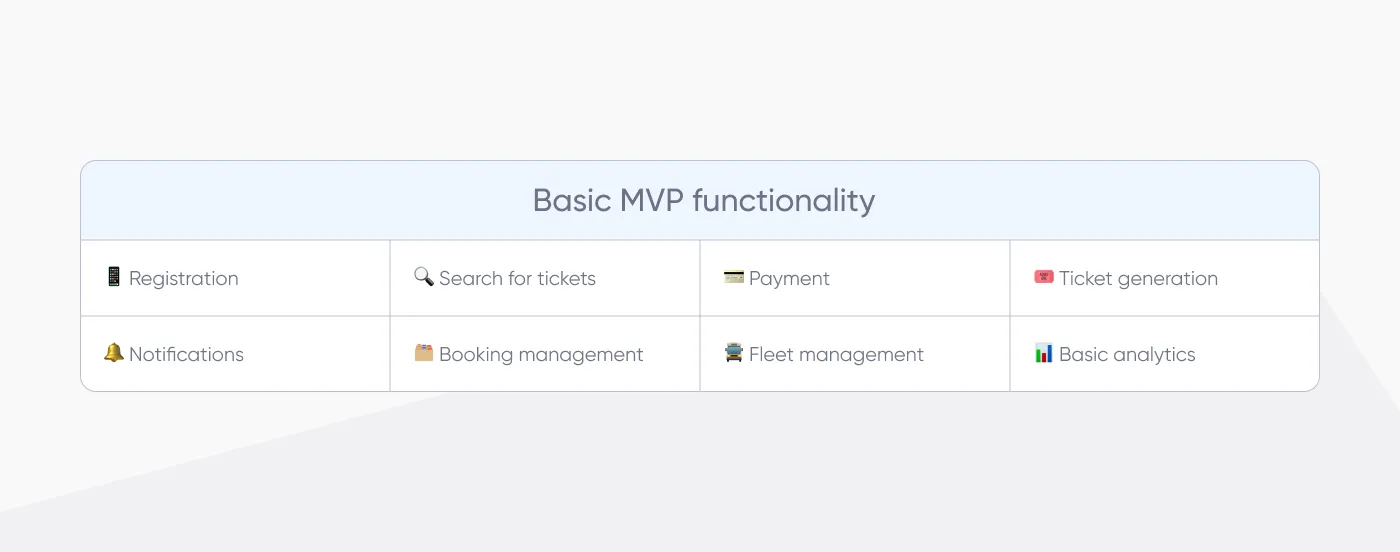
Now, let’s look at some additional features you should consider for a bus ticket booking application.
Full-scale bus ticket booking application
A full-fledged app typically includes all the core features needed to book a ticket, plus a range of extras that enhance the user experience and help businesses optimize operations. It might offer loyalty programs, discounts, geotracking, the ability to share location links, in-bus services, and advanced analytics. For example, an app might have analytics tools that analyze bus loads during peak times, like holidays, and automatically adjust prices based on passenger flow. It helps businesses better manage demand and optimize revenue.
Last but not least, one of the key considerations for any startup or entrepreneur is the cost. Let’s figure out how much you will have to pay for such an app.
How Much Does It Cost to Develop a Mobile Bus Ticketing System?
It’s hard to name the exact cost of developing a bus ticket booking app since it depends on factors like developer salaries, feature complexity, and more. However, we can say that the minimum cost starts at around $50,000. You’ll get an MVP with Google/Apple sign-in, ticket search, and simple booking for this money.
For a competitive app that can seamlessly scale in the future, the price ranges from $80,000 to $100,000. Keep in mind that this is just the bus ticket booking mobile app development cost. You’ll also need to count on cloud fees and maintenance costs.
As for timing, we typically launch such apps in around 10-12 months. If we’re behind schedule, we can add more developers to speed things up and meet the deadline.
More About Stfalcon's Experience with Bus Ticketing Management Systems
Berlin-based bus-ticketing startup
Our team has also created a bus ticket booking system for Germany's top transport service provider. As a result, the platform we've built helped our client win 40% of the bus market share.
We built the booking platform for both web and mobile, including the first versions of the client’s Android and iOS apps. All platforms gave users access to live route data and hundreds of intercity routes across Germany.
Looking to Build a Bus Ticket Booking App? Let’s talk
With Stfalcon, you don’t have to stress about the costs or timelines of building a bus ticket booking app. We’ll help you minimize expenses and get work done fast.
With over 16 years of experience in logistics and transportation, we have the expertise to implement this project. No extra time needed for industry learning.
- Achieve 30% faster on-demand bus app development with our pre-built modules (skeletons and boilerplates).
- Use mainstream technologies to cut down bus app development time and reduce future maintenance costs.
- Benefit from our cloud-native development approach, ensuring your app scales seamlessly to handle millions of concurrent users.
- Implement standardized coding practices that result in clean, readable code, making future maintenance easy for any developer.
Share your idea with us, and let's see how we can help you bring it to life.

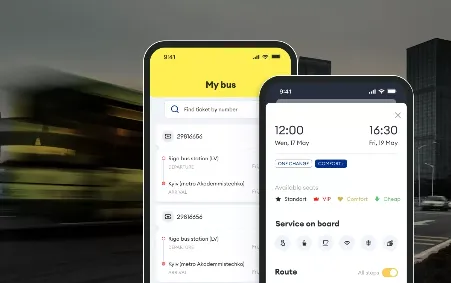 Read the full case study
Read the full case study

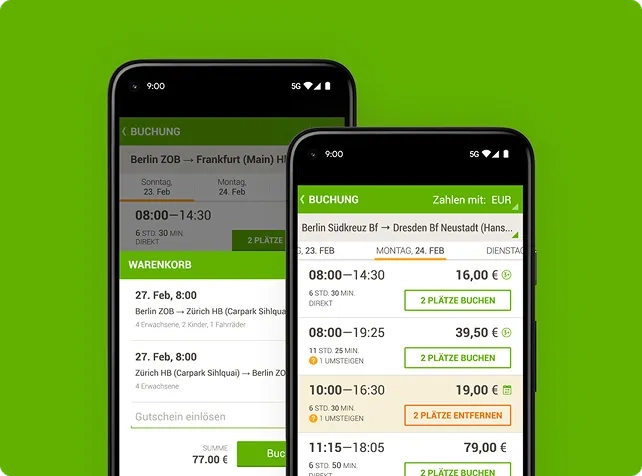 Read the full case study
Read the full case study


