
Considering creating an order management system (OMS)? Then you probably know there are two options: buy a ready-made solution (enterprise options like IBM Sterling OMS or niche like Zoho Inventory) or build a custom one (either in-house or by outsourcing to a software development partner).
From our 16-year experience building custom software for logistics and transportation companies, custom OMS development is one of the most popular requests we get at Stfalcon. Why do companies choose the custom OMS route? We believe there are three big reasons.
In this article, we’ll describe those reasons and show how we build order management software, step by step. We’ll also highlight the key features that make these systems work, backed by real examples from our projects.
Where Custom Order Management Software Works Best (Case Studies)
In industries like logistics and transportation, how a company handles orders – from receiving to fulfilling them – isn’t just a routine, behind-the-scenes task. It’s something that can give the company an edge over competitors, especially if it's faster, more accurate, or more flexible than others.
Many of the companies we work with don’t choose building custom order management software just for the sake of tech. They choose them because no off-the-shelf tool can fully support the way they operate, among other reasons:
| Why companies go for a custom OMS | ||
|---|---|---|
| Want to preserve a unique workflow | Scale fast and need software that can grow with them | Need full control over UX, features, and tools |
| Their process gives them an edge – can’t afford to work around tools | Standard tools start lagging as volume and complexity grow | Off-the-shelf tools force tradeoffs – they want freedom to build |
Unique workflows or complex logistics
In industries with heavy competition, having a unique or superior order management capability is a differentiator. But most ready-made OMS tools aim to be “good enough” for multiple companies. And when order flow is part of the value prop (like real-time updates, personalized handling, or complex fulfillment), standard tools fall short.
Custom systems let businesses bake in their own logic, from how orders get split or routed, to how pricing or delivery timing works. Domino’s is a good example here. After hitting rock bottom in 2009, the company reinvented itself with a fully custom digital ordering and tracking system. Their custom OMS became its tech backbone, which helped make Domino’s America’s favorite pizza brand throughout the 2010s and beyond.
SMILEFOOD, a food delivery company, needed product-level customization, like letting users exclude ingredients. Our team built those options straight into their custom order management system. The new system helped reduce order errors and helped kitchen staff process custom orders.
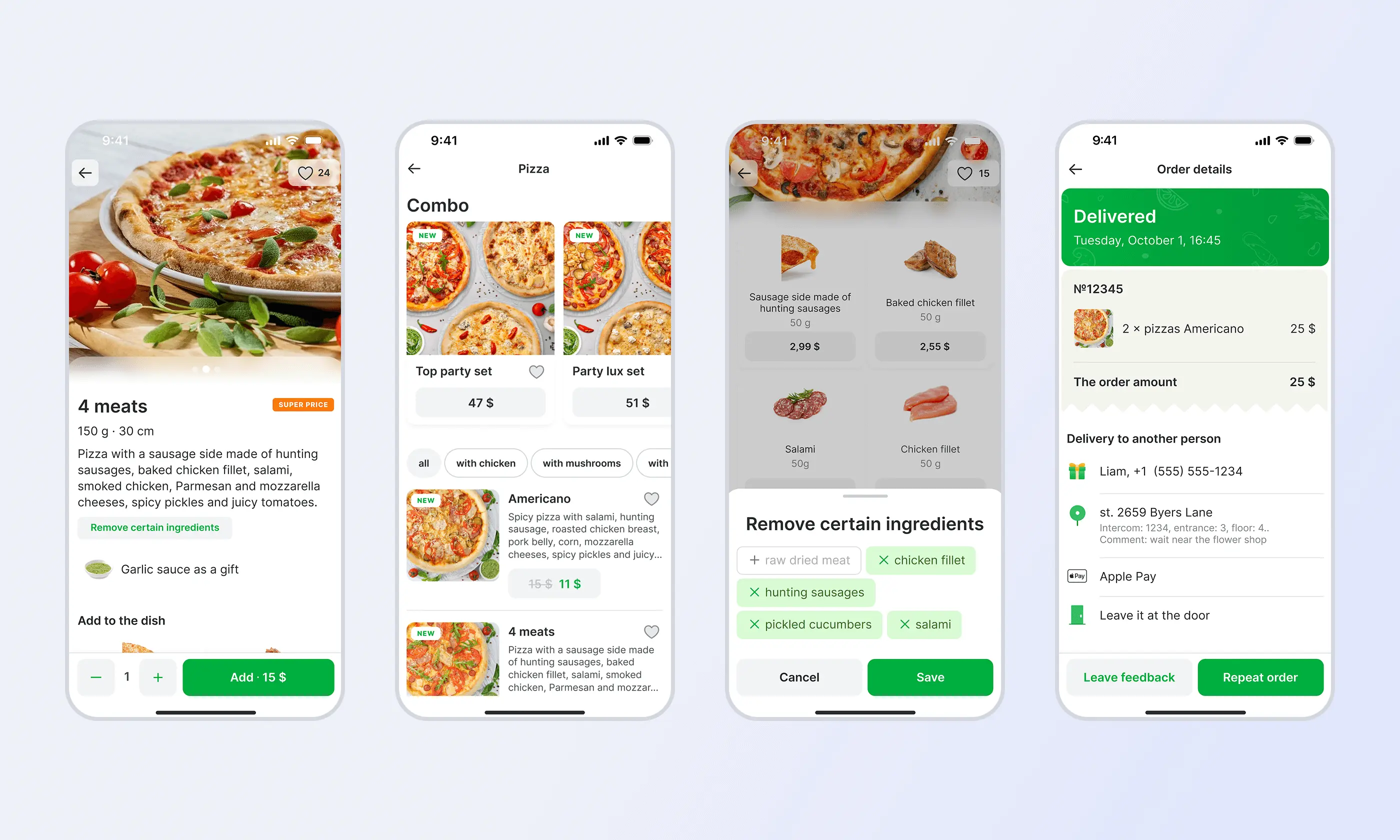
Fast growth – standard tools can’t keep up with
Most off-the-shelf platforms are built for “normal” use. Once order volumes spike or new regions get added, the cracks start to show: slower load times, sync issues, and more workarounds. Custom OMS systems are designed to scale from day one. They stay stable under high load, adapt fast, and won’t hold growth back.
Balabing, a U.S.-based food truck app, needed a system that could handle thousands of cashback events and transactions in real time. We built a backend that is built to grow with them. The system launched fast and performed under pressure.
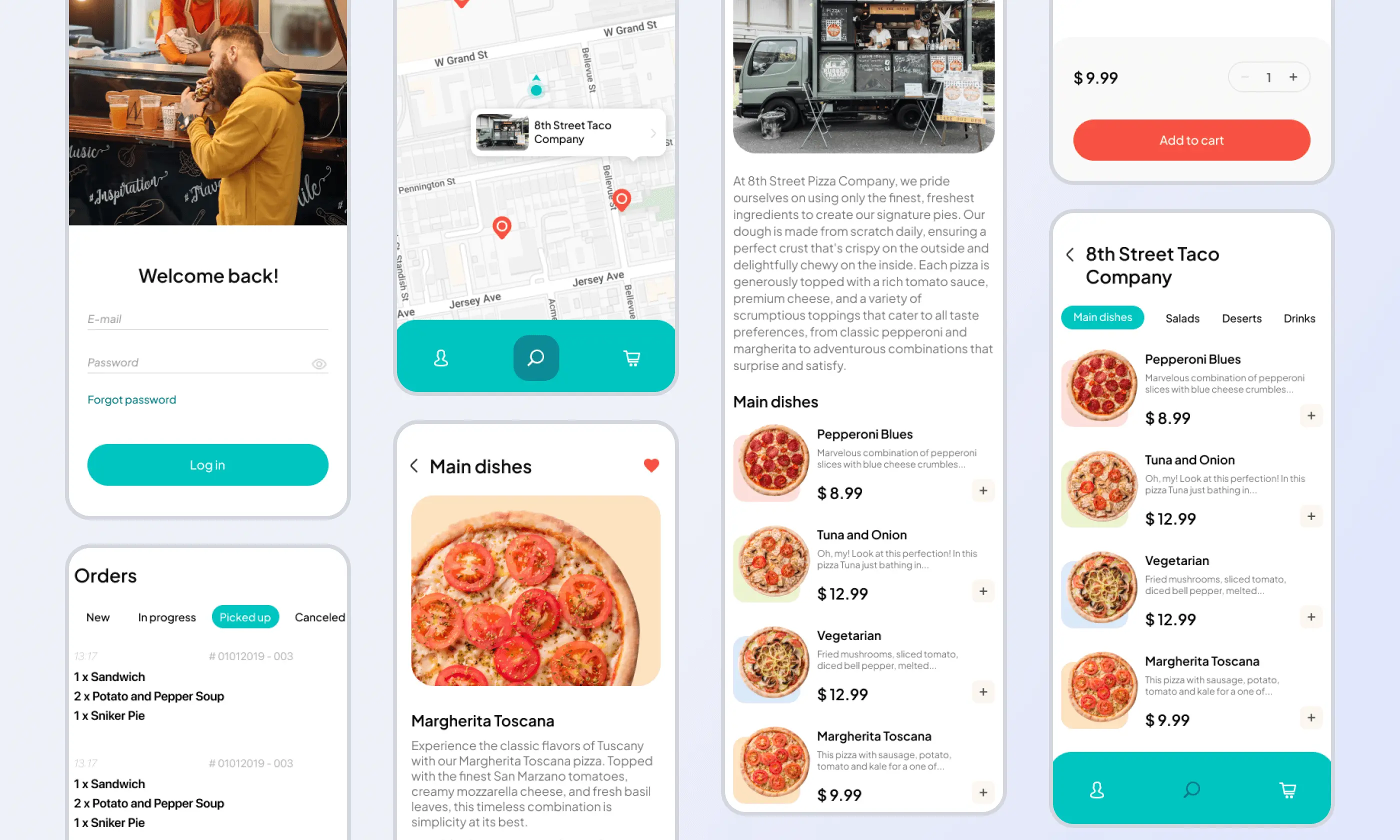
Need for full control over features, UX, and integrations
Since off-the-shelf tools are designed for everyone and no one, they often come with features irrelevant to your business. Or miss ones you really need. You’re also stuck with whatever integrations or workflows the vendor supports.
Nova Poshta Shopping needed a platform that matched how their customers shop. We ran user interviews, mapped user journeys, and built the system from scratch. Customers can now place orders faster, get instant help, and share feedback.
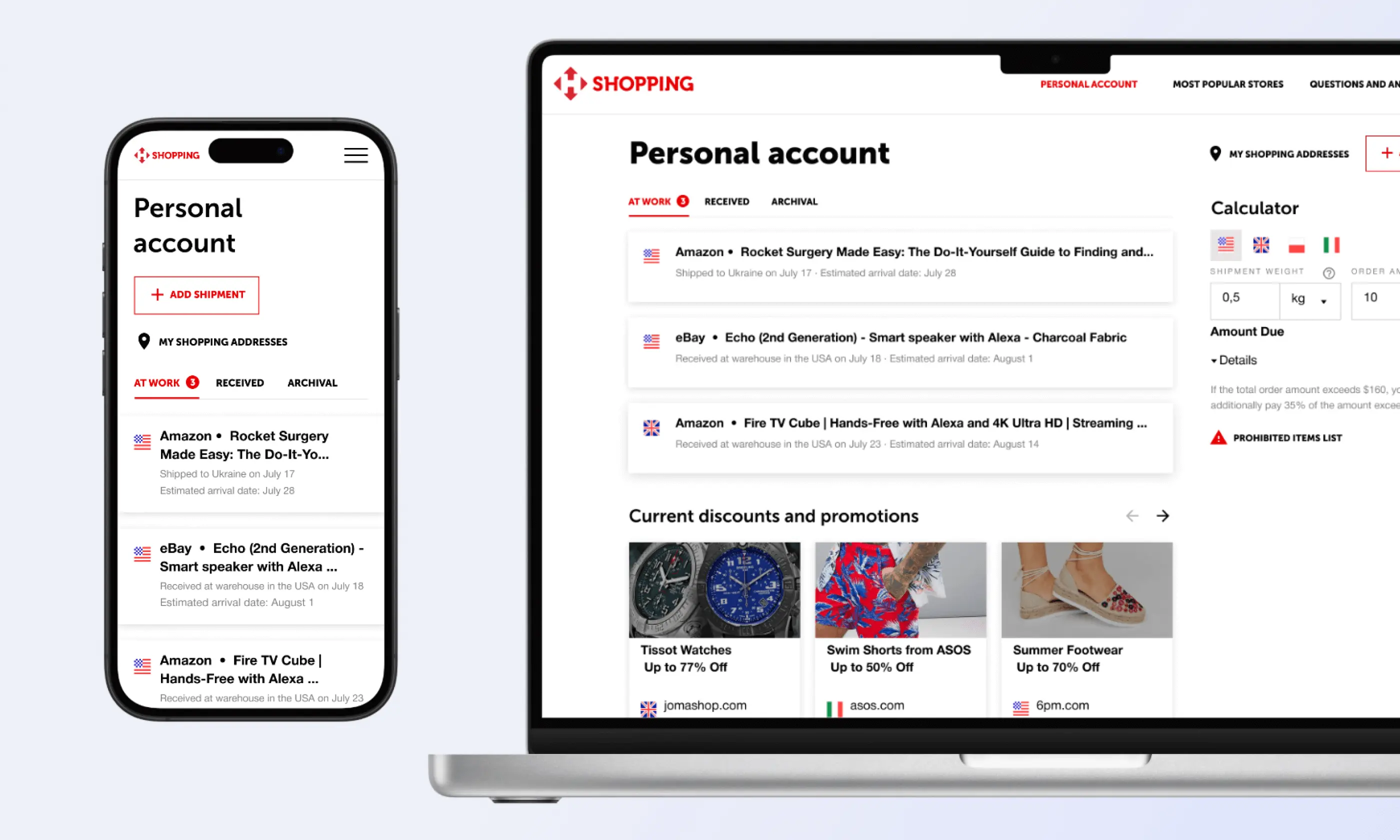
Bottom line
If your process is your value, don’t box it into someone else’s system. A custom OMS works the way you need it to, and it can grow with your business.
Want a web app that does more?
Let's build a solution that's smart, sleek, and powerful.
Alina
Client Manager

OMS System Price: Total Cost of Ownership (TCO) & ROI
When our clients compare off-the-shelf vs. custom order management systems, they also consider the total cost of ownership over three to five years – not only the upfront investment.
This is a nuanced topic, so let’s look at it next.
Upfront price tags can be misleading
At first glance, off-the-shelf systems look cheaper. But once you factor in license renewals, integration workarounds, support fees, and the cost of adapting your process to fit the tool, the math gets tricky. Custom-built systems come with a bigger upfront cost. But they often deliver better value over time, especially for companies with complex workflows or scaling plans.
How the costs compare
Here’s how custom and off-the-shelf solutions stack up.
| HOW OFF-THE-SHELF AND CUSTOM OMS COMPARE | ||
|---|---|---|
| Off-the-Shelf OMS | Custom OMS | |
| Examples | e.g., NetSuite, Zoho Inventory, Oracle, Orderhive | Built by dev companies like Stfalcon |
| Initial setup | $5,000–$50,000 (onboarding, setup) | $80,000–$150,000 (design, dev, integrations, testing) |
| Annual fees | $20,000–$100,000 (license/subscription) | $10,000–$25,000 (maintenance, updates, scaling) |
| Integrations | $10,000–$30,000 (to connect CRM, ERP, and so on) | Included and tailored to your needs |
| Support costs | Standard support often included, premium can cost up to $15,000/year | Support is part of ongoing maintenance |
| Cloud costs | Usually bundled (unless self-hosted) | $3,000–$10,000/year (based on usage) |
| License fees | Ongoing, tied to vendor | None, you own the software |
| 3-year TCO estimate | $120,000–$400,000+ | $120,000–$220,000+ |
| Time to launch | Fast (weeks to a few months) | Longer (typically several months) |
| Best for | SMBs with standard flows, limited dev capacity | Growing teams with unique needs, long-term vision |
ROI isn’t just about money
Beyond price, companies also look at qualitative ROI: the value that doesn’t always show up in a spreadsheet. This usually includes better customer experience, faster launches in new markets, and higher team efficiency. The Domino’s example we talked about before is a perfect example of this. Their custom digital ordering system turned Domino’s into a “hero” brand and helped it claim its #1 spot in the U.S for years.
OMS Development: Key Steps to Create a Custom Order Management System
OMS development is one of the core project types we take on at Stfalcon. Over the years, we’ve helped logistics, food delivery, and fast-service companies design systems that match how they work, and not how a boxed product expects them to. While every project has its specifics, most follow the same essential path. Here are our steps of building an entire order management system from scratch:
| Key steps to develop a custom OMS | ||||||
|---|---|---|---|---|---|---|
| Discovery → | Planning and design → | Development → | Integration and data migration → | Testing and QA → | Deployment and rollout → | Continuous improvement → |
Discovery and requirements gathering
Every project starts with understanding the business. What’s broken? What needs to scale? What kind of order flow brings the most value? This is where we map out the system’s goals, risks, and core features before any design work begins.
For SMILEFOOD, a food delivery client, we kicked things off with a focused discovery sprint to understand their order flow, from the kitchen to the app. Our discovery toolkit included:
- We analyzed user preferences, early assumptions, and industry trends to get a comprehensive view of the market. We use the Lean Canvas tool to gather and properly arrange all the necessary information.
- We researched competitors like Dodo Pizza, Rocket, Yandex Food, and Uber Eats to frame expectations and identify gaps SMILEFOOD could address.
- We worked closely with SMILEFOOD’s internal team to gather operational data and pinpoint pain points in the daily order flow.
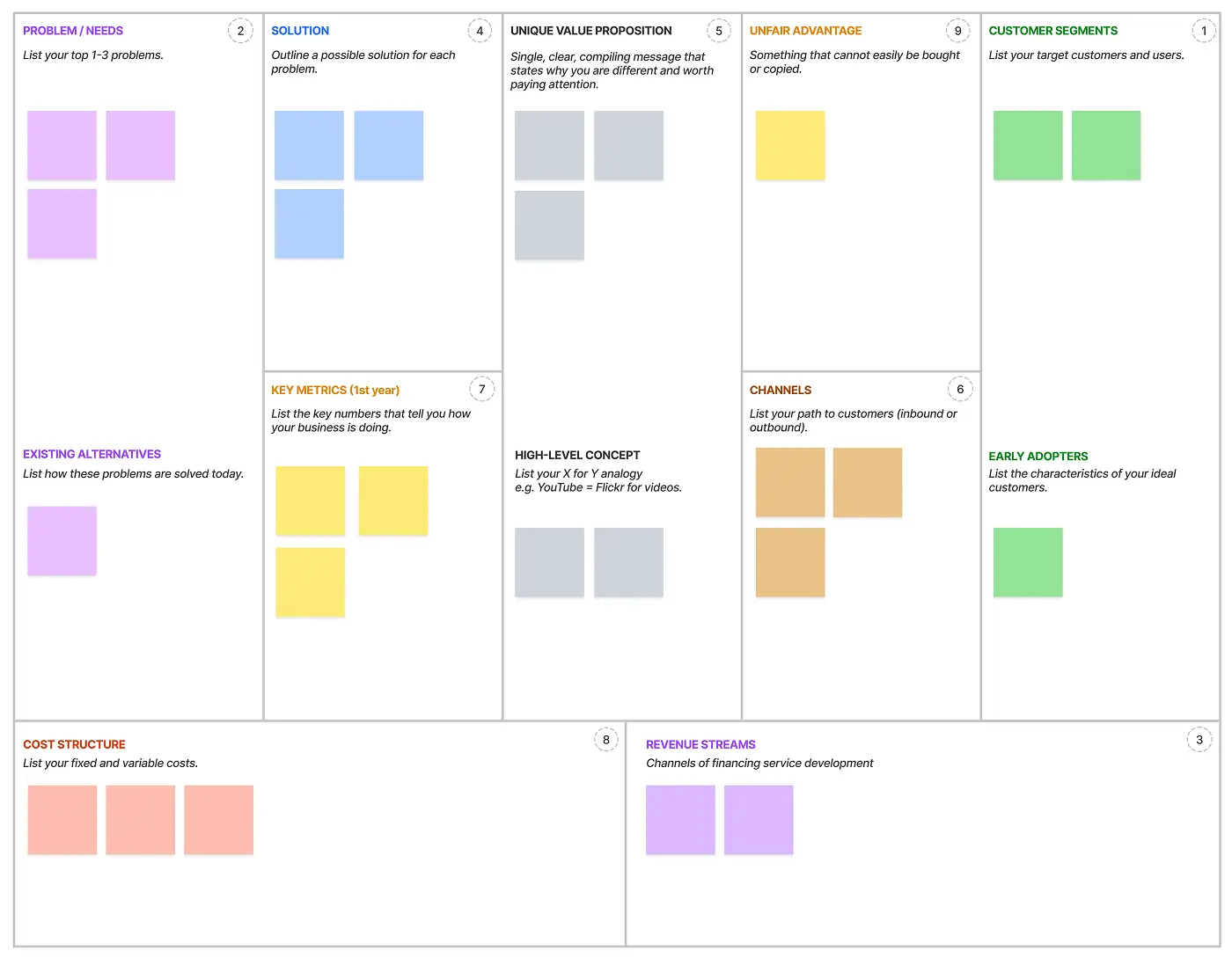
Planning and design
Once the team defines what the system needs to do, the next step is figuring out how it will do it, and how people will use it. This phase blends technical planning with UX design to ensure the system is both scalable and easy to navigate.
At this stage, we focus on three things:
- Architecture and tech stack. We decide how to structure the system, which technologies to use, and how to handle integrations. The goal is to choose tools that support performance now and can scale later.
- Understanding user behavior. In SMILEFOOD and Nova Poshta Shopping projects, we interviewed real users to see how they browse, place orders, and get stuck.
- Mapping the customer journey. For SMILEFOOD, we mapped two key flows: first-time customers and repeat users. One important finding? Many users placed a second order within 20 minutes. That shaped how we handled repeat ordering in the app. With Nova Poshta Shopping, the team used journey mapping to guide a full UX redesign, from browsing to checkout.
At this stage, our team translates raw requirements into a clear system blueprint that’s ready for development.
Development
Once the plan is in place, development kicks off in iterative cycles. The backend team builds the system’s core logic and infrastructure, while frontend developers focus on building clean, efficient user interfaces. At the same time, integration engineers work to connect the OMS with tools like ERPs, CRMs, and payment systems.
For AppFood, a fast-food app, we implemented real-time order customization. We also integrated local fiscal receipt systems and payment gateways to match the client’s specific compliance and operational needs. It’s a good example of how OMS logic must reflect real business rules.
Integration and data migration
Most businesses already rely on systems like CRMs, delivery platforms, or payment providers. If a custom OMS doesn’t work with all of them, teams end up jumping between tools or entering the same data twice. Integration is what makes the OMS actually usable in day-to-day work.
For Nova Poshta Shopping, we integrated Zendesk for in-app customer support and Mopinion for real-time feedback collection. Both tools became part of the order flow, not separate add-ons. That made it easier for users to get help or share feedback without leaving the app. At the same time, we planned how data would move between systems without causing interruptions. That meant leaving room for future updates as the platform grows.
Testing and quality assurance
Testing doesn’t only mean catching bugs. It also means making sure the system stays reliable as it grows or changes over time. That’s why we start testing early and use a mix of approaches, including unit tests, functional tests, and code analyzers.
| Unit tests | Functional tests | Code analyzers |
|---|---|---|
| to check if small parts of the code (like functions or modules) work as expected | to make sure full features behave correctly (e.g., creating an order or updating a status) | to automatically review code to spot issues or weak spots early |
In the case of Balabing, a mobile ordering app for food trucks, we used all three types of testing. The app had both backend logic and an admin panel, and we tested both carefully. This early, ongoing testing made the app more stable, helped avoid problems at launch, and made future updates easier.
Deployment and rollout
Once the system is fully tested and everything works as planned, it’s time to launch. This can happen all at once or in phases, depending on what the business needs. Either way, the team sets up the infrastructure, monitors performance, and stays ready to support any post-launch issues.
In the Balabing project, we delivered a working version quickly, good enough to impress the client right away. They launched the app on both Android and iOS, and it was ready to handle live food truck orders in real time. The rollout strategy allowed users to begin placing orders immediately without downtime, essential for any customer-facing OMS.
Continuous improvement
A good OMS doesn’t stop evolving after launch. Business needs shift. Order flows change. That’s why it’s important to implement an order management system that’s easy to update, expand, and improve over time.
In both Nova Poshta and SMILEFOOD, long-term flexibility was part of the plan:
- At Nova Poshta, the team continues to fine-tune the platform using real user feedback, keeping the experience relevant and responsive.
- At SMILEFOOD, the system was built to support new order types and backend logic. This gives the business room to grow into new regions without reworking the core platform.
What Features Should a Custom OMS Platform Include? Start with These
Finally, one of the biggest strengths of custom software development is that you can set up your order management system around how a business works, not the other way around. But to get that value, you need to identify the right features from the start.
Here are the core building blocks we recommend, along with real-world examples of how they solve business challenges:
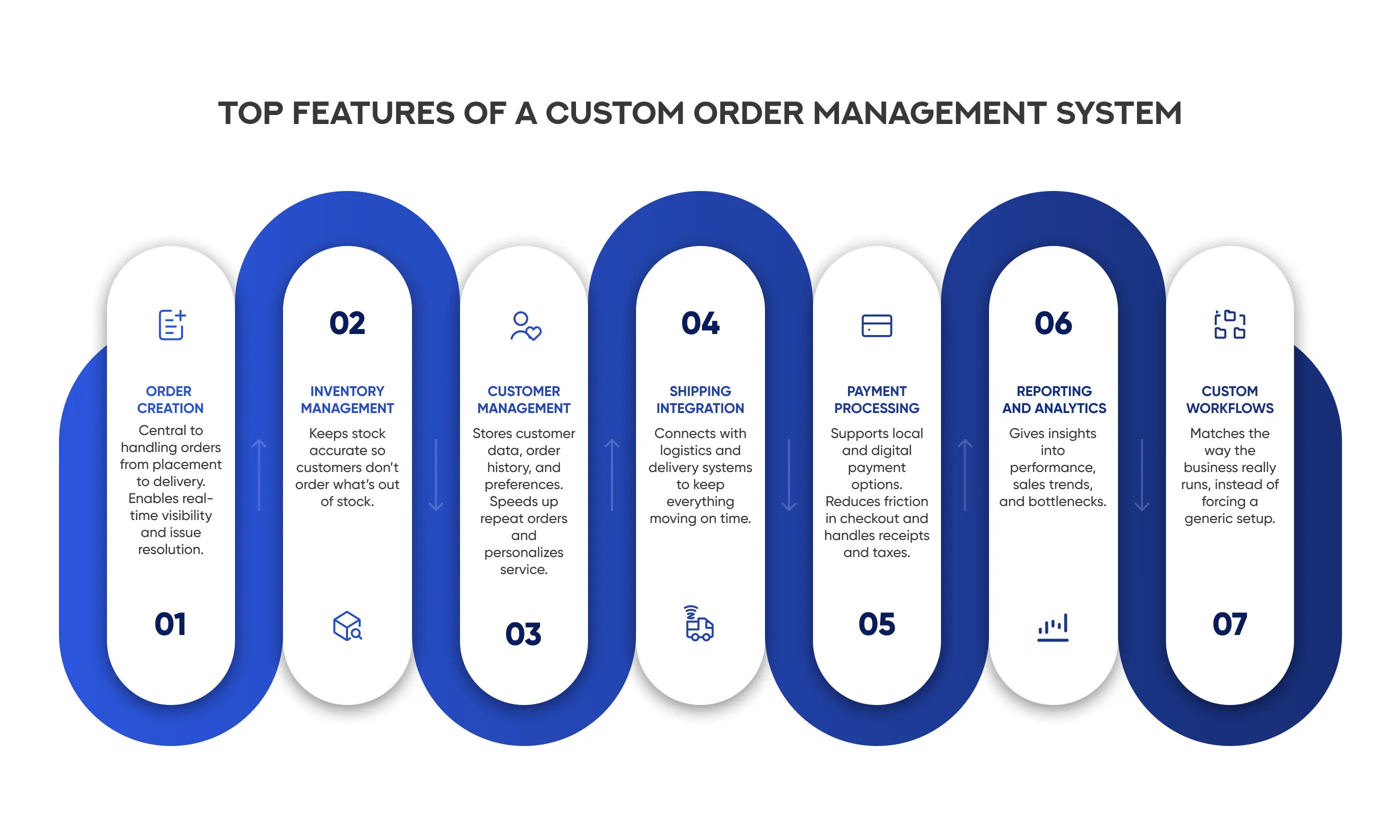
Order creation and tracking
This is the core of any OMS. The system should let teams create, update, and track orders in real time, from first click to final delivery.
Example: Nova Poshta Shopping. We redesigned the platform to make ordering and tracking part of a single, seamless flow. Customer support and feedback tools were also embedded, making it easier to resolve issues quickly without disrupting the user journey.
Inventory management
An OMS should keep stock levels accurate and in sync across channels, especially if orders come in from multiple sources like apps, websites, or stores.
Example: SMILEFOOD. We mapped the entire order journey – from app to kitchen – to make sure the system reflected real-time availability and reduced order failures caused by outdated inventory data.
Customer management
Customer profiles, order history, preferences, and special offers should be easy to access, all in one place. This streamlines service and builds loyalty.
Example: Balabing. We made it easy for food truck teams to manage returning customers by saving preferences and contact info, so reorders were fast and frictionless.
Shipping integration
For delivery-driven businesses, a custom OMS platform should sync with internal and third-party logistics systems to track and update delivery statuses in real time.
Example: Nova Poshta Shopping. We tightly integrated the platform with Nova Poshta’s logistics network and external tools, ensuring every order got where it needed to go, on time.
Payment processing
The system should support secure, flexible payments – card, cash, mobile wallets – whatever fits the local market and customer expectations.
Example: AppFood. We built a fully mobile checkout experience, complete with POS logic and receipt generation. Users could place and pay for orders entirely through their phones – no staff needed.
Reporting and analytics
Dashboards and reports help teams see what’s working, what’s slowing them down, and where to improve.
Example: SMILEFOOD. Analytics from past orders shaped the product roadmap. After launch, built-in reporting helped the team spot trends (like fast repeat orders) and fine-tune both the menu and marketing.
Bonus: Custom workflows that fit
Example: AppFood. We let customers modify each order, down to the number of dressings or excluding ingredients entirely. That level of control made the app feel more personal and helped AppFood stand out in a crowded space.
Need a hand in developing a custom order management system?
Our team at Stfalcon knows it inside out with:
- 16+ years of experience in logistics and e-commerce system development
- 30% faster development with our pre-built modules (skeletons and boilerplates)
- Cloud-native development approach to handle millions of concurrent users
- Built-in support for third-party tools, APIs, and future integrations
- Clean, modular code that’s easy to maintain and expand
Let’s explore what a custom OMS could do for your business. Share your idea with us, and we'll consult you for free. No commitment. Just a straightforward conversation about ways to build your order management system.

 Read the full case study
Read the full case study
 Read the full case study
Read the full case study
 Read the full case study
Read the full case study
 Read the full case study
Read the full case study



